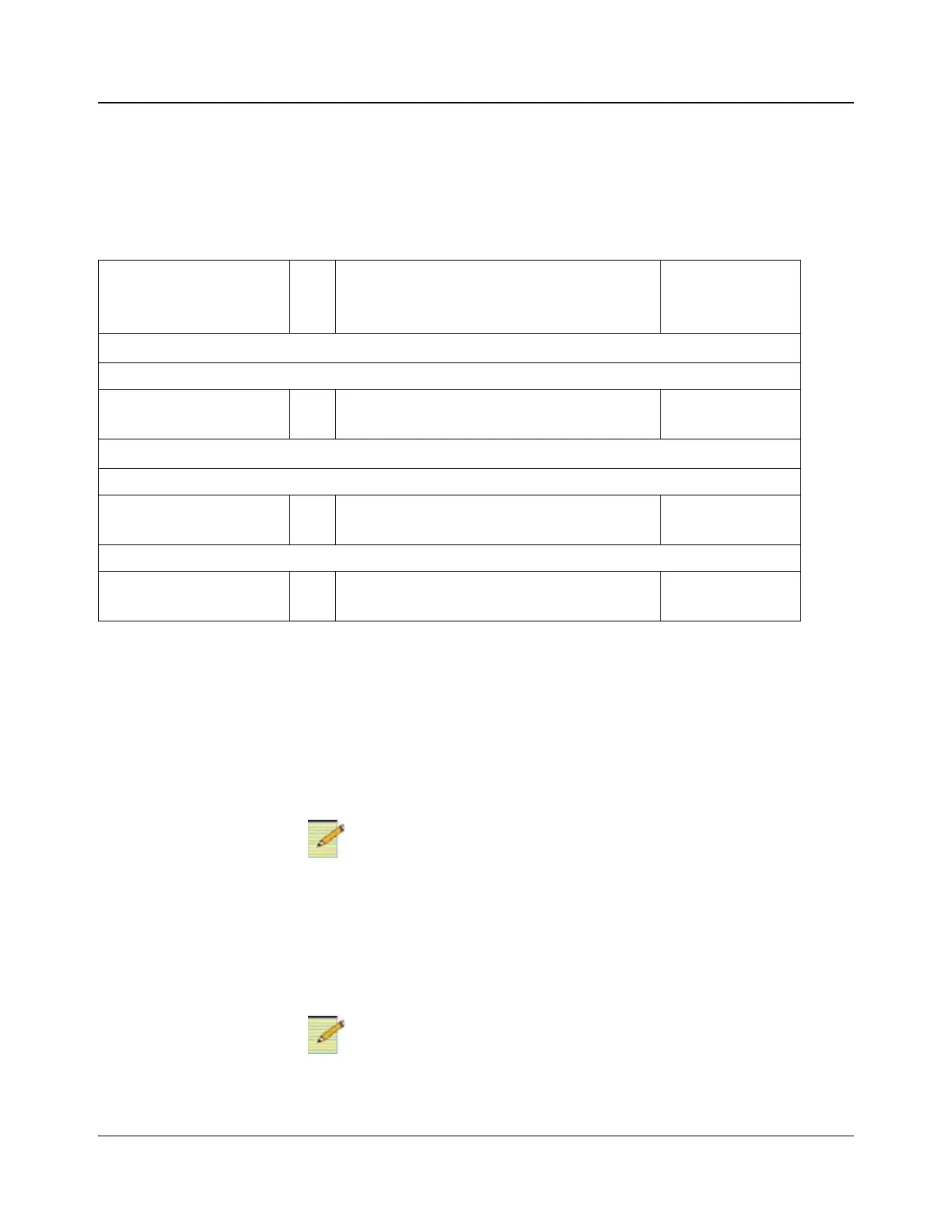20 ACO6800+ Installation and Operation Manual
Copyright © 2009, Harris Corporation
Chapter 3: Configuration and Operation
OSD will only appear when the option is enabled. The module must be in SDI
mode for OSD to appear correctly. On ACO6800+DSD and ACO6800+IDSD
modules, the Output Source must be from Group A.
Table 3-2 lists the parameters to set to activate OSD.
Recalling Default Parameter Settings
You can use the module’s Factory Recall parameter under System Config to
return all of the module’s parameters to factory default settings. In the
ACO6800+ control parameter list (see page 35, page 47, page 57, and page 85),
each factory default setting appears in bold.
To return this module to its default settings, set the Factory Recall parameter
(0, F) to Enable.
There are two independent sets of default values, one for SDI mode and the
other for ASI mode. Factory Recall in SDI mode will not affect the
parameters in ASI mode; nor will Factory Recall in ASI mode affect the
parameters in SDI mode. This does not apply to ACO6800+ASID.
Q-SEE-Compliant Thumbnails
The ACO6800+ASID does not support Q-SEE compliant thumbnails.
Table 3-2. Activating OSD
Parameter Name
Bank,
Switch
Function Options
ACO6800+ISD, ACO6800+DSD, and ACO6800+IDSD
ACO Group A > MISC Settings
OutA OSD Enable 1, 4 Activates the on-screen display on Out A outputs
• Enable
• Disable
ACO6800+ISCST
Video > Out 1_2 Settings
OSD Enable 5 C Activates the on-screen display on PGM outputs
• Enable
• Disable
Video > AUX Settings
AUX OSD Enable 5, E Activates the on-screen display on AUX outputs
• Enable
• Disable