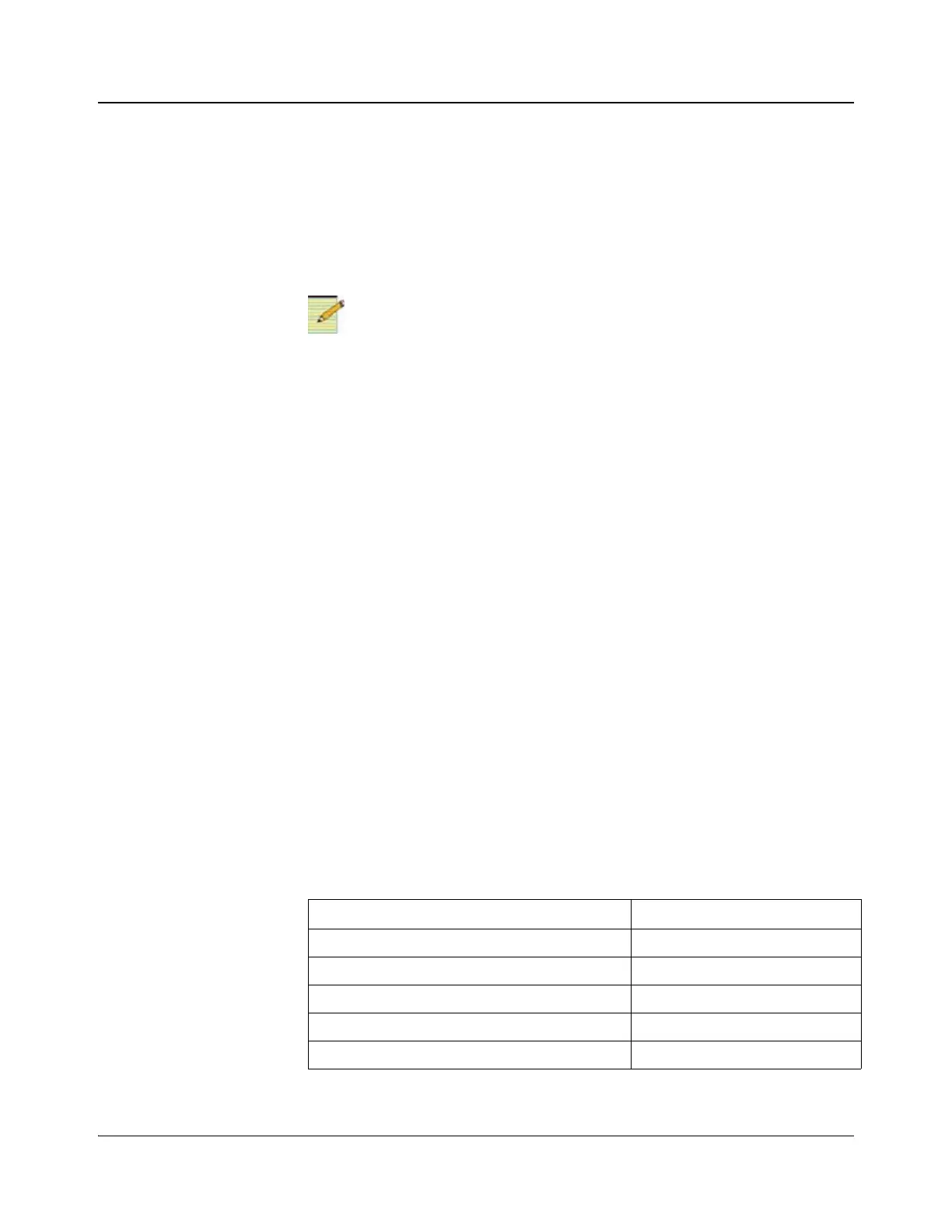24 ACO6800+ Installation and Operation Manual
Copyright © 2009, Harris Corporation
Chapter 3: Configuration and Operation
Alarm Control
The combination of the switch priority parameter settings, adjustable alarm
switch levels, and SQM smart alarms on the subdevice of the ACO6800+
module provides flexible automatic and manual switch control. In the case of
the SQM smart alarms, you can individually adjust the severity and trigger/clear
duration for each alarm type (for more information, see page 43, page 54,
page 66, and page 101). The following tables offer two sample scenarios.
By default, all alarms are set to a disabled state. To configure a device to
switch using alarms as a trigger, first enable alarms in the sub-device.
Failure of Auto/Manual switchover
If your auto/manual switchover does not work as expected, confirm that the
following parameters have been configured correctly:
• Group (A/B) GPI Input_(1-3) should confirm the GPI Input condition.
• Group A or Group B Manual Switch should confirm the expected setting.
• Group A or Group B Switch (High/Medium/Low) Priority should
display the sort of logic seen in Table 3-6 and Table 3-8.
• Group A or Group B Alarm Switch Level should confirm the triggered
level.
Confirm that the configurable portions of sub-device alarms match your
expectations. (This includes Enable/Disable, Alarm Priority, Trigger Time, and
Clear Time.)
For ACO6800+ISCST modules, ensure that the Video Standard and
Operation Standard parameters have the same setting. The Still Image Mode
parameter must be set to Auto, and the Force Freeze and Force Black
parameters must be set to Off.
Sample Scenario One
The initial settings for sample scenario one are outlined in Table 3-5.
Table 3-5. Sample Scenario One: Parameter Settings
Parameter Setting
Group A Switch High Priority GPI Input
Group A Switch Medium Priority Manual
Group A Switch Low Priority Alarms
Group A Alarm Switch Level 6
Group A Manual Switch Disable