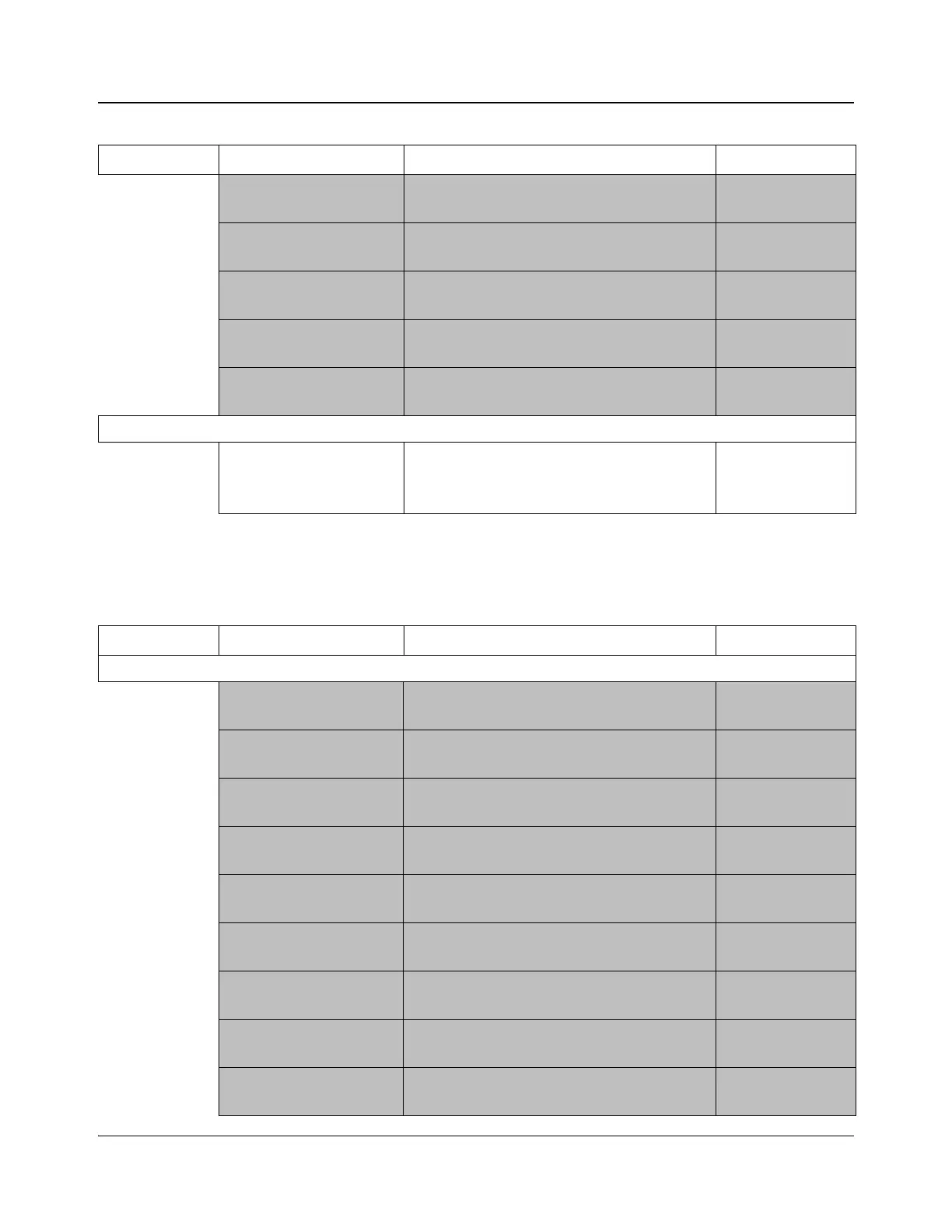ACO6800+ Installation and Operation Manual 73
Copyright © 2009, Harris Corporation
Chapter 7: ACO6800+ASID Parameters, LEDs, and Alarms
ACO6800+ASID Subdevice Parameters
ACO6800+ASID has two subdevices. The following parameters appear for
both Input 1 and Input 2. .
GPI Input_2 [RO] Displays whether or not GPI Input_2 has been
switched to 2
•N/A
• Switch to 2
GPI Input_3 [RO] Displays whether or not GPI Input_3 has been
switched to Relay Bypass
•N/A
• Relay Bypass
GPI Output_1 [RO] Displays whether or not 1 is selected as the
current output source
•N/A
• Input 1 online
GPI Output_2 [RO] Displays whether or not 2 is selected as the
current output source
•N/A
• Input 2 online
GPI Output_3 [RO] Displays whether or not the relay bypass has
been activated
•N/A
• Signal Bypass
ACOService Out B Settings
OutB Source Select the output source for Out B
• Follow Out A
• Input 1
• Input 2
Table 7-1. ACO6800+ASID Parameters (Continued)
Group Parameter Name Function Options
Group Parameter Name Function Options
Parameters > Status > CRC Change
PAT CRC_change [RO] Displays the current alarm status
• Indicator On
• Indicator Off
PMT CRC_change [RO] Displays the current alarm status
• Indicator On
• Indicator Off
CAT CRC_change [RO] Displays the current alarm status
• Indicator On
• Indicator Off
DVB-NIT CRC_change
[RO]
Displays the current alarm status
• Indicator On
• Indicator Off
DVB-BAT CRC_change
[RO]
Displays the current alarm status
• Indicator On
• Indicator Off
DVB-SDT CRC_change
[RO]
Displays the current alarm status
• Indicator On
• Indicator Off
DVB-EIT CRC_change
[RO]
Displays the current alarm status
• Indicator On
• Indicator Off
ATSC-MGT CRC_change
[RO]
Displays the current alarm status
• Indicator On
• Indicator Off
ATSC-TVCT CRC_change
[RO]
Displays the current alarm status
• Indicator On
• Indicator Off