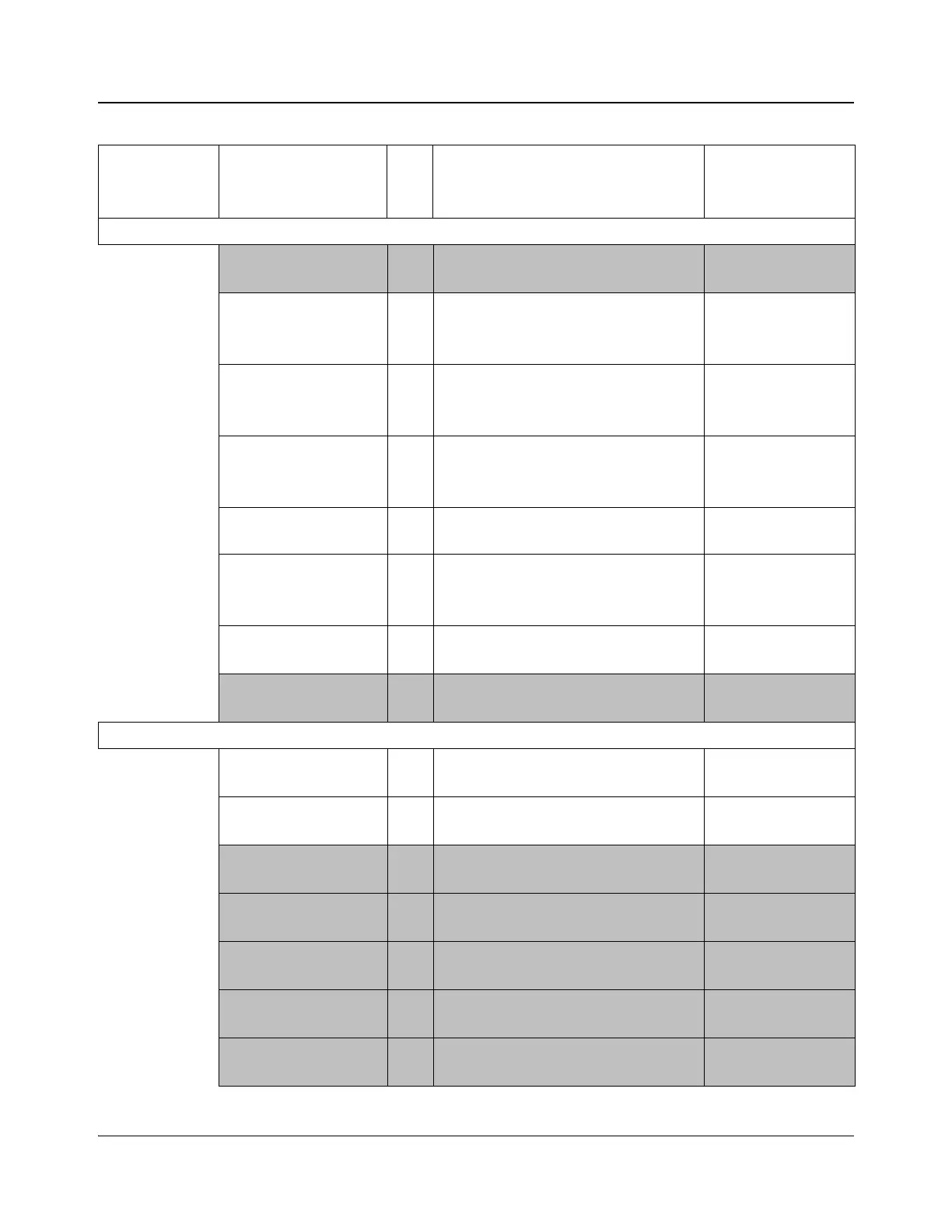60 ACO6800+ Installation and Operation Manual
Copyright © 2009, Harris Corporation
Chapter 6: ACO6800+IDSD Parameters, LEDs, and Alarms
ACO Group B > Switch Settings
Group B Output Source
[RO]
Displays the current output source
• Input B1
• Input B2
Group B Switch High
Priority
4, A Sets the high priority for switching
• GPI Input
• Manual
•Alarms
Group B Switch
Medium Priority
4, B Sets the medium priority for switching
•GPI Input
• Manual
•Alarms
Group B Switch Low
Priority
4, C Sets the low priority for switching
•GPI Input
• Manual
• Alarms
Group B Alarm Switch
Level
4, D Sets the alarm level at which the channel
will be switched automatically
1 to 10 (6)
Group B Manual Switch 4, E Sets what the output source will be when
a channel is switched manually
• Disable
• Switch to B1
• Switch to B2
Group B Relay Bypass 4, 1 Activates the relay bypass
•On
• Off
Group B Relay Status
[RO]
Displays whether the relay is active or
not
•On
•Off
ACO Group B > General Purpose Interface
Group B GPI In Trigger
Level
4, 2 Sets the level at which an alarm is
triggered for the Group B GPI Input
• Active Low
• Active High
Group B GPI Out
Trigger Level
4, 3 Sets the level at which an alarm is
triggered for the Group B GPI Output
• Active Low
• Active High
Group B GPI Input_1
[RO]
Displays whether or not GPI Input_1 has
been switched to B1
•N/A
• Switch to B1
Group B GPI Input_2
[RO]
Displays whether or not GPI Input_2 has
been switched to B2
•N/A
• Switch to B2
Group B GPI Input_3
[RO]
Displays whether or not GPI Input_3 has
been switched to Relay Bypass
•N/A
• Relay Bypass
Group B GPI Output_1
[RO]
Displays whether or not B1 is selected as
current output source
•N/A
• Input B1 on line
Group B GPI Output_2
[RO]
Displays whether or not B2 is selected as
current output source
•N/A
• Input B2 on line
Table 6-1. ACO6800+IDSD Parameters (Continued)
Group Parameter Name
Bank,
Switch
Function Options