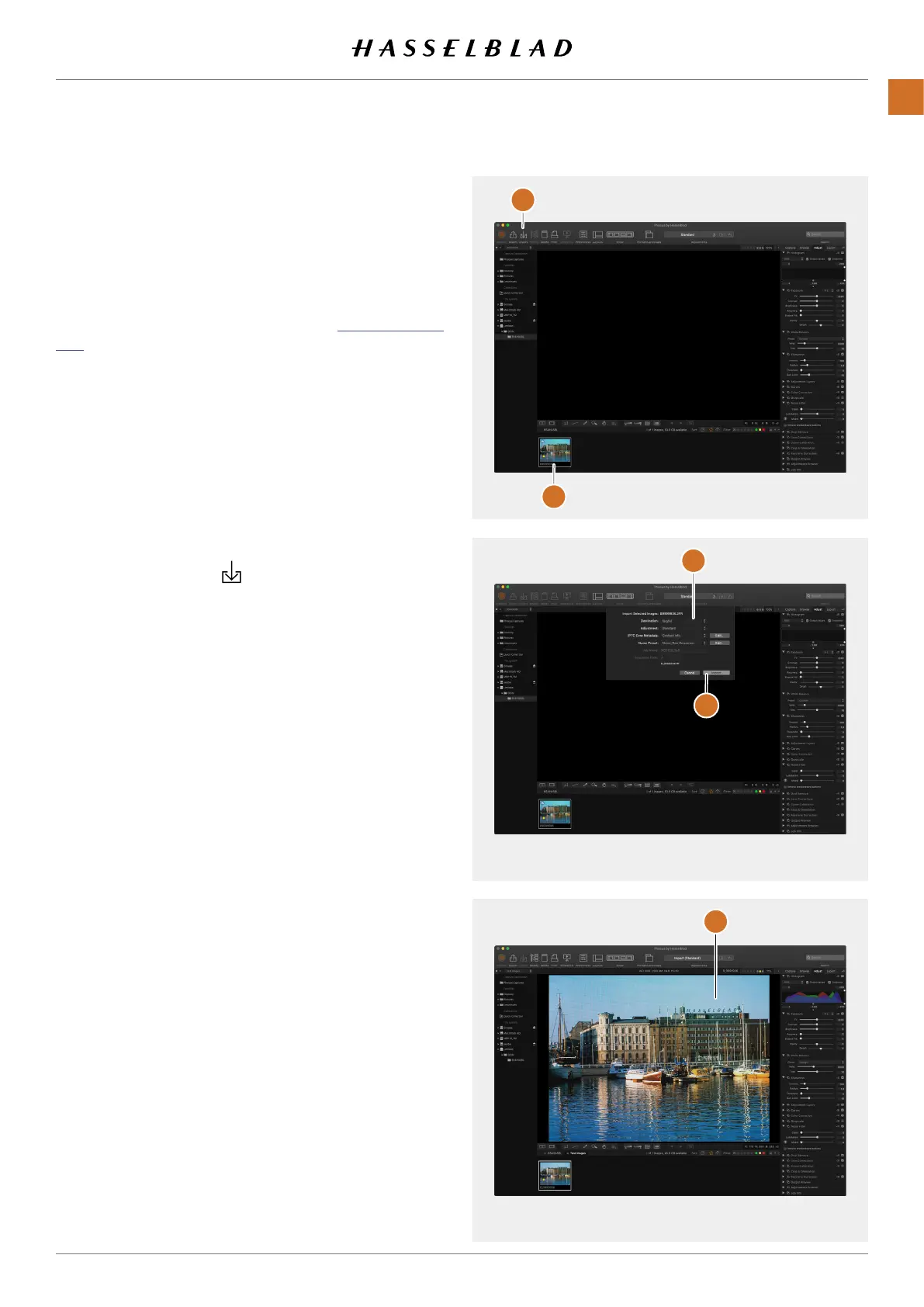B
A
C
D
E
VIEWING THE FIRST CAPTURE ON THE COMPUTER
Toviewtheimage/imagesonthecomputer,youwillrstneed
totakeouttheSDcardfromthecameraandplaceitinanSD
cardreader.Forbestperformance,youshoulduseaUSB-3
versionofthecardreader.
ThefollowingassumesthatyouhaveinstalledPhocusonyour
computer.Phocuscanbedownloadedfromwww.hasselblad.
com.Hereyoucanalsondadedicateduserguidefor
Phocus.
1 StartPhocus.
2 Connectthecardreadertothecomputer.
3 Afterafewseconds,theimage/imageswillappearinthe
thumbnail area
(A)
.
4 Tobeabletoviewtheimageinthelargeviewerwindow,
itmustrstbeimported.Clickontheimagetoimportand
clickthe“Import”icon inthetoppanel
(B)
.
5 Inthedialoguethatappears,selectwhereyouwantto
storetheimportedRAWle
(C)
.
6 Finallyclickon“Import”
(D)
.
7 Afterafewseconds,theimagewillappearinthemain
viewerwindow
(E)
andyoucanuseallthetoolstochange
thelookasyoulike.PleasestudytheseparatePhocususer
guideformoreinformation.
8 Oneuniquetoolisthelenscorrectiontoolwhereyou
cancorrecttheimagefromanydistortion,chromatic
aberrationorvignetting.Simplyenterafewparametersfor
thelensinthelenscorrectiontool.Theimagewillthenbe
correctedforanydistortion,lateralchromaticaberration
andvignetting.
AsanalternativeyoucanalsouseAdobePhotoshop
LightroomorAdobePhotoshoptodirectlyopentheimages
fromthecard.Inthiscaseyouwillhowever,losethepossibility
tocorrecttheimagesforanylensdistortion,vignettingor
chromaticaberration.
CFV II 50C USER GUIDE www.hasselblad.com
20
QUICKSTART
CONTENTS
