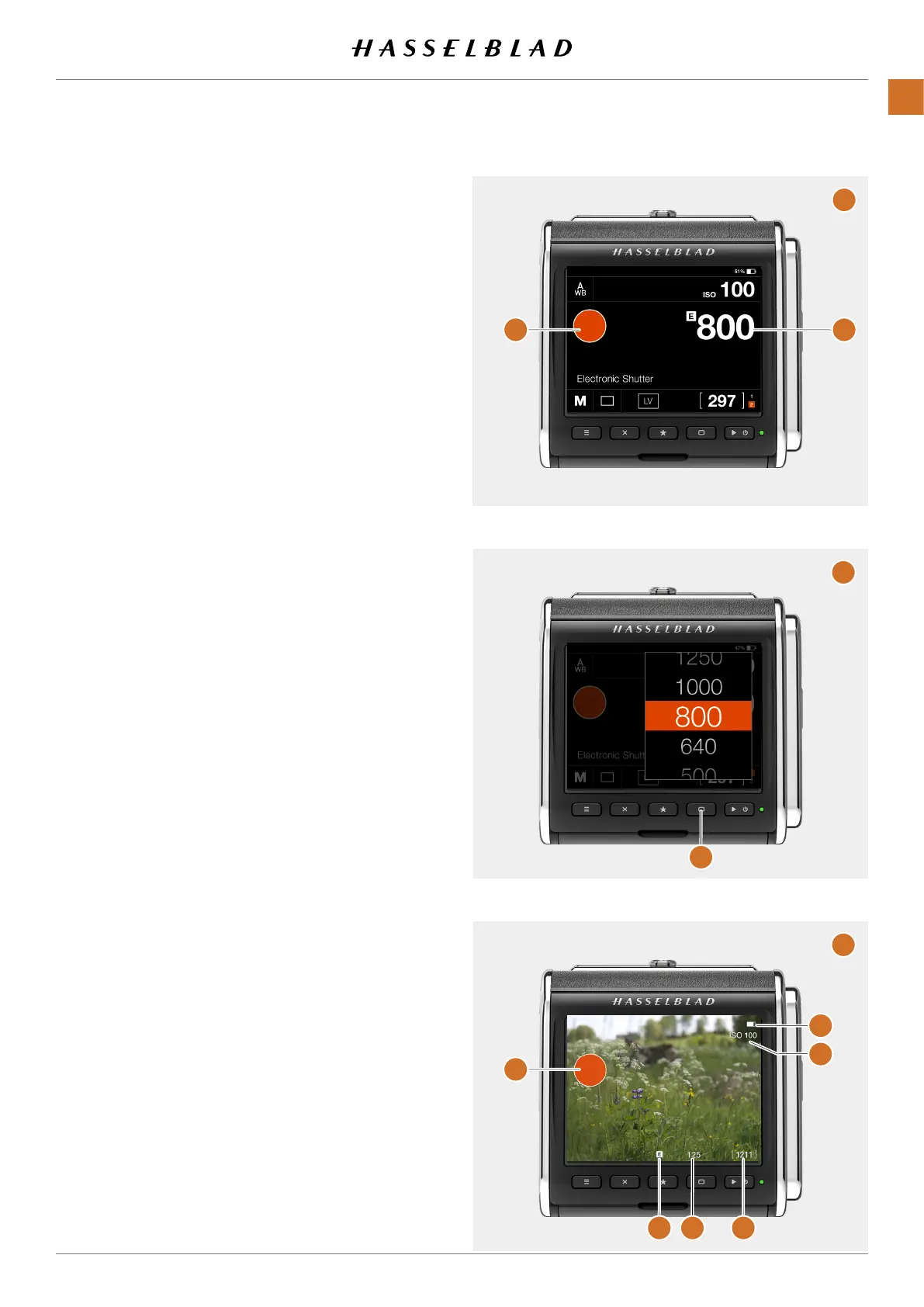5.13 THE CFV ON A CAMERA USING THE
ELECTRONIC SHUTTER
IntheAny(ElectronicShutter)settinginthecamerabody
menu(seepage69)theelectronicshutterofthesensoris
used.Thisisforusewithlenses/cameraswithnoshutter.
Thebasicoperationisdescribedinthequickstartchapteron
page16.
Inthismode,theCFVusestheelectronicshutterfunction
andthecontrolscreenwilllooklike(A).Thereareadditional
controlsfor:
● Start capture (1).
● Shutter speed (2).
Tochangeshutterspeed,tapthevalueandthescreenwill
showalistofavailableshutterspeeds(B).Fromthislist,
selectanewshutterspeedandtaponittocloseandreturnto
normalcontrolscreen(A). Shutter speed can be set between
68minutesand1/10000second.
Note!
Flashcannotbeusedinelectronicshuttermode.
Note!
Therollingshuttereffectlimitstheusetosubjectswithlittleor
nomovement.
START LIVE VIEW WITH ELECTRONIC SHUTTER
TaptheLVicononthecontrolscreen.Youcanalsopress
theCrossorRectanglebuttonsuntiltheliveviewiconis
highlightedwithorangecolor.ThenpresstheStarbuttonto
startliveview.PressMenubuttonorPlay/On-Offbuttonto
end live view.
Whenliveviewisactive(C),thestandardoverlayshows:
● Releasebutton(4).
● ElectronicShutterindication(5).
● Shutter speed (6).
● Remainingcaptures(7).
● Current ISO (8).
● Battery status (9).
Tomakeanexposure,taptheshutterreleaseButton(4). This
buttoncanbemovedtoadifferentlocationbypressingand
holdingthebuttonforonesecond.Thenslidetomovetothe
newlocation.
Theshutterreleasebuttonisavailablewithalloverlays,except
thefullscreenoverlay.
Note!
YoucanchangeoverlaybypressingtheRectanglebutton(3).
1
2
3
4
5 6 7
8
9
A
B
C
CFV II 50C USER GUIDE www.hasselblad.com
58
USINGTHECFV
CONTENTS
