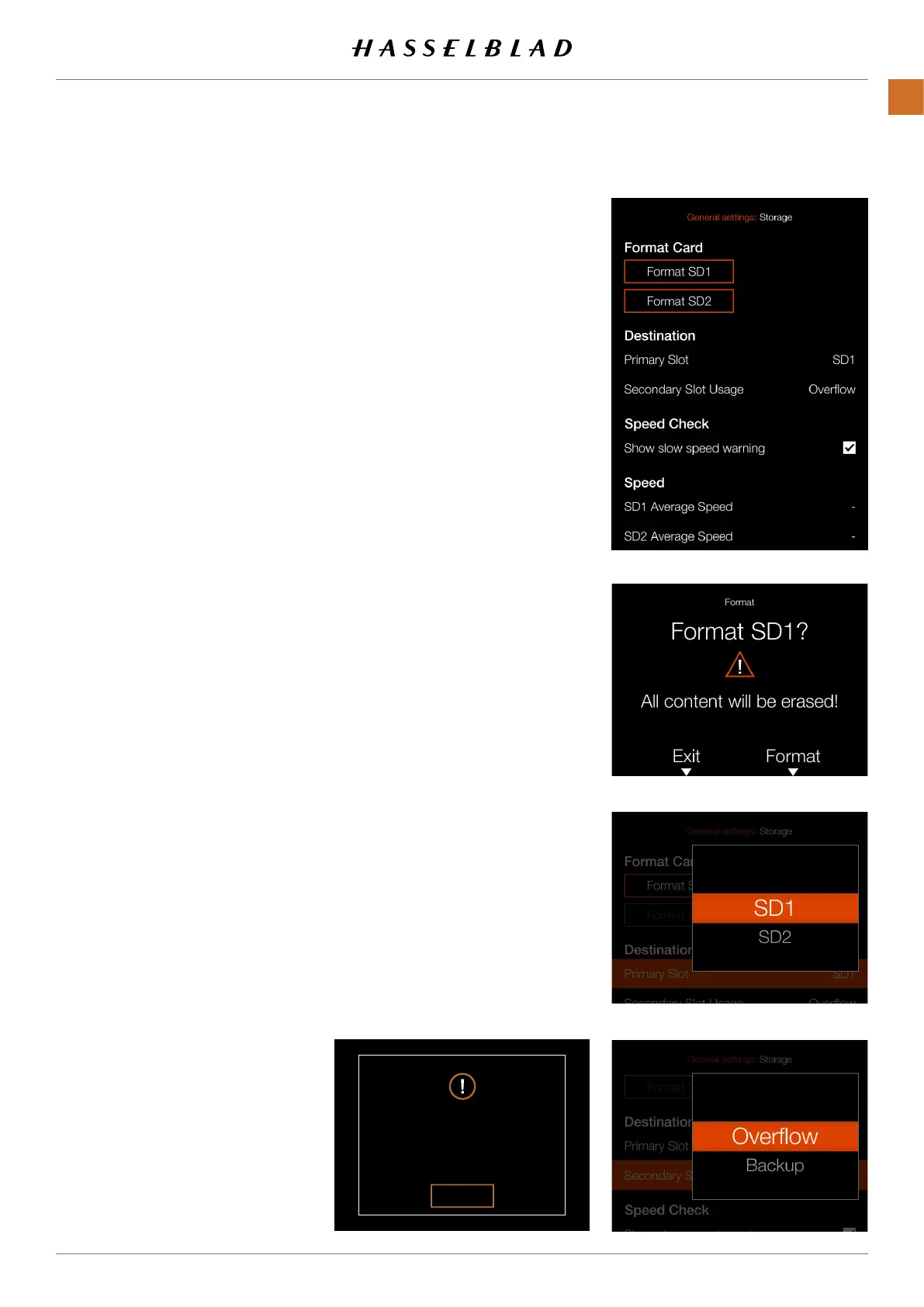Storagesettingsmenu
Formatcarddialogue
Storagedestinationsetting
Slowcarddialogue
Storageusagesetting
STORAGE SETTINGS
MAINMENU>GENERALSETTINGS>STORAGE
1 Pressthegeneralsettingsicononthetouchdisplay.
2 Thegeneralsettingsmenuappears.
3 Pressthestoragesettingsmenu.
SwiperightorpresstheMenubuttontogetbacktothemain
menu.
Storage settings:
Format SD1:
PressingthisbuttoncallsuptheformatdialogueforSD
card #1.
Format SD2:
PressingthisbuttoncallsuptheformatdialogueforSD
card #2.
Destination settings:
Primary Slot:
Select between:
● SD1
● SD2
Secondary Slot Usage:
Select between:
● Overow
● Backup
Speed Check:
Select between:
● On
● Off
Speed
After10exposuresatransferspeedvaluewillbeshownfor
the active card.
OK
Memory card is slow.
A faster card would give better
performance.
CFV II 50C USER GUIDE www.hasselblad.com
83
SETTINGS
CONTENTS
