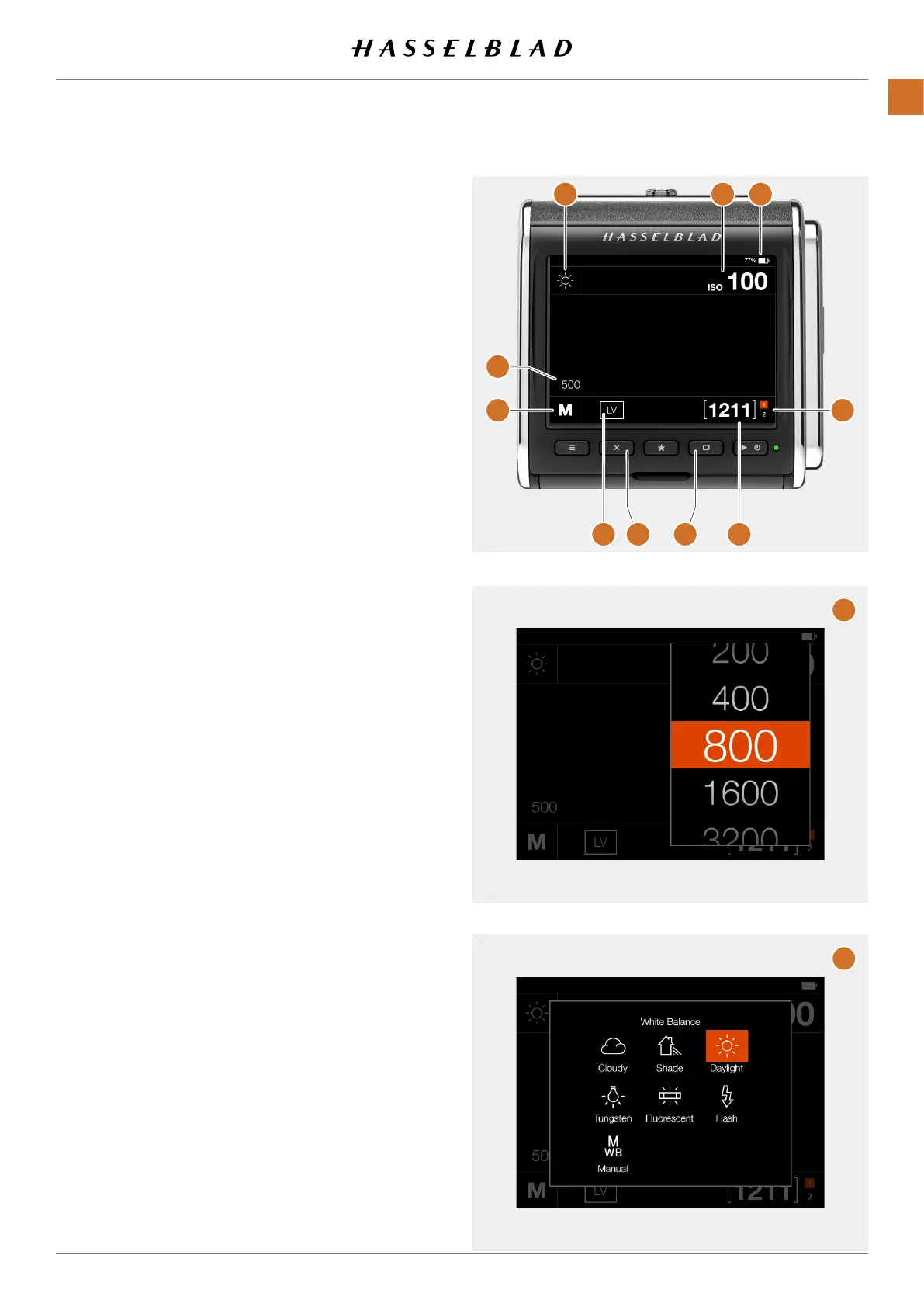B
C
A
E
F I
J
K
L
D
G H
CONTROL SCREEN
ThisisastatusscreenshowingtheactualsettingsoftheCFV.
Fromthisscreen,youcanchangesettingsdirectlyoractivate
Live View.
Thecontrolscreencanbeactivatedintwoways:
● Formanyscreen,youcanslideinthecontrolscreenby
swipingthedisplayfromthetop.
● PresstheMenubuttonuntilthecontrolscreenisshown
(requires1or2clicks).
Fromthecontrolscreenyoucanchangethefollowing
settings:
● Whitebalance
(A)
● ISO
(B)
Start Live View:
● TaptheLVicon
(F)
.Notethatthecameramustbe
preparedforliveview.Seedetailsstartingonpage
50.
Change settings using touch
Tapthevaluetobringupasettingdialogue
(K)
ISO and
(L)
WhiteBalance.
Change settings using buttons
PresstheRectangleButton
(H)
ortheCrossbutton
(G)
to
highlightthesetting.PresstheStarbuttontobringupthe
settingdialogue.IfLV
(F)
ishighlighted,liveviewwillstart.
Thecontrolscreenalsocontainthefollowingstatusindica-
tions:
● Batterystatuswithoptionpercentvalue
(C)
.
● Exposuremode(Manual)
(E)
● Camerabodytype
(D)
● Remainingimagesoncard(freespace)
(G)
● Card status
(J)
WhenthecamerabodyissettoAny(ElectronicShutter),there
areadditionaloptionsonthecontrolscreen.Seemoreon
page58.
CFV II 50C USER GUIDE www.hasselblad.com
34
PARTS&CONTROLS
CONTENTS
