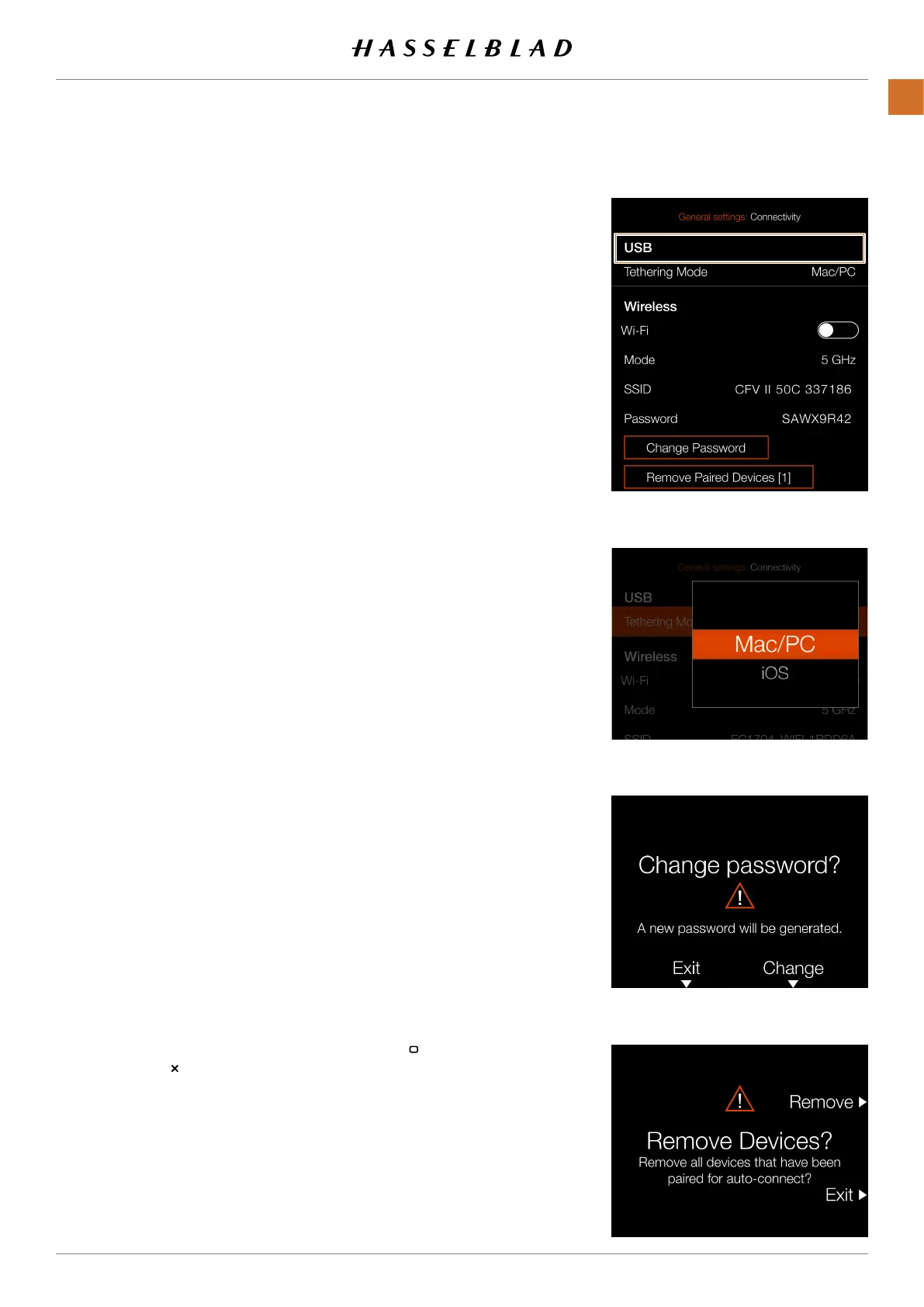CONNECTIVITY SETTINGS
MAINMENU>GENERALSETTINGS>CONNECTIVITY
1
1 Pressthegeneralsettingsicononthetouchdisplay.
2 Thegeneralsettingsmenuappears.
3 Presstheconnectivitysettingsmenu.
Swiperightorpressthemenubuttontogetbacktothemainmenu.
USB settings
Tethering Mode
Select between:
● Mac/PC
● iOS.
IfthecameraisconnectedviaUSBtoaniOSdevice,select
iOS
.Forconnec-
tiontoacomputerselect
Mac/PC
.
Wireless settings
Wi-Fi
Select between:
● On
● Off
Mode
Select between:
● 2.4GHz
● 5GHz
SSID
Theidentityofthecameraonthewirelessnetwork.Seepage103 and page
104formoreinfoonconnectionoptions.
Password
UsethispasswordtoconnectviaWi-Fitothecamera.
Change Password
Pressthisbuttontogenerateanewpassword.
Remove Paired Devices
RemovesalldevicesthathavebeenpairedoverBluetoothforauto-connec-
tionwiththePhocusMobile2App.Thenumberwithinbracketsrepresents
thecurrentnumberofpaireddevices.Ifthebuttonisgreyedout,nodevices
havebeenpaired.PressRemove(Rectanglebutton, )toconrmorExit
(Crossbutton, )toreturnwithoutremovinganydevice.
Note!
Thedisplaytime-outwilltemporarybeincreasedto60secondswhen
enablingWi-Fi.Ifusertouchesthescreenorpressanykeyduringthis60
secondperiodthedisplaytime-outwillberestoredtonormalvalue.
Note!
SomeregionsdonotallowWi-Fior5GHzWi-Fi.
Connectivitysettingsmenu
Tetheringmodesetting
Changepassworddialogue
Removepaireddevicesdialogue
CFV II 50C USER GUIDE www.hasselblad.com
79
SETTINGS
CONTENTS
