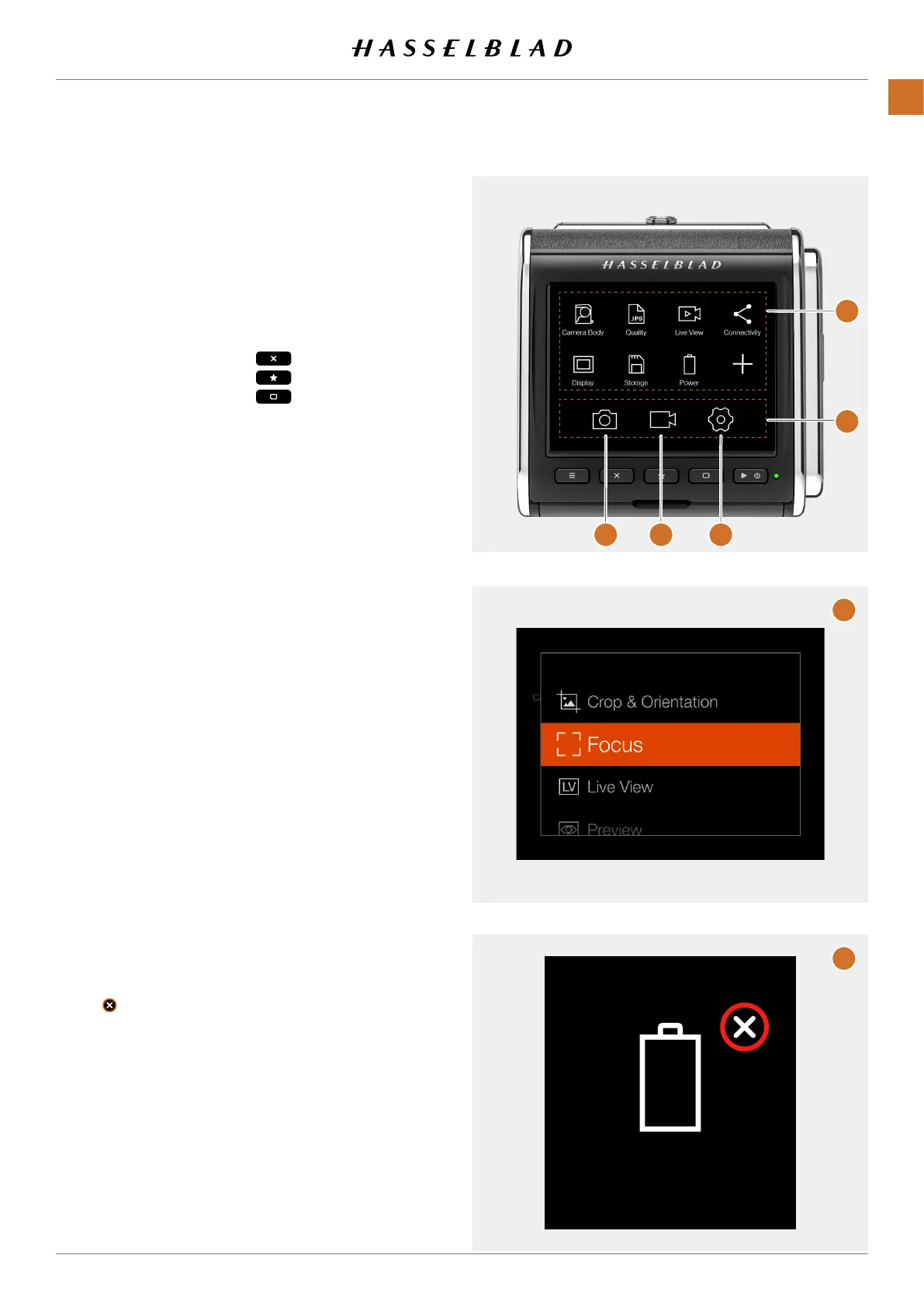Camera Body
Display Storage
Power
Quality Live View Connectivity
F
G
C D E
A
B
MAIN MENU SCREEN
Thisscreencontainsanareafor8short-cuticons
(A)
which
areafastwaytoaccessthemostusedfunctionsandsettings.
Theycaneasilybecustomizedandre-arranged.
AtthebottomofthisscreentherearethreemenuIcons
(B)
.
Whenanyofthemistapped,thecorrespondingmenusystem
willbeshown.Fromlefttheyare:
● CameraSettings
(C)
● VideoSettings
(D)
*)
● GeneralSettings
(E)
Themenuscanalsobedirectlyaccessedbyusingthebutton
indicatedabove.
Thecompletemenusystemisdescribedstartingonpage
69.
TO USE THE SHORT-CUTS
Theshort-cutsareaquickandeasywaytogodirectlytothe
correspondingsettinginthemenu.Taptheiconmatching
thefunctionorsettingrequiredtogodirectlytothatsetting.
Addingtheshort-cutsyouusemostoftenwillsavetimewhen
usingtheCFV.
ADD SHORT-CUT
Iftherequiredsettingisnotavailableonthescreen,simply
tapthe+icontobringupalistofadditionalshort-cuts
(F)
.
ThislistcontainsitemsnotalreadyaddedtotheMainMenu.
Selectanyfromthislistbytappingandthe+signwillbe
replacedwiththenewshort-cut.
Iftherearealready8short-cutsyouwillhavetodeleteoneto
beabletoaddanother.
DELETE A SHORT-CUT
Todeleteashort-cut,pressandholditforonesecond.Asmall
Xicon( )appearsnexttotheshort-cut
(G)
.TaptheXiconto
deletetheshort-cut.
RE-ARRANGE SHORT-CUTS
Tomoveashort-cuticontoanotherlocationonthescreen,
pressandholdforonesecond.Movetheicontoanewloca-
tion.Theothericonswillautomaticallymoveandre-arrange.
*)
Videofunctionalitywillbeactivatedwithacomingrmware
update.
CFV II 50C USER GUIDE www.hasselblad.com
33
PARTS&CONTROLS
CONTENTS
