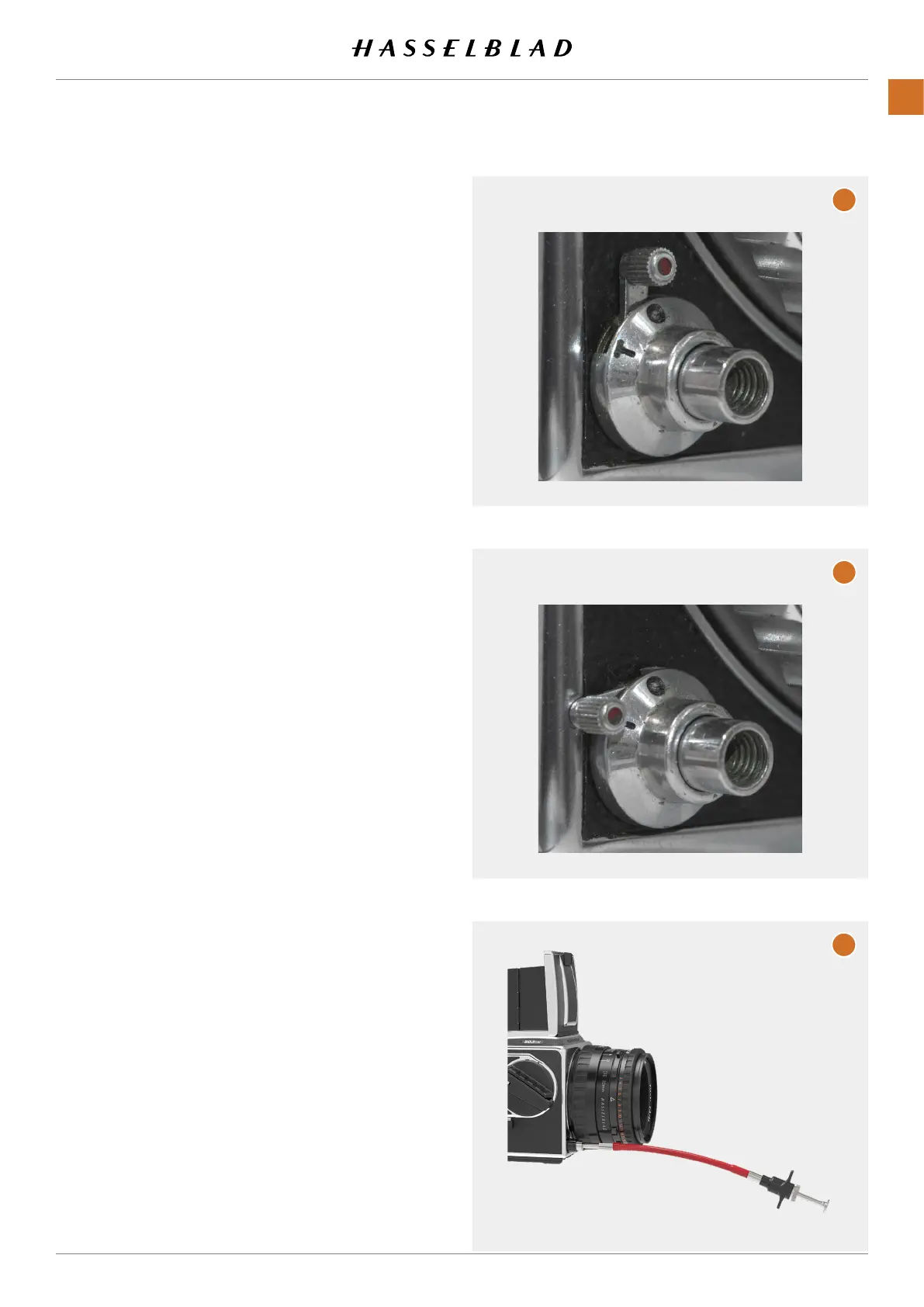5.7 THE CFV ON A 500 CAMERA
The500settinginthecamerabodymenu(seepage69)
includesthefollowingcameramodels:
● 500C
● 500C/M
● 501C
● 501CM
● 503CX
● 503CXi
● 503CW
Thebasicoperationisdescribedinthequickstartchapteron
page16.
Note!
YoucanreleasethecameraeveniftheCFVisnotreadyfora
capture.PleasemakesurethestatusLEDontheCFVisgreen
beforereleasingthecamera.
● Setcamerabodytypeto500asdescribedonpage
69.
START LIVE VIEW WITH A 500C OR 500C/M
CAMERA
1 SetBmodeonthelens.
2 Onthe500Cand500C/Mcameras,thereisasmalllever
(timecatch) (A)thatyoucanswitchfrom0toTposition
(B).Thiswilllockthereleasebuttonintheinposition.
3 Press the shutter release.
4 Activate live view
5 PresstheMenubuttonorPlay/On-OffbuttontoendLive
View.
6 Movethetimecatchbackto0position.Thecamerawill
closeagain.
START LIVE VIEW WITH 501 AND 503 CAMERAS
1 SetBmodeonthelens.
2 Usealockablecablerelease(C).
3 Release the camera.
4 Activate live view
5 PresstheMenuButtonorPlay/On-OffbuttontoendLive
View.
6 Freethecablereleaselock.
Normalmode
Timemode.Releasebuttonwillbe
lockedinthein-position.
A
B
C
CFV II 50C USER GUIDE www.hasselblad.com
50
USINGTHECFV
CONTENTS
