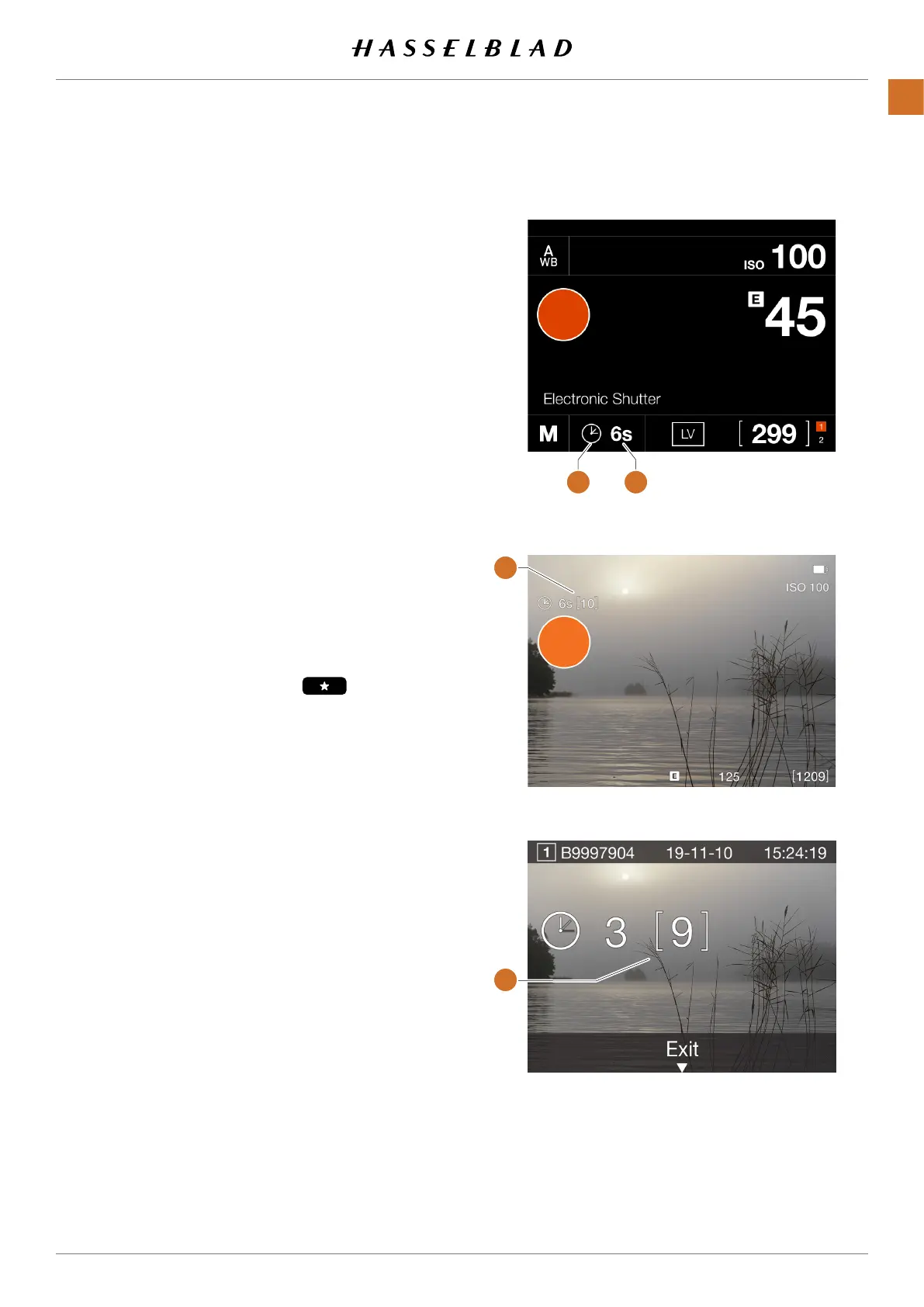INTERVAL OPERATION
Anactiveandpendingintervaltimer,isindicatedbothonthe
controlscreenandinliveview.
thecontrolscreenshowstheintervalicon(A) and the interval
time (B).Toseeallsettings,taptheIntervalIcontoshowthe
settingsscreenasdescribedonthepreviouspage.
Liveviewandpreviewscreensshowthesameinformation(C)
and (D)withtheadditionofremainingnumberofcaptures.
Tostartthesequence,presstheshutterrelease.Ifyouhave
setaninitialdelaytopreventcamerashake,thecamerawill
rstwaitthepre-setnumberofsecondsshowingablack
screenwithacount-downtimer,andthenstarttheInterval
sequence.
Afteracapture,theimagewillshowupontherearscreen,
togetherwiththeIntervalinformation.
Toendthesequencebeforeallcaptureshavebeenmade,
select ExitbypressingtheStarbutton .
Note!
Liveviewisturnedoffduringanintervalsequence.
Note!
ThepreviewcanbeturnedoffintheGeneral Settings >
Preview > Rear Screensetting.
Note!
Duringarunningintervalsequence,youcanpressthemenu
buttontoactivatethecontrolscreentocheckcurrentstatus.
Note!
IntervalisnotsupportedinPhocusMobile2orwhentethered
toPhocus.Fortetheredoperation,usetheCaptureSequenc-
erfunctioninPhocus.
Controlscreen
Previewscreenafteracapture
Live view
A
B
C
D
CFV II 50C USER GUIDE www.hasselblad.com
64
USINGTHECFV
CONTENTS
