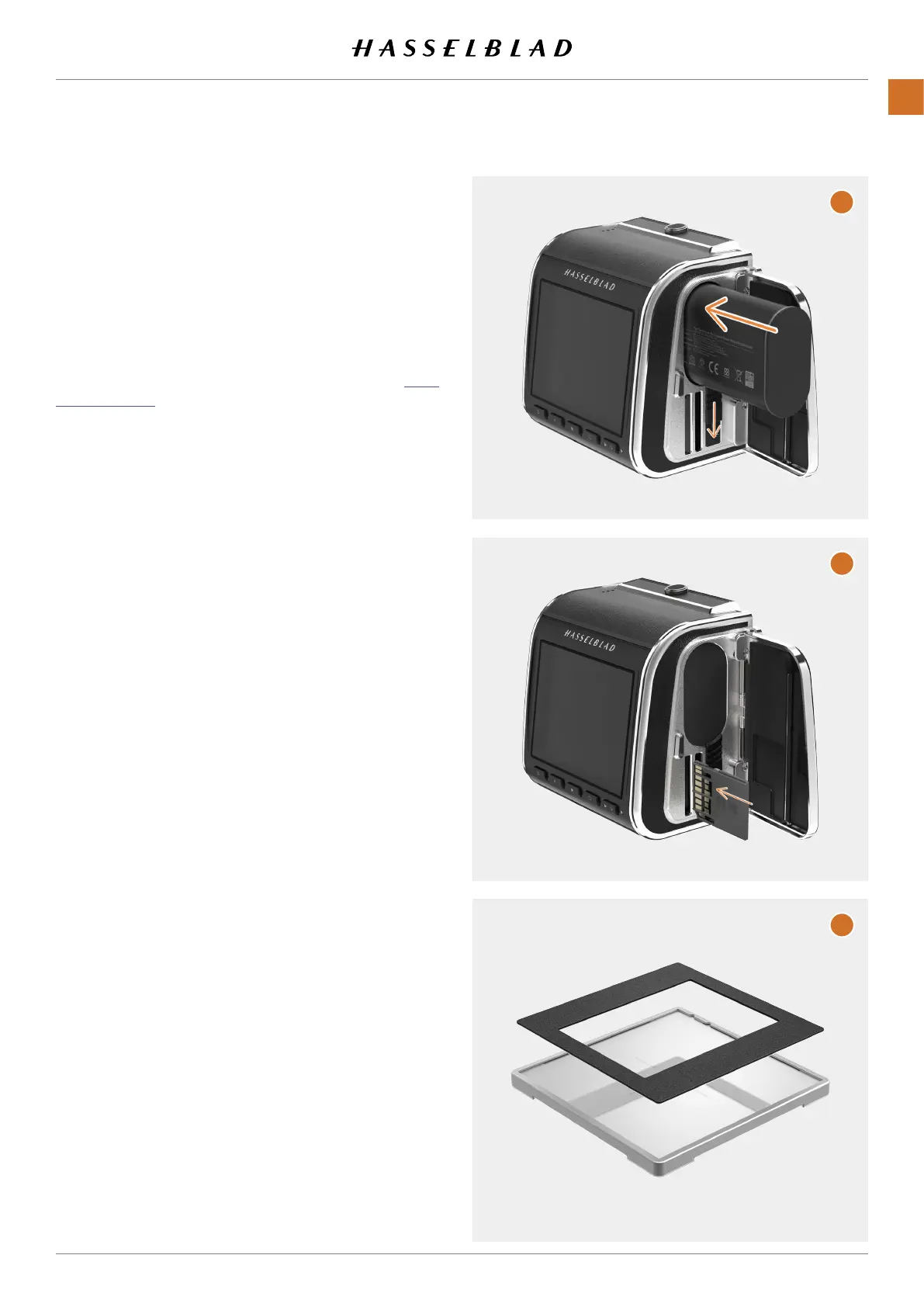1
ForalistofcompatibleSDcards,seepage82.
A
B
C
2.1 QUICK START
Thischapterexplainshowtomaketherstcaptureusingthe
CFVona500-seriescameraandthedefaultsettings.
Amoredetaileddescriptionforallcompatiblecameramodels
canbefoundstartingonpage50.
FIRMWARE
MakesuretheCFVhasthelatestrmwarebycheckingwww.
hasselblad.com.Youcanseewhichrmwarethatiscurrently
installedintheCFVbyfollowingtheprocedureonpage
97.Youcanndinstructionsonhowtoupdatetothelatest
versiononpage93.
BATTERY
Makesurethebatteryisfullycharged.Opentherightside
lidbyslidingitbackwardsandinsertthebatterywiththetext
facingbackwardsintotheCFV.Pushuntilthebatteryrelease
catch clicks in place.
(A).
Seecharginginstructionsonthe
nextpage.
Note!
Whenthebatteryisinserted,therearstatusLEDwillshowa
blinksequenceoncetoindicatethecurrentbatterycharge
level.Seenextpagefordetails.
SD CARD
Insert the SD card
1
intoslot1or2.Thecontactsideofthe
cardshallbefacingtowardsthereardisplay.Closethelidby
swingingitbackandslidingitforward.
(B)
Forbestresults,thecardshouldbeformattedinthecamera
byusingtheprocedureonpage83.
MOUNTING THE FOCUSING SCREEN MASK
Thesuppliedfocusingscreenmaskallowsyoutomaskareas
outsideofwhatthesensorcancapture.Placeitontopofthe
FocusingScreen
(C)
.Foramorexedattachment,removethe
backingpaperandattachitusingtheadhesivebacking.This
willhowever,makeitlessexibleifthecameraisalsoused
witharegularlmmagazine.
CFV II 50C USER GUIDE www.hasselblad.com
16
QUICKSTART
CONTENTS
