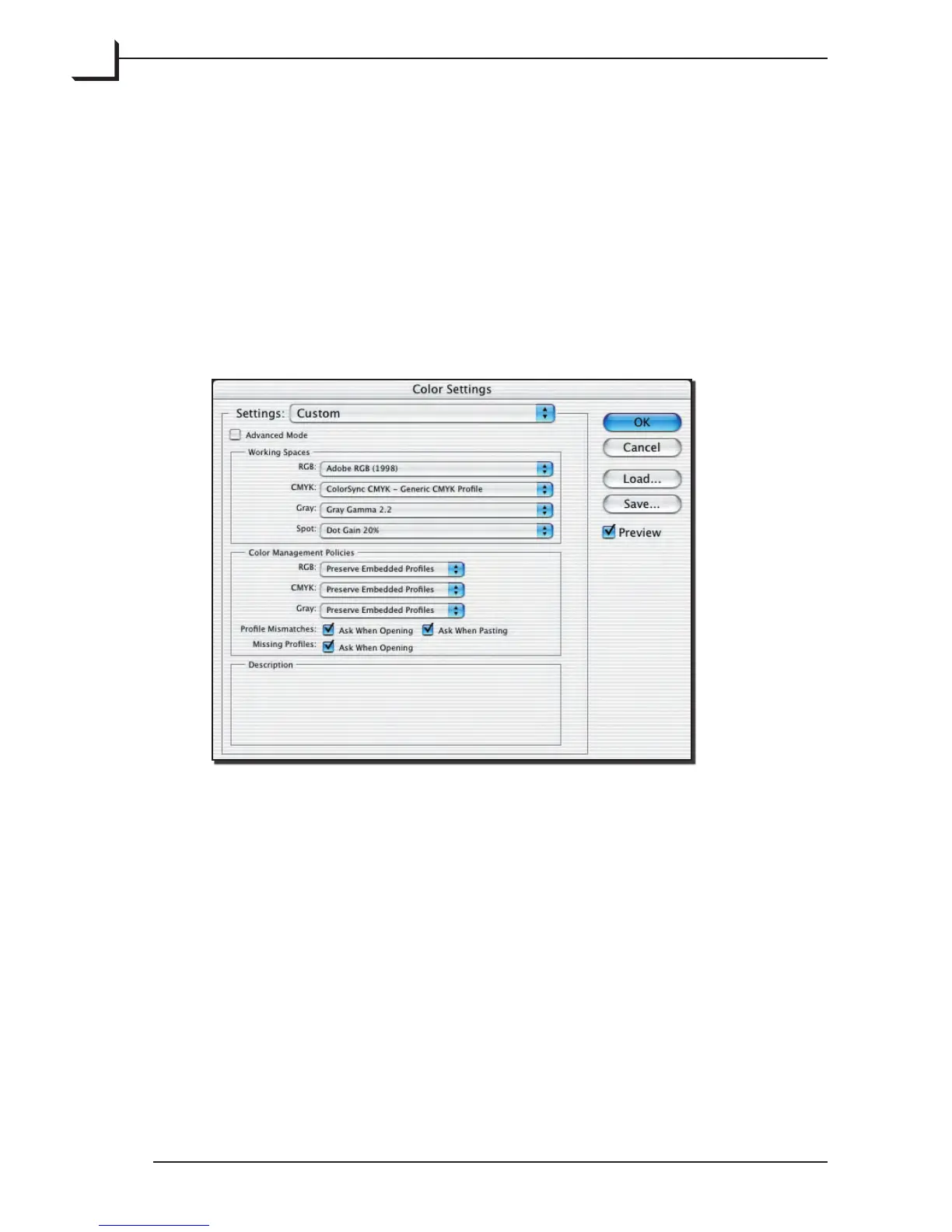50
RGB
is pop-up menu lists all of the RGB profiles currently installed on your
system. Choose a profile that represents the color space in which you
work. (If you are using Adobe Photoshop, you can choose the space used
by Photoshop). To see which space is used by Photoshop, start Photoshop
and choose Edit -> Color Settings. e Color Settings window appears
(see the Getting Started... manual for more information about using
this window). In this example the RGB working space is the ICC profile
Adobe RGB (1998).
If you choose an RGB color space (ex. Adobe RGB 1998) you should
check both the Convert and Embed Profile fields on the ColorSync or
ICM Tab.
Click on the Save button and save your selected RGB working space
as an ICC profile. Give the profile a new name and save it in the ICC
profile folder used by your operating system. For most recent versions
of the Mac OS, use the OSX: System/Library/ColorSync/Profiles. For
Windows, use WINDOWS\SYSTEM32\SPOOL\Drivers\Color. e
RGB drop down list now shows the name of the file that you just saved.
