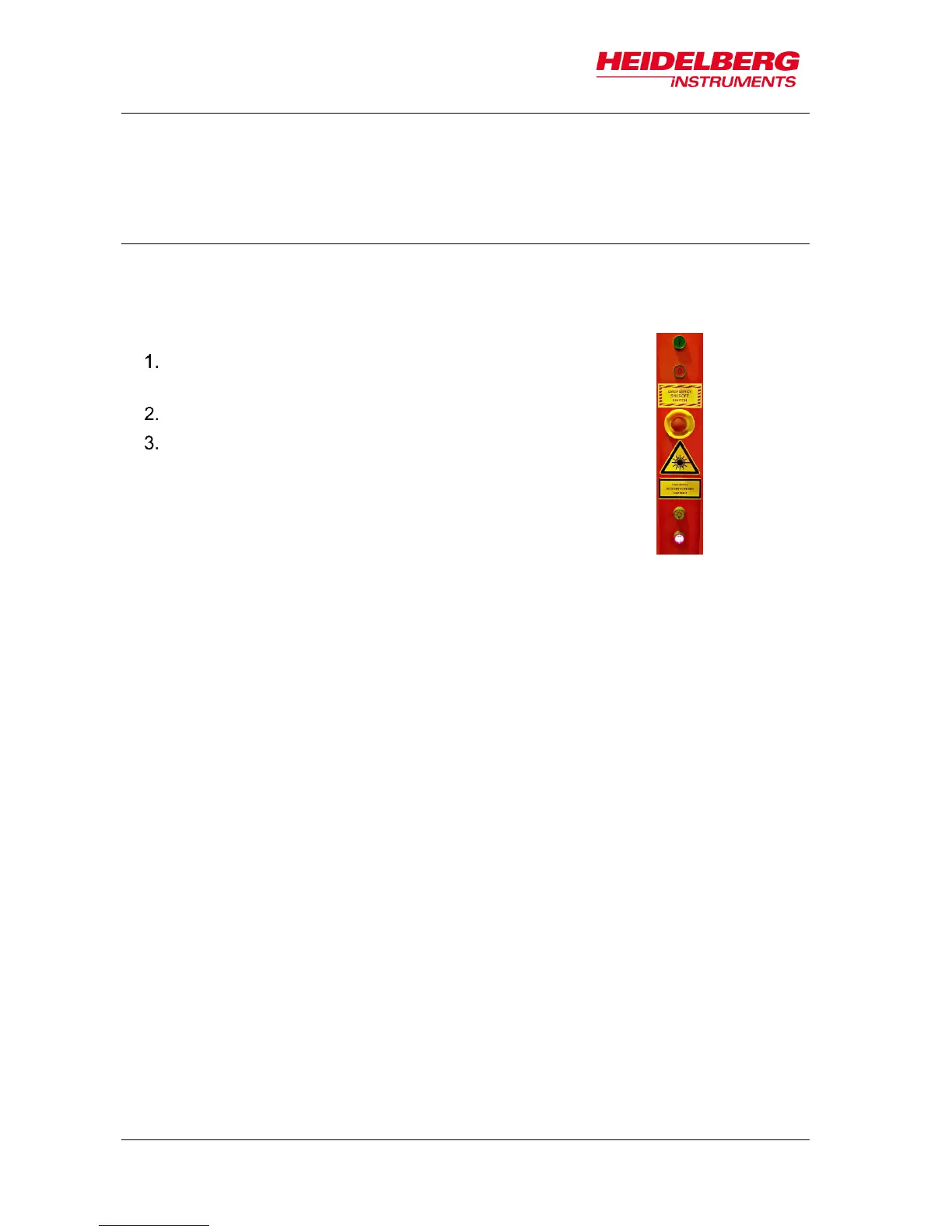5 System Startup
34 User Guide
At each startup, the menu checks for necessary component initializations. A
window shows the status of hardware initialization
5.2 Powering Down
Powering down in emergency case:
In case of emergency, press the EMERGENCY OFF button at the front of the flow box.
Standard power down procedure
Close the Exposure Wizard by selecting FileExit from
the menu bar.
Shut down the User PC.
Press the red Off (0) – button.
The system shuts down.
Complete Shutdown
Execute the standard power down procedure and then turn off the
main breaker that is located on the front of the power distribution
rack at the bottom of the electronics rack (see 3.2 Electronics Rack).
In general, the system should be powered down completely only if
absolutely necessary. If the exposure laser is off, idle power consumption of
the system is low, and keeping it in standby enhances stability.
We do not recommend to power down the system if the idle time period is
less than at least one week.
Powering down for maintenance
The main circuit breaker in the bottom compartment of the electronics cabinet is
equipped with holes for a padlock. If the system is powered down for maintenance or
servicing, after above steps, secure the main circuit breaker in the Off position with such
a padlock.