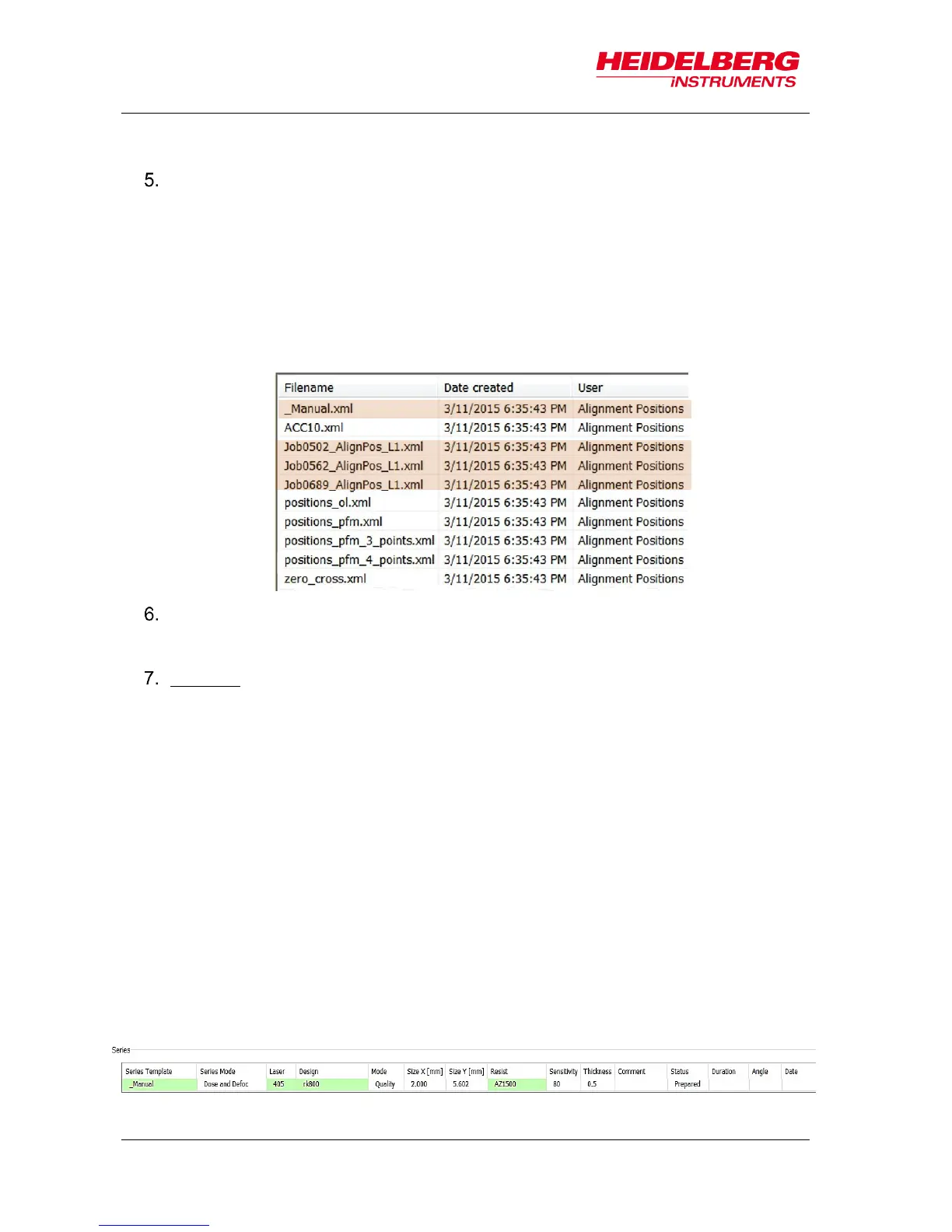6 Job Setup
40 User Guide
The design is now listed in the Layer frame.
Double-click into the value field titled Align Crosses. A list opens showing
several templates with the crosses required for alignment procedures. A special
template called _Manual.xml is offered for cases in which the cross positions
should be selected in the alignment setup. The exposure is then executed with
the manually selected alignment positions which are saved afterwards as
[jobname]_AlignPos_L[No. of layer] (see below). Additionally, if a
different template was selected, alignment positions can be changed or even
ignored (see 6.7 Setup Overlay Alignment).
From the list, with a left-click select a template and click Load.
The template file is now listed in the Align Crosses field.
Optional: Double-click into the value field titled Resist and select the appropriate
resist type for your application. The recommended dose for exposures on that
type of resist is listed automatically in the Sensitivity field. In the Thickness field
the thickness of the resist is displayed. Select the wavelength for the exposure
6.3.3 SERIES
In Series Mode the template and design file is selected automatically when choosing
Series Mode in the Set up panel (see 6.1 Select Job). The Layer frame turns into the
Series frame with different parameters than displayed in the Layer frame (see below).
In case you need a different design file for your series exposure, follow the instructions
given in 6.3.1 Standard: First Exposure.