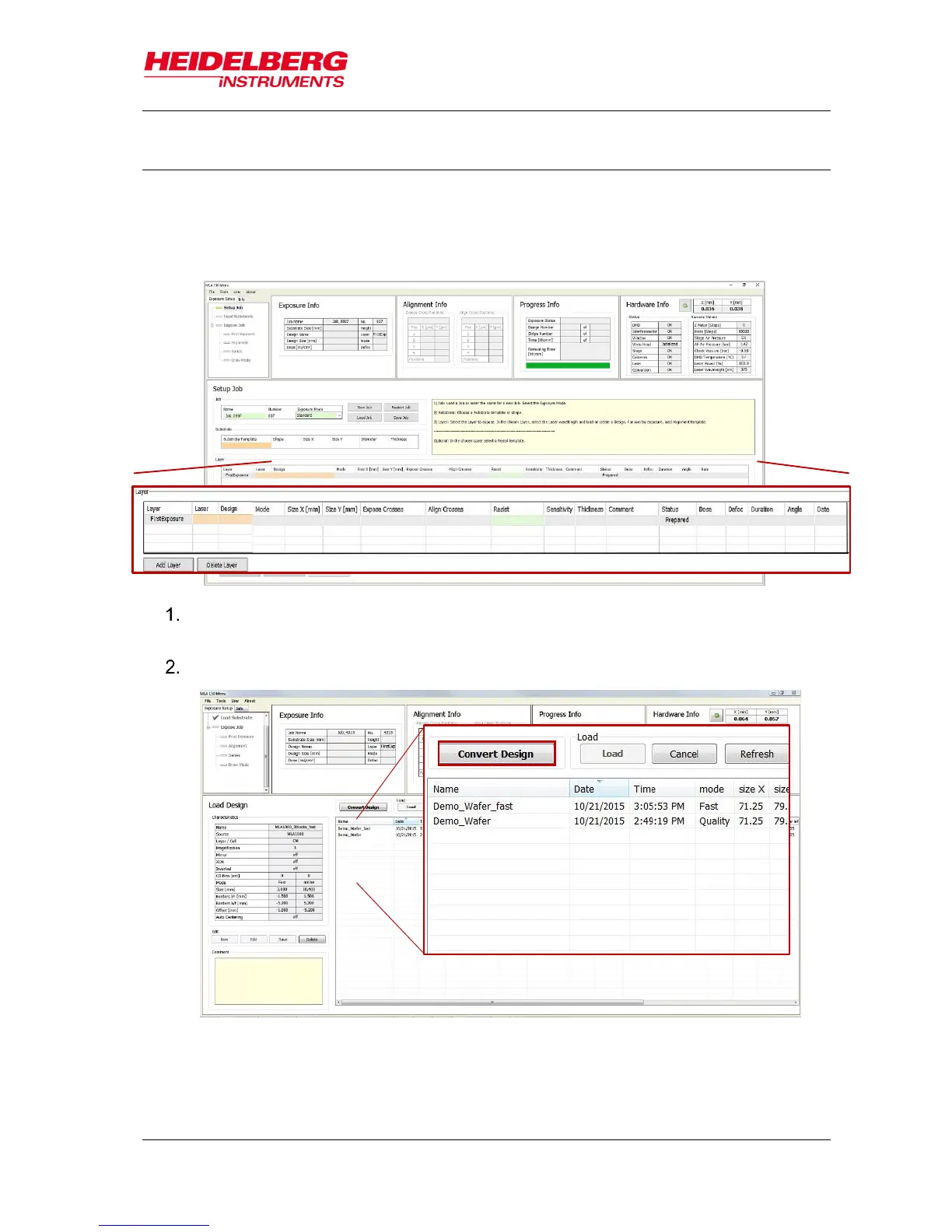6 Job Setup
User Guide 41
6.4 Convert Design
If you have chosen a listed design file, skip to the next section 6.5 Load Substrate. For
converting a new design, follow these instructions:
In the Layer frame:
Double-click into the value field titled Design. A page containing a list of designs
opens. At the bottom you find a button bar.
Click Convert Design. You are led to the conversion software window.