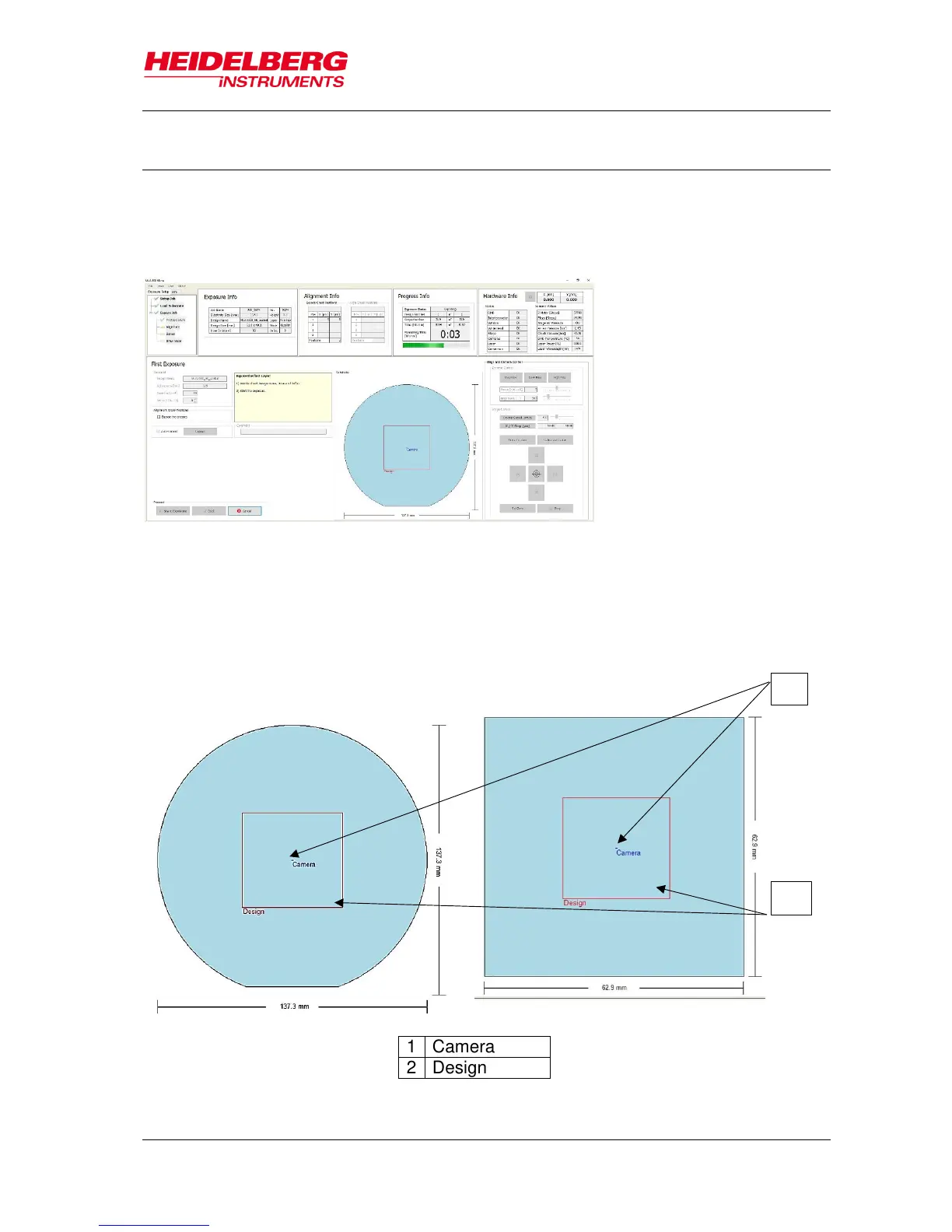4 Wizard Description
User Guide 31
4.3 Substrate Representation
In the menu panel you find a simple graphical depiction of the substrate showing the
design position on the substrate. The position of the camera is also displayed in order to
see which part of the substrate is currently visible in the camera image.
Depending on the kind of substrate shape (plate or wafer) the menu offers two different
substrate visualizations. On the substrate, the design position and size is displayed by a
red rectangle. The camera is depicted as a blue rectangle.
