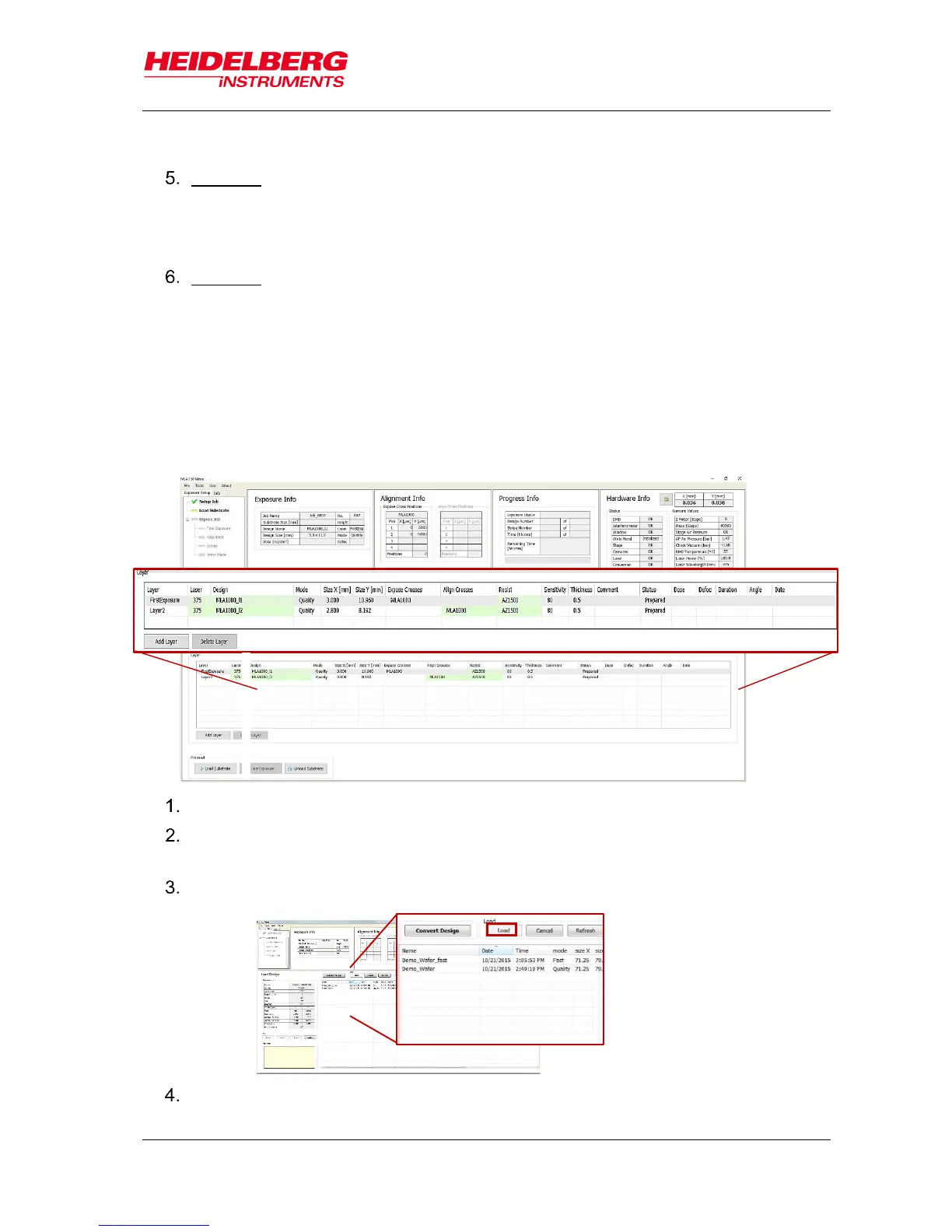6 Job Setup
User Guide 39
The design is now listed in the Layer frame.
Optional: Double-click the value field titled Resist and select the appropriate
resist type for your application. The recommended dose for exposures on that
type of resist is listed automatically in the Sensitivity field. In the Thickness field
the thickness of the resist is displayed. Select the wavelength for the exposure.
Optional: It is possible to load a template for alignment crosses which are
exposed on the layer. To load this template, double-click into the value field titled
Expose Crosses and select a bitmap template file from the list. If the template
size exceeds 800 x 600 px, the system shows a warning.
6.3.2 STANDARD: ALIGNMENT
For aligned exposures, Layer 2 is the first layer that can be chosen.
If available, select a laser from the dropdown list in the Laser field.
Double-click into the value field titled Design in Layer 2. A panel opens containing
a list of available design files.
From the list, select the desired design file with a left-click.
Click Load. Alternatively, double-click the name.