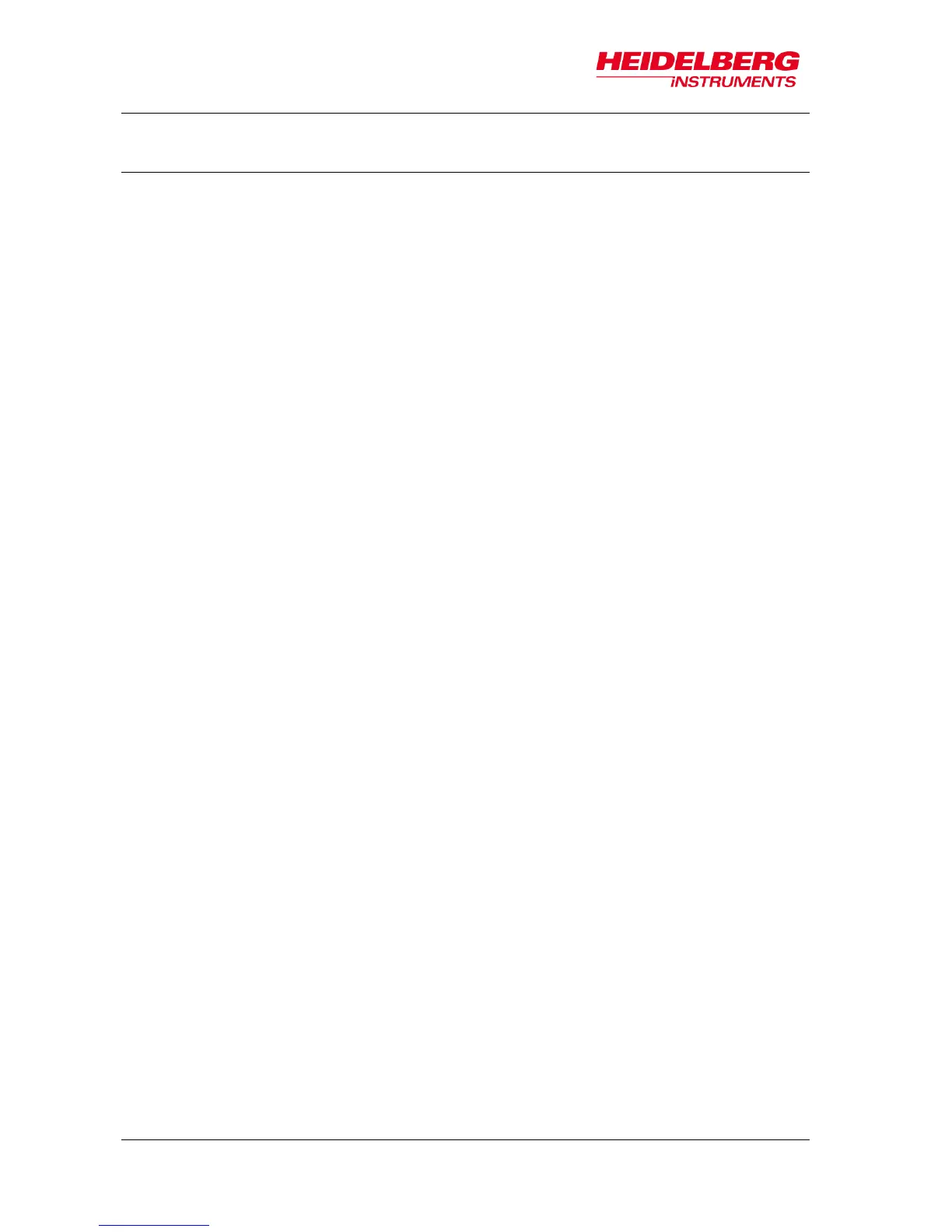6 Job Setup
50 User Guide
6.7 Setup Overlay Alignment
For exposing the first layer, skip this subchapter and continue with 6.8 Expose Design.
The MLA150 is able to execute precise alignment exposures. In order to achieve best
results, the system offers top side as well as back side alignment. Back side alignment
(BSA) is realized by a separate camera unit for back side viewing that is mounted inside
the stage and looks to the substrate. Back side alignment is used in the same way as
the normal top side alignment. For using the available alignment modes, choose
standard exposure mode in the Setup Job panel.
Top side alignment is supported by three different camera types as mentioned before
(see 3.1.3 Optics System). Back side alignment is supported by two cameras, low and
high resolution. The overview camera is still active, but provides only top side view on
the substrate.
The Low Res camera is the default camera. For alignment, it is recommended to use
the High Res camera as its higher resolution is leading to best alignment results.
The alignment function offers two different alignment modes, Cross Alignment and
Manual Alignment.
Cross Alignment is an automatic cross detection mode and is recommended to be
used as standard mode.
Manual Alignment is the manual mode for cross detection and is provided for
exceptional cases in which the automatic detection might not work properly.
In this chapter, you find the information necessary for executing alignment for overlay
exposures. The alignment procedures of top side and back side do not differ from each
other, so the following instructions are for both alignment types.