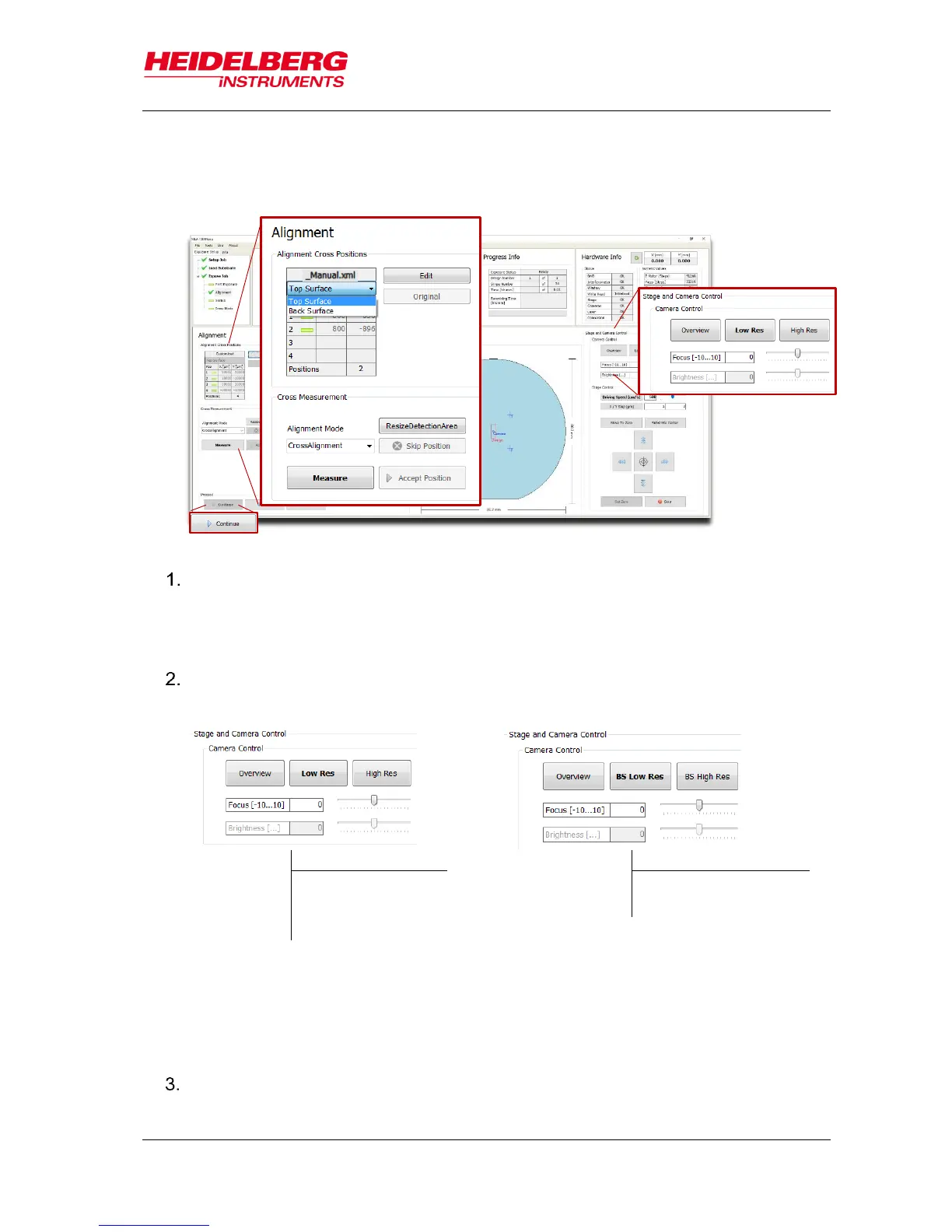6 Job Setup
User Guide 51
Alignment Procedure
In the Alignment panel:
If the template _Manual.xml for manual setup of the alignment cross
coordinates was chosen, select Top Surface for top side alignment or Back
Surface for back side alignment from the dropdown list. The other templates
already contain this information.
Choose a camera from the Stage and Camera Control panel:
From the Alignment Mode dropdown list choose between Cross Alignment and
Manual Alignment. This selection can be made for very single cross position.
Using the High Res/ BS High Res camera for alignment is
recommended whereas the Overview camera is not useful for
alignment procedures.