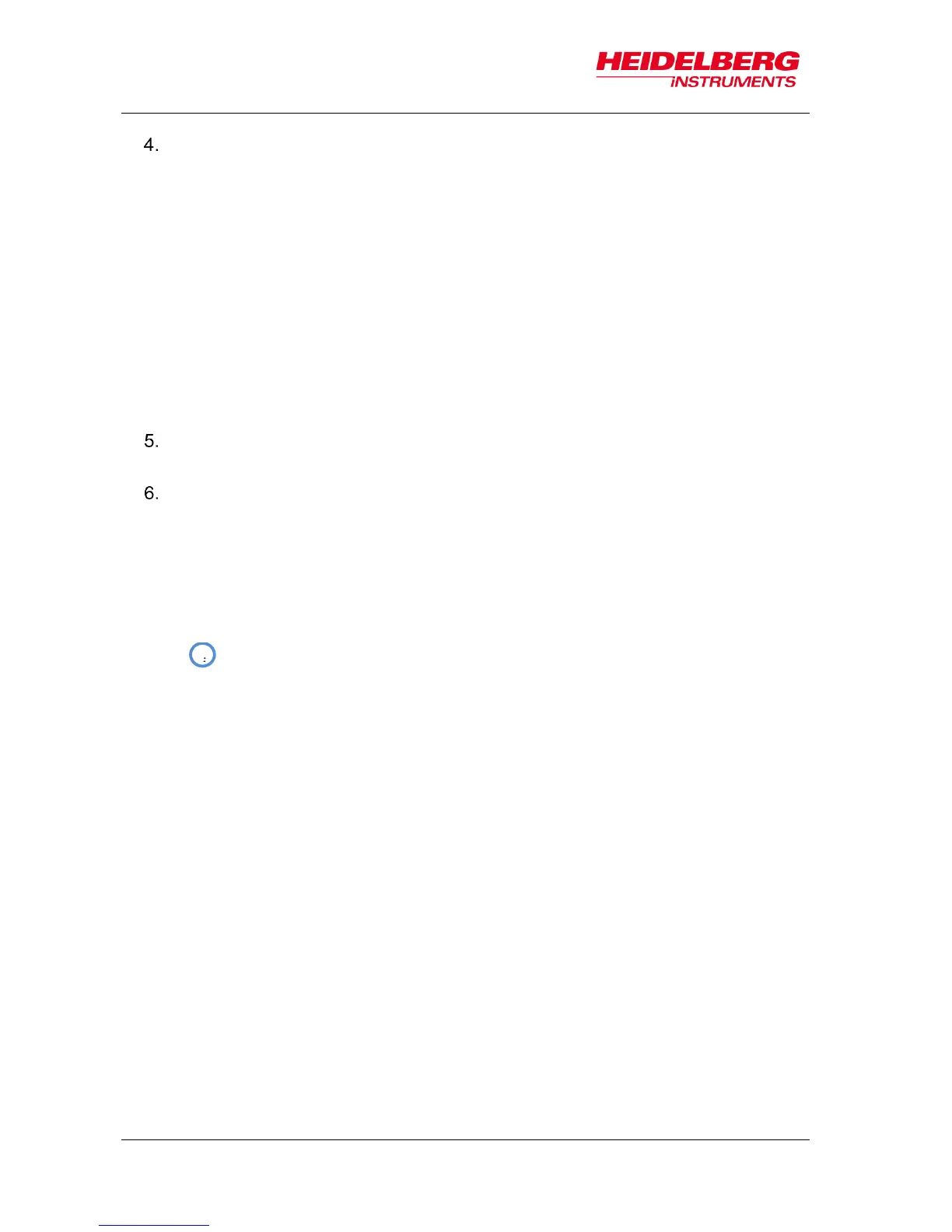6 Job Setup
52 User Guide
Double-check the positions of the alignment crosses taken from the template file.
Editing: The Edit button is used for changing the alignment cross positions.
Click Edit and enter new values. To delete one of the cross coordinates,
delete the value and leave the field blank. If, for instance, you intend to skip
the second cross position in the list, delete the value, copy the value from the
third cross position field into it. Leave the third position field blank. To close
the editing process, click Save. The positions are stored in a temporary file
and turned into a permanent template after exposure start. To restore the
original positions from the file, click Original.
If the template _Manual.xml was selected, set the alignment marks
manually by using the Edit function. For every alignment cross enter the
coordinates, click Save and then Accept Position.
Use the Stage Control frame of the Control Panel to move the cross into the
camera center (see 7.1 Control Panel).
Determine the alignment marks in:
A Cross Alignment Mode:
Click Measure. The system measures the position of the cross and moves it
to the center of the camera window. Examine the positions and click Accept
Position to confirm it. The procedure moves on to the next alignment cross.
In the Pos field, the rectangle turns into a check.
B Manual Alignment Mode:
Click Measure. In the camera window, a crosshair appears. Move the
crosshair to the position in which the alignment marks should be set and click.
The crosshair turns from green to orange.
For fine positioning use the arrow buttons. You can switch between
continuous movement (jogging) and stepwise movement. In step
mode enter the step size [µm] for X and Y direction into the
corresponding fields. In the jogging mode, change the driving speed
[µm/s] either by using the slider or by clicking into the corresponding
field and entering the speed manually. Alternatively, click into the
slider field and use the arrow keys for setting the speed
To center the position of the alignment mark inside the camera window, click
Center Cross.
Note: It is possible to skip alignment positions by clicking Skip Position. This
only works if more than two points are available otherwise the button is
disabled. In the Pos field the rectangle turns into a red cross icon indicating
that this coordinate pair was ignored.