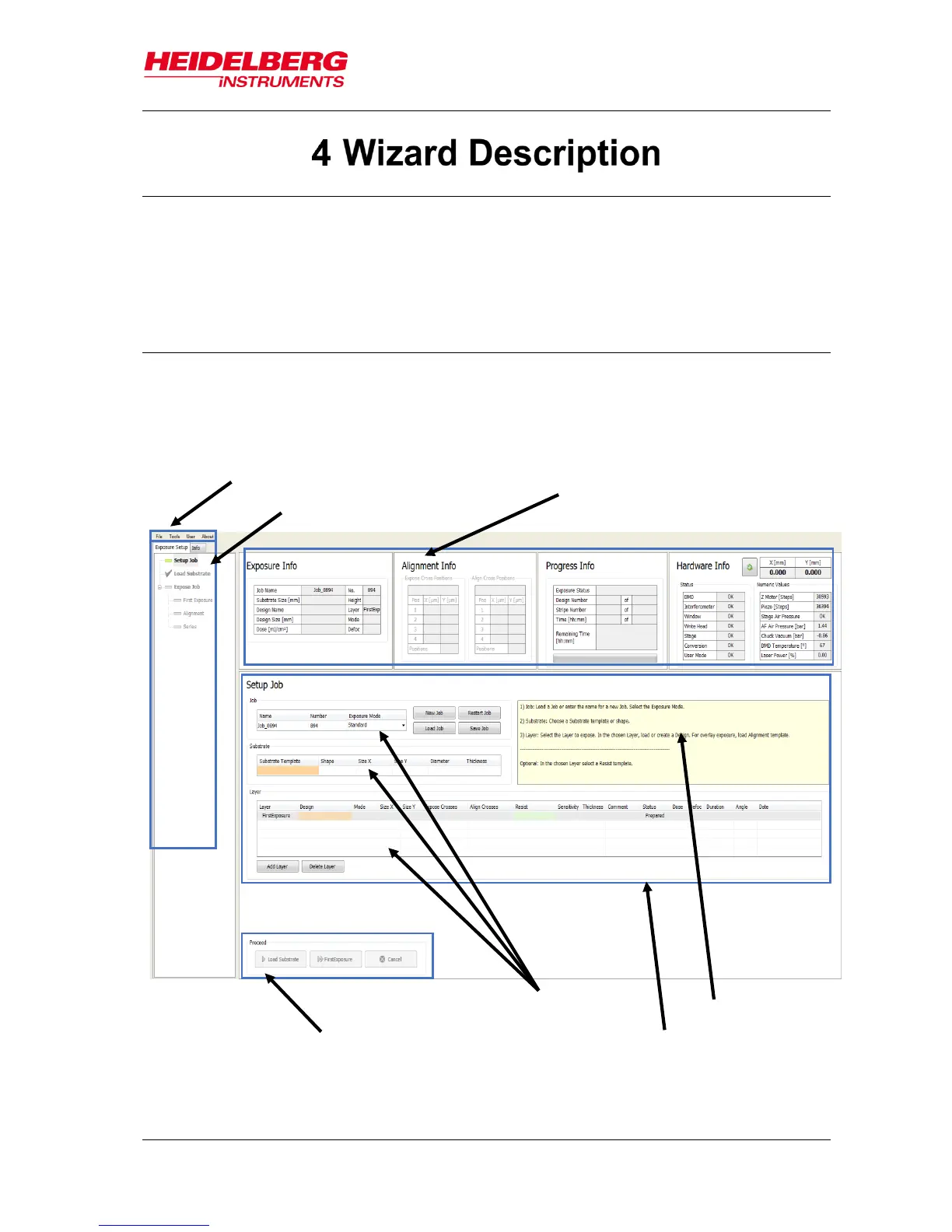4 Wizard Description
User Guide 25
The MLA150 offers quick setup of exposure and alignment aided by the Exposure
Wizard. This intuitive user interface guides the operator through the steps of an
exposure set up. To start the wizard, double-click on the link icon.
4.1 Overview: Exposure Wizard
The Exposure Wizard has its own window. This window stays open throughout the
entire configuration and exposure procedure (Figure 13). It contains the following main
elements: