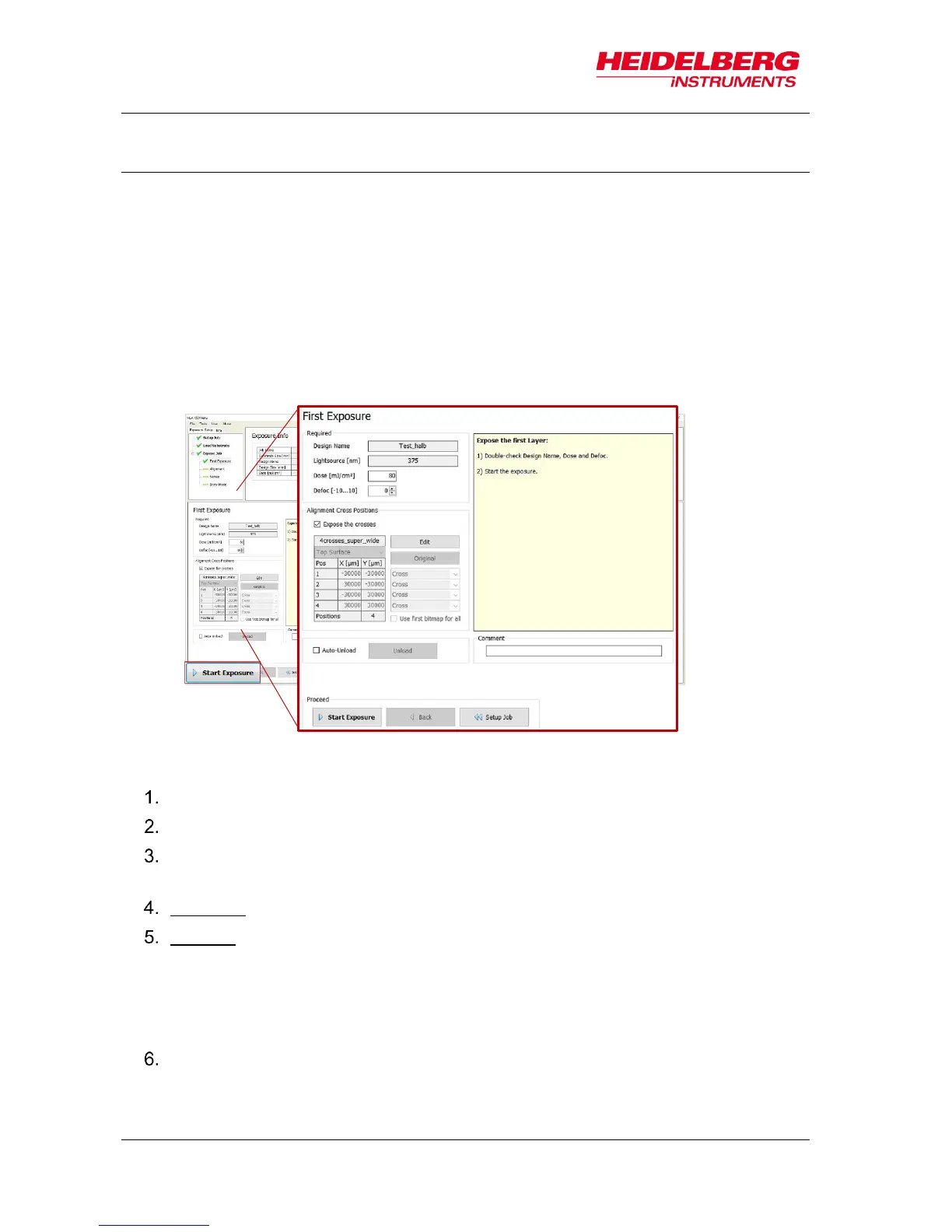6 Job Setup
54 User Guide
6.8 Expose Design
The system offers two standard exposure modes, one with and the other one without
overlay alignment. Additionally, it is possible to execute series exposures in order to
determine the appropriate defoc settings and dose settings for the current exposure job.
In Draw Mode you skipped the design loading and created your own structures directly
on the substrate inside the camera window (6.6 Draw Structures). The following
sections give instructions on how to execute exposures in the different modes.
6.8.1 FIRST EXPOSURE PROCEDURE
After having loaded the design and the substrate, you are in the First Exposure panel.
Double-check the design name and the wavelength.
If no default value is given, set the Dose by entering the value into the text field.
Set the Defoc by selecting a value with the spin button [-10 to 10]. The defoc
allows fine tuning of the exposure focus.
Optional: Activate Auto-Unload (see 6.9 Unload Substrate).
Optional: Activate Expose Crosses if having selected a template before (see
6.3.1 Standard: First Exposure). Use Edit to change the coordinates or load a
different file. It is also possible to load a template here if not having done it before
in the design selection. Use Original to reset the coordinates to the values given
by the template file.
Click Start Exposure.