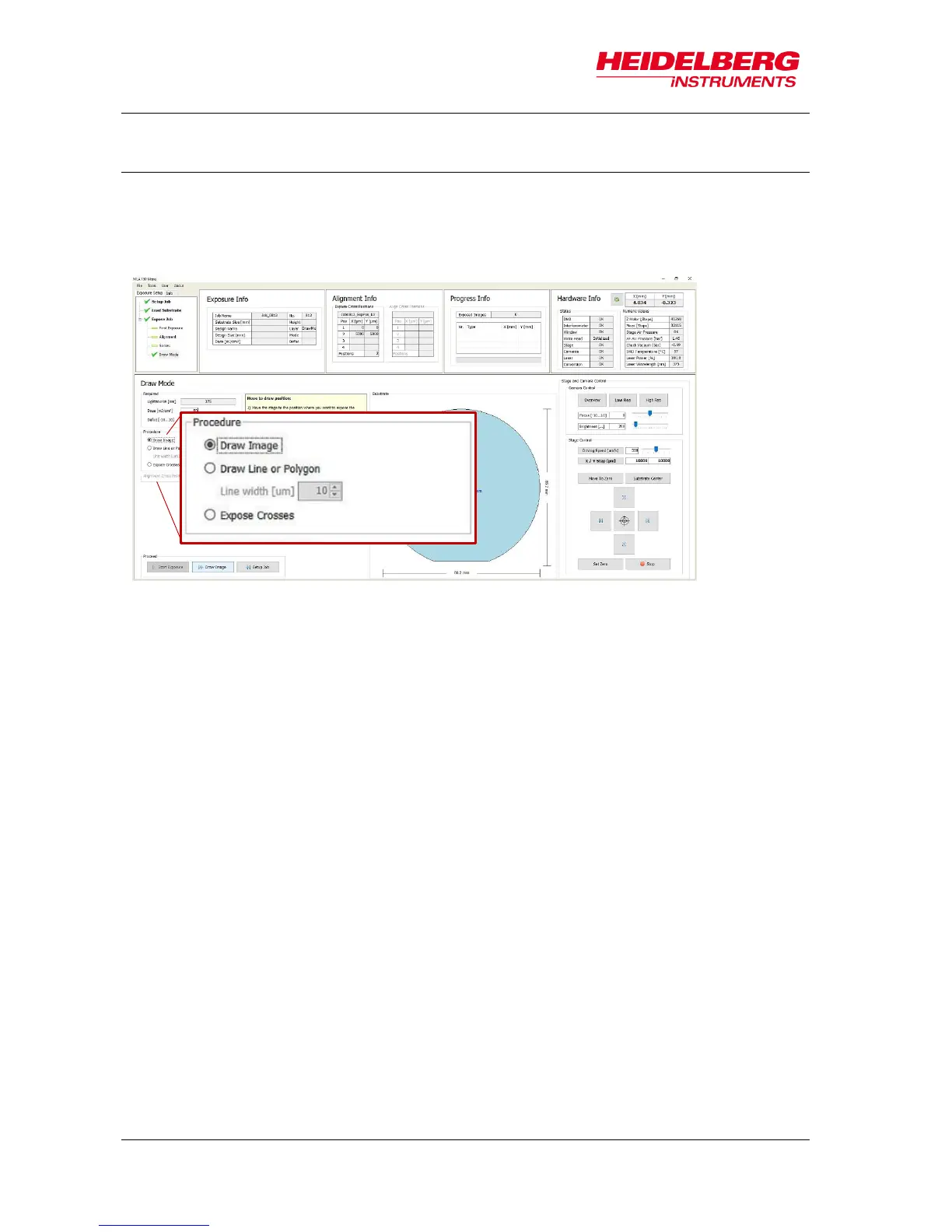6 Job Setup
46 User Guide
6.6 Draw Structures
After having selected the appropriate substrate, you can start drawing the image.
In the Draw Mode panel
In the Procedure frame, select the kind of shape to use for image drawing by activating
the corresponding radio button:
Draw Image: Activate this option to use the shapes offered in the camera
window: rectangle, ellipse, circle or bitmap file.
Draw Line or Polygon: Use this option to draw lines or polygones (lines with
more than two points). Adjust the line width by using the spin control below
the radio button.
Expose crosses: Use this option to expose crosses for alignment orientation
without the design (in Standard Mode a design has to be loaded). In the
Expose Crosses table you can load the bitmap file for cross exposure.