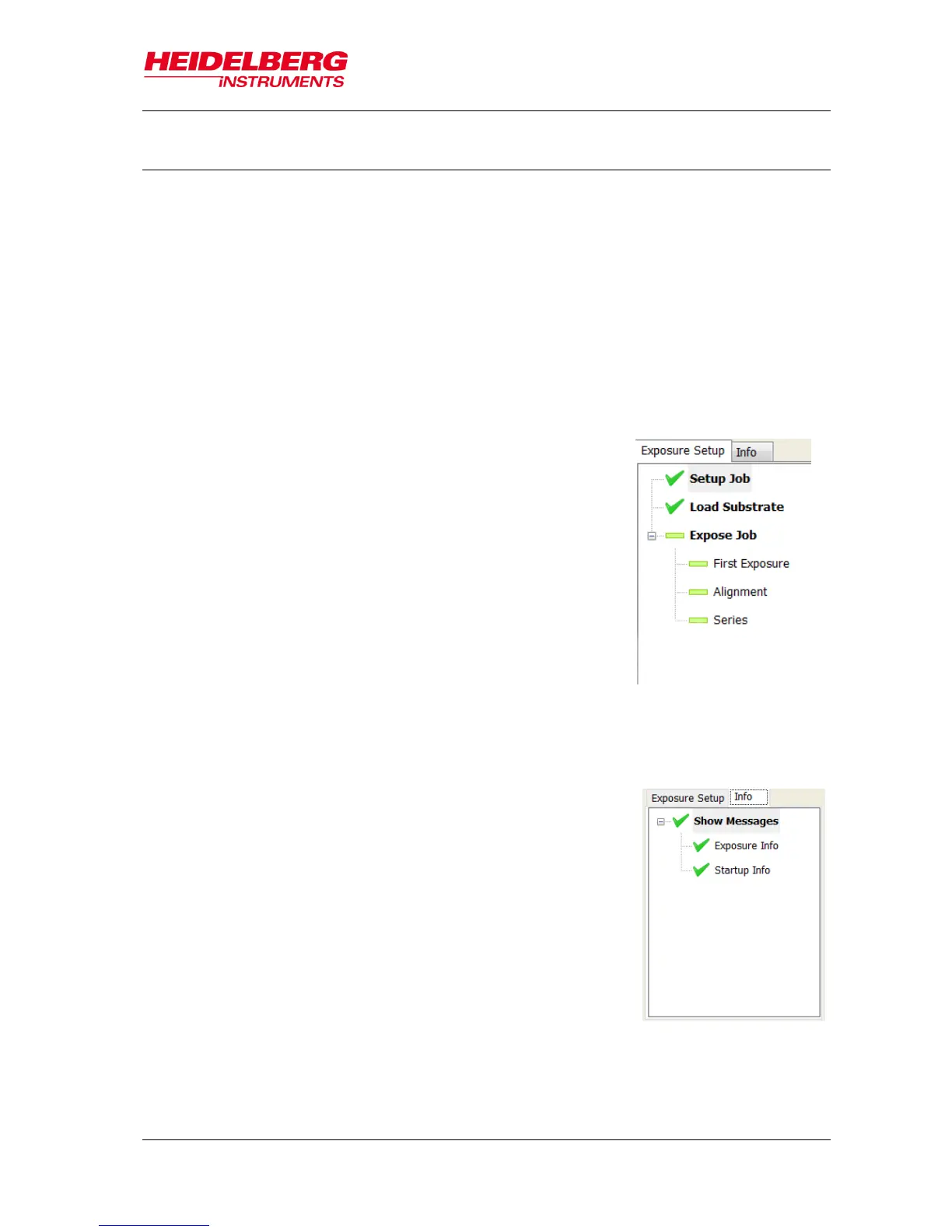4.2.2 TAB SECTION
The Exposure Setup Tab shows a tree view of the steps to
be completed with the wizard from job setup to exposure and
unloading. It is a graphical representation of the sequence of
panels making up one exposure job. As a kind of panel map
it can be taken for orientation.
The green rectangle shows the options available in the
selected Exposure Mod. The green check indicates that the
task is done.
The Info Tab shows a list of startup messages informing the
user about the condition of the system after startup.
The control system checks the communication between the
electronics and the hardware components. A list of exposure
files and exposure reports is shown featuring a search bar for
easy retrieval of exposure information.
If the Hardware Info Section shows a red cross,
open the Info Tab and check the startup messages
to find out where the problem is.
