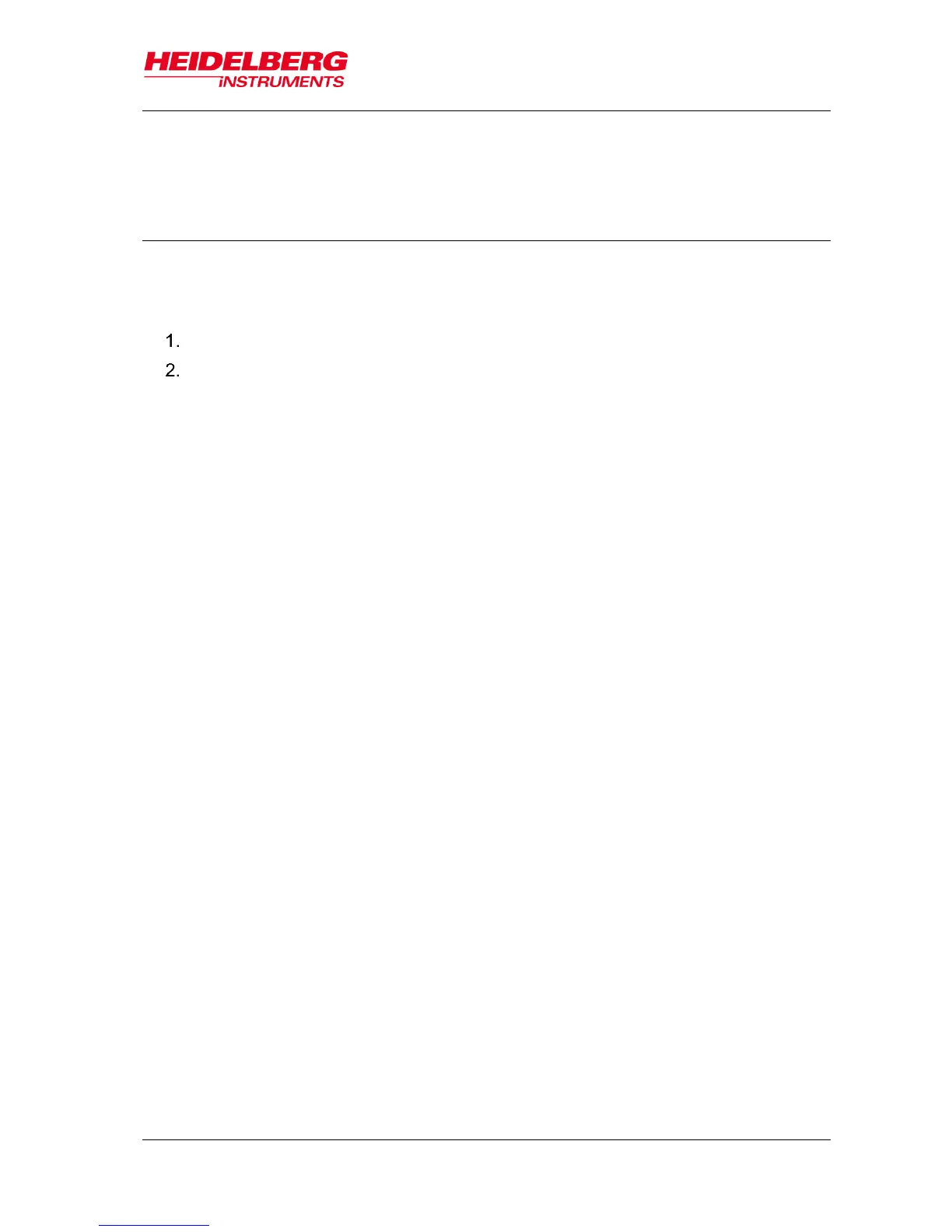8 Operator Maintenance and Troubleshooting
User Guide 73
Edge beads are not removed. Remove edge beads with the appropriate method to
provide uniform thickness of coating across the wafer.
8.3 TeamViewer Software
On the desktop, you find the icon for the TeamViewer Software. This software enables
the service engineer to enter the system via remote connection. It might be possible that
the service person asks for the system's access data.
Start TeamViewer QS by clicking on the shortcut icon on the desktop.
Pass on the access information to the service person. Both, ID and password are
required.
Keep in mind that the password is regenerated during the start of
TeamViewer QS and differs from the one displayed during the previous start.