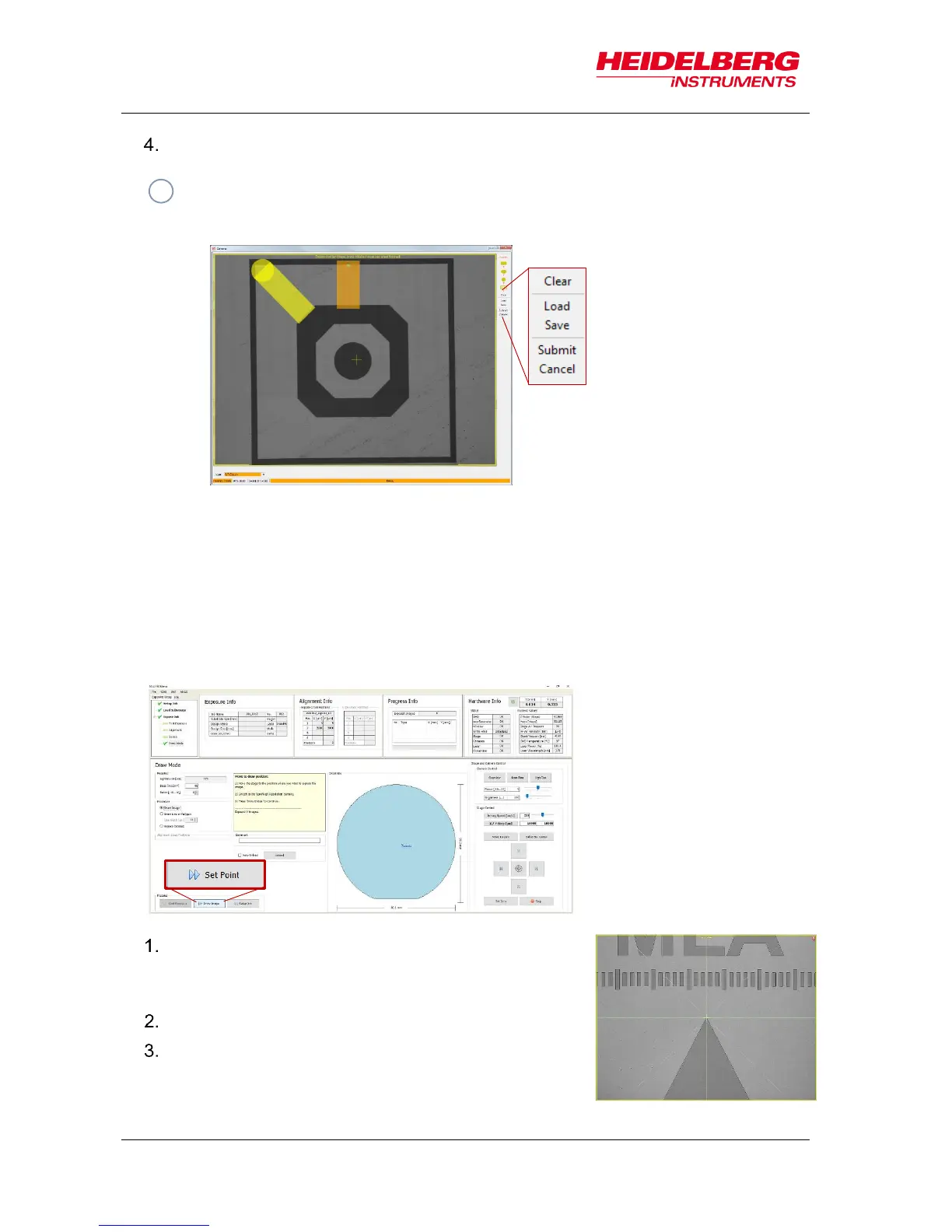6 Job Setup
48 User Guide
To confirm the drawn image, click Submit in the menu bar of the camera window.
To clear the image, click Clear and start again.
To save the image, click Save, insert a name for the file and save it. To cancel
the entire drawing procedure, click Cancel.
After submission of the created image, work with the camera window is done.
Return to the wizard window and the Draw Mode panel in which the exposure
process can be started (see 6.8.4 Draw Mode Exposure Procedure).
6.6.2 DRAW LINE OR POLYGON
In the camera window, move to the area near to the
position of the first point of the line or polygon, so
that it is visible in the camera image.
Click Set Point.
In the camera window, a crosshair appears. Move
the crosshair by moving the mouse to the desired
position.