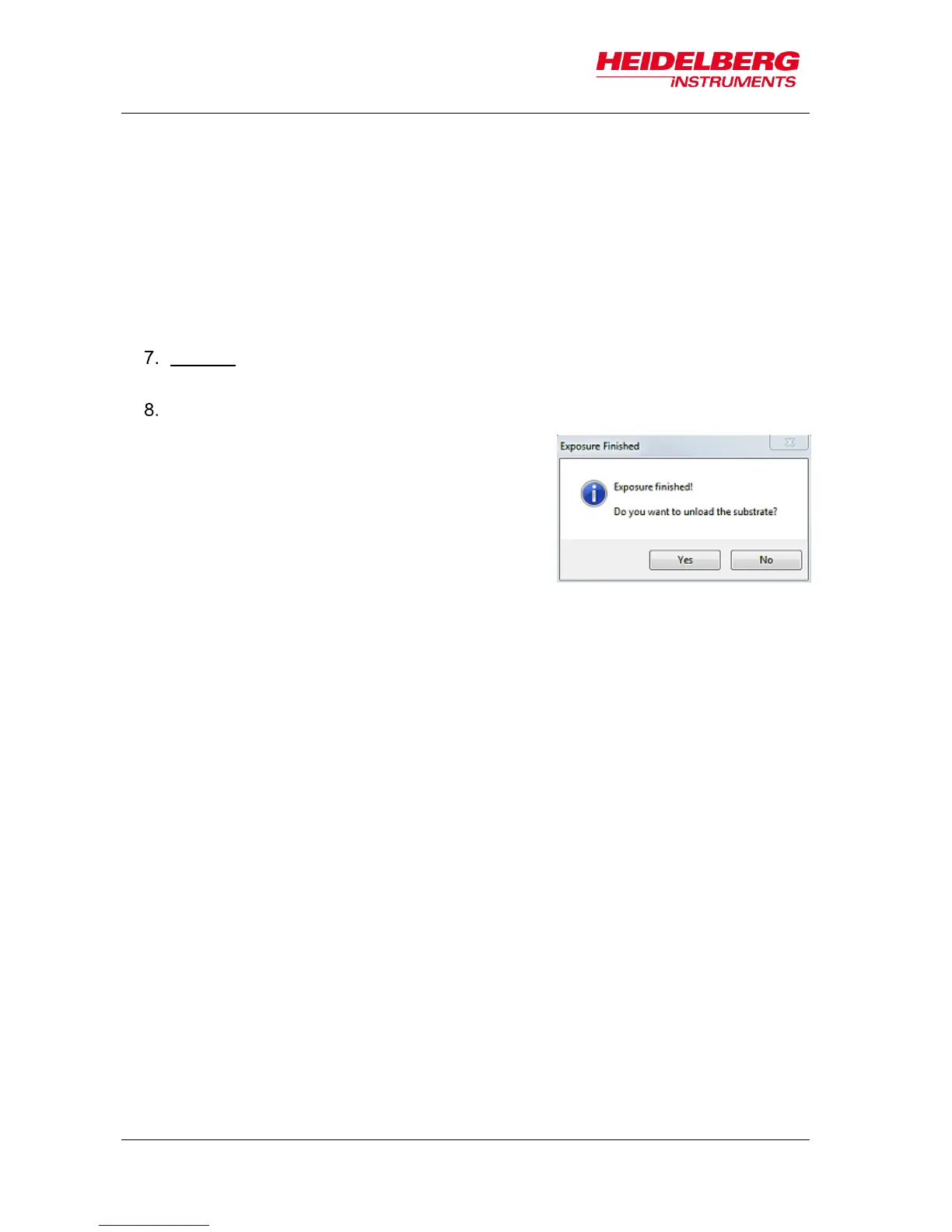6 Job Setup
56 User Guide
Rotation [mRad]: If the Use checkbox is activated, the system calculates the
rotation of the substrate.
Scaling X/Y: The system compares the distance measured during alignment
with the distance given by the alignment positions. From the deviation a
scaling factor results. On this basis the alignment design is shrunk or
stretched in order to match the previous layer.
Shearing [mRad]: The system compensates small distortions such as a
rectangle that appears more like a parallelogram.
Optional: Activate Auto-Unload. The system executes the unloading procedure
automatically (see 6.9 Unload Substrate).
Click Start Exposure.
The machine is exposing the design. If Auto-
Unload is not activated, then after completion
of the exposure a dialog window pops up
asking if the substrate should be unloaded.
Click Yes, if you want the system to unload the
substrate or No if the substrate should stay
loaded on the chuck e. g., to expose the next
layer.