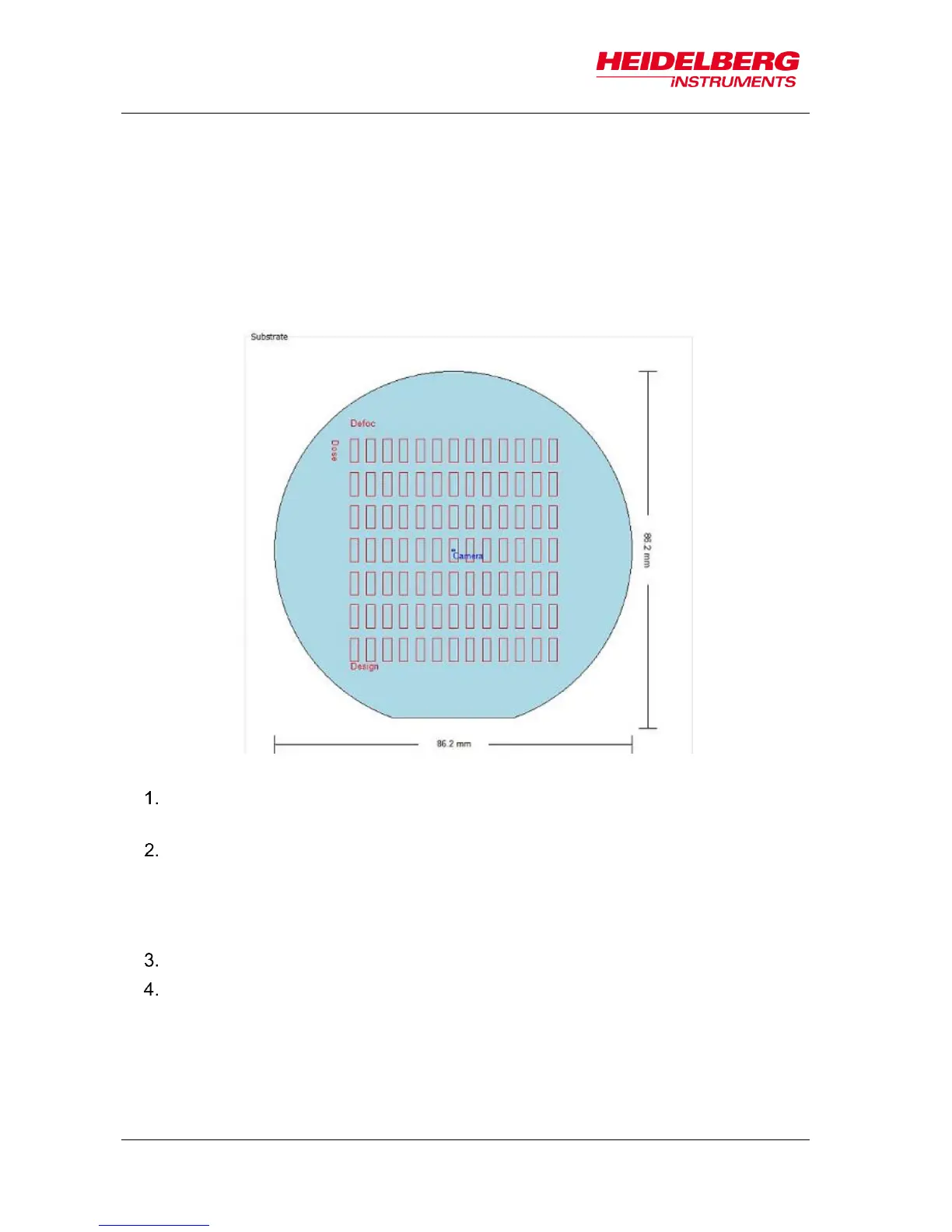6 Job Setup
58 User Guide
When choosing Dose Series only, the Defoc value is fixed. The Dose value is fixed
when Defoc Series is active.
The substrate visualization shows the arrangement of the fields according to the values
set in the Series panel. This feature facilitates the preparation of series exposures. The
horizontal fields are for defocus series and the vertical fields represent the dose fields
(see below). If the fields overlap, the step size has to be changed to a higher value. If
the field arrangement exceeds the substrate surface size, the number of fields has to be
reduced.
Select from the options in the Mode dropdown list: Dose, Defoc or Dose and
Defoc.
Set the values required for the selected mode.
Pay attention to the value in the Total range fields. If the total range
requires more space than available on the substrate, an error message
pops up.