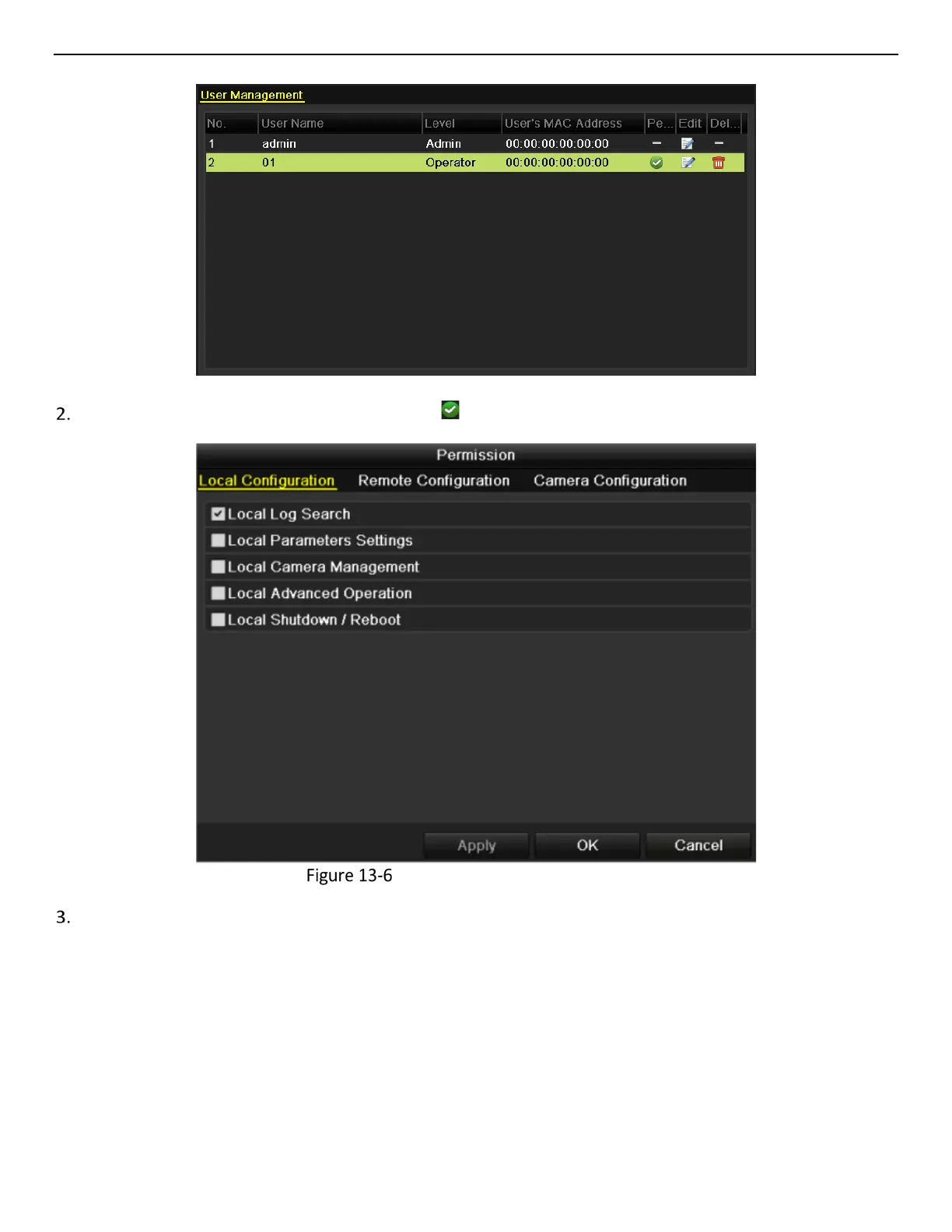ERT-F2xxx DVR User Manual
UM ERT-F2xxx 030118NA 133
Figure 1. 2 Added User Listed in User Management Interface
Select the user from the list and then click the button to enter the Permission settings interface.
User Permission Settings Interface
Set the operating permission of Local Configuration, Remote Configuration, and Camera Configuration for
the user.
• Local Configuration
˗ Local Log Search: Searching and viewing logs and system information of DVR
˗ Local Parameters Settings: Configuring parameters, restoring factory default parameters and
importing/exporting configuration files
˗ Local Camera Management: The adding, deleting and editing of IP cameras
