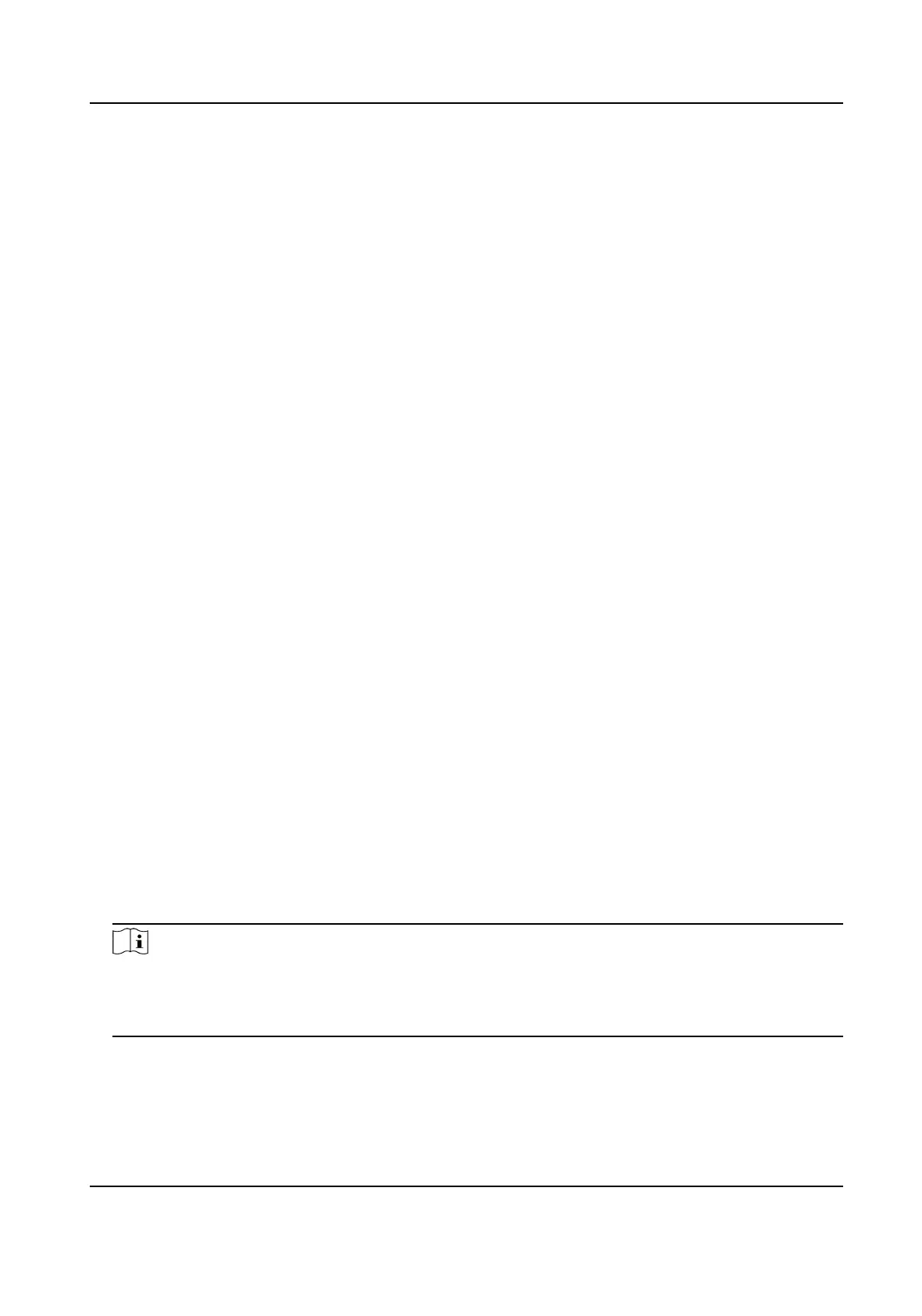3) Oponal: Move the mouse to the end of each day, a copy icon pops up, and you can click to
copy the current sengs to other days.
4) Click Save aer nishing schedule sengs.
10. Set linkage method. See Linkage Method
Sengs .
4.2 Picture Sengs
Captured vehicle pictures are uploaded. Picture size, quality and overlay informaon are
congurable.
Go to Conguraon → Road Trac → Picture to start.
Picture Quality Vs Picture Size
Both Picture Quality and Picture Size inuence the size and quality of pictures for uploading. They
cannot be set at the same me.
Picture Quality
The quality of the uploaded picture is accordance with the set value. To keep the quality, the
size of the pictures may vary according to the image complexity. Higher value means clearer
image.
Picture Size
The size of the uploaded picture is accordance with the set value. To keep the size, picture with
more complex contents might be less
sasfactory in quality than that with simpler contents.
Overlay
With Overlay enabled, every uploaded picture has an addional part to display the overlaid
informaon.
Font Color
The font color of overlaid texts.
Background
The background color for the overlaid texts.
Text Overlay
Check the desired item to display on the picture. Display sequence is adjustable.
Note
• Vehicle Color, Brand, and Type are not supported in this
rmware version.
• Device No., Camera No., and Camera info. are set on Conguraon → Road Trac →
Camera .
F Series Network Speed Dome User Manual
13
