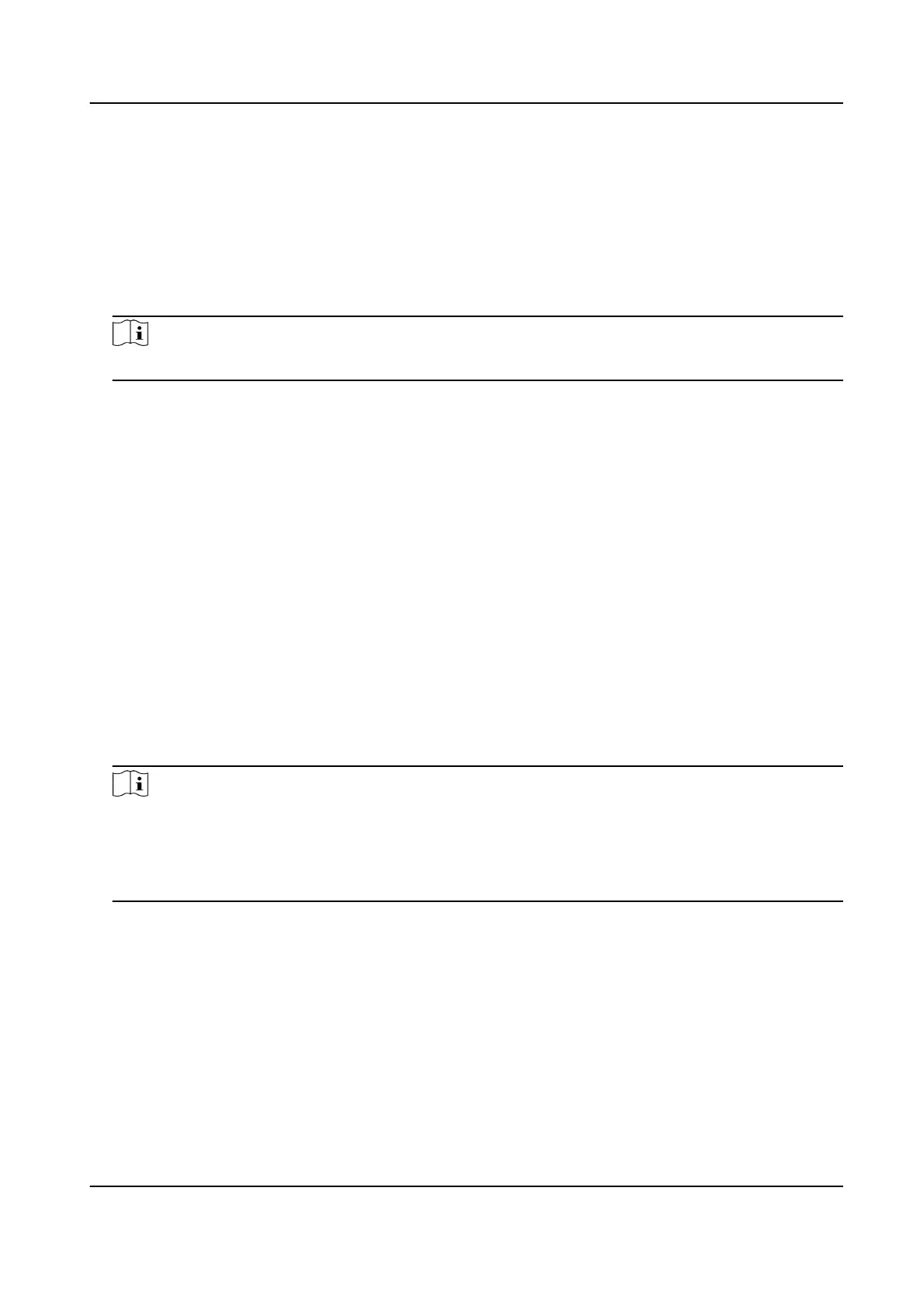It shows the percentage of the remaining lifespan. The lifespan of a memory card may be
inuenced by factors such as its capacity and the bitrate. You need to change the memory
card if the remaining lifespan is not enough.
Health Status
It shows the condion of your memory card. There are three status descripons, good, bad,
and damaged. You will receive a nocaon if the health status is anything other than good
when the Arming Schedule and Linkage Method are set.
Note
It is recommended that you change the memory card when the health status is not “good”.
3. Click R/W Lock to set the authority of reading and wring to the memory card.
-
Add a Lock
a. Select the Lock Switch as ON.
b. Enter the password.
c. Click Save
-
Unlock
• If you use the memory card on the camera that locks it, unlocking will be done
automacally and no unlocking procedures are required on the part of users.
• If you use the memory card (with a lock) on a dierent camera, you can go to HDD
Management interface to unlock the memory card manually. Select the memory card, and
click the Unlock
buon shown next to the Format buon. Then enter the correct
password to unlock it.
-
Remove the Lock
a. Select the Lock Switch as OFF.
b. Enter the password in Password
Sengs.
c. Click Save.
Note
• Only admin user can set the R/W Lock.
• The memory card can only be read and write when it is unlocked.
• If the camera, which adds a lock to a memory card, is restored to the factory
sengs, you can
go to HDD Management interface to unlock the memory card.
4.
Set Arming Schedule and Linkage Method. Refer to Set Arming Schedule and Linkage Method
Sengs for details.
5. Click Save.
8.1.2 Set FTP
You can congure the FTP server to save images which are captured by events or a med snapshot
task.
F Series Network Speed Dome User Manual
45
