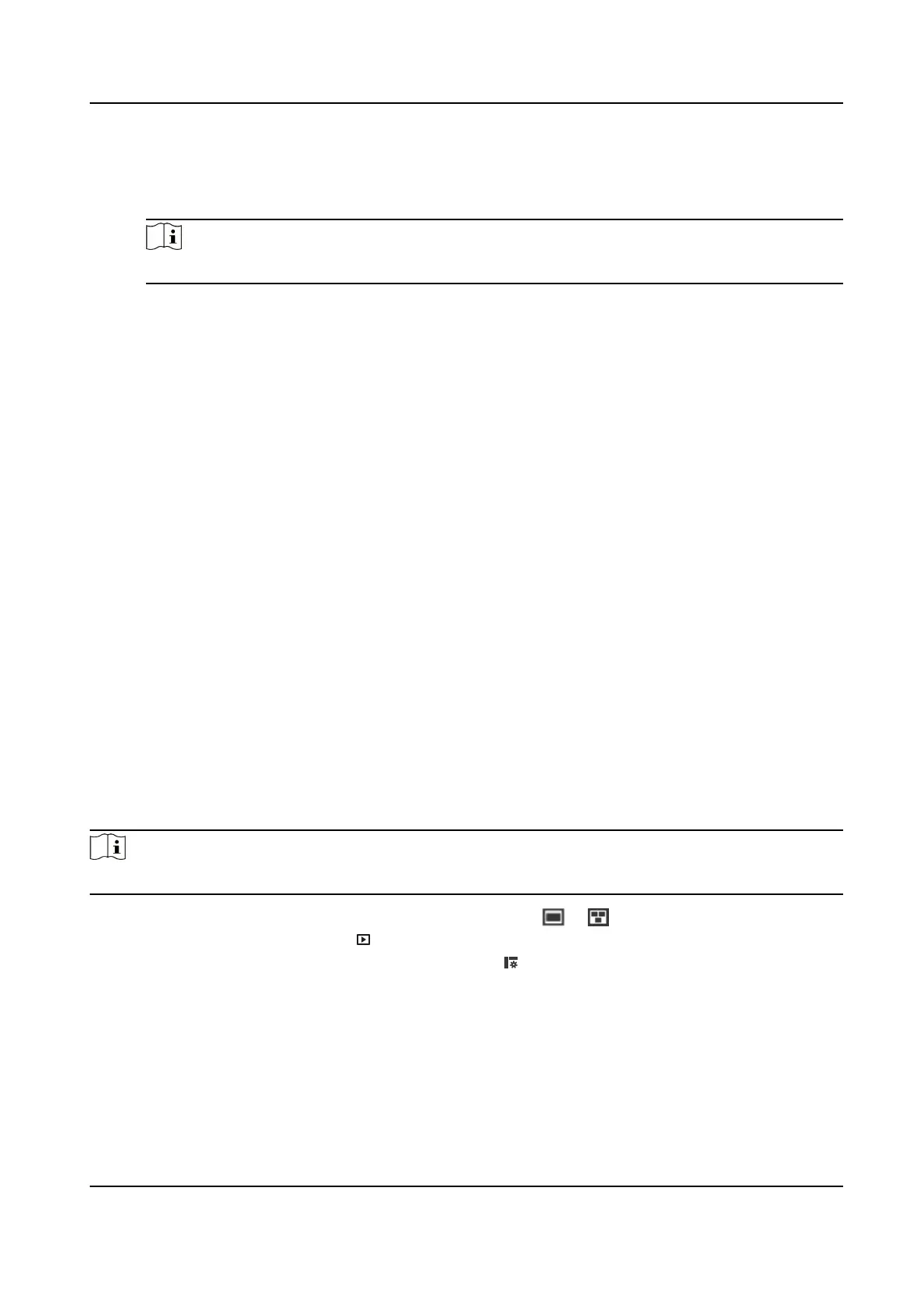MULTICAST
MULTICAST is suitable for the situaon that there are mulple clients. You should set the
mulcast address for them before selecon.
Note
For detailed informaon about mulcast, refer to .
HTTP
HTTP is suitable for the situaon that the third-party needs to get the stream from the
device.
Play Performance
Shortest Delay
The device takes the
real-me video image as the priority over the video uency.
Balanced
The device ensures both the real-me video image and the uency.
Fluent
The device takes the video uency as the priority over teal-me. In poor network
environment, the device cannot ensures video uency even the uency is enabled.
Custom
You can set the frame rate manually. In poor network environment, you can reduce the
frame rate to get a
uent live view. But the rule informaon may cannot display.
3. Click OK.
6.3 Smart Display
This funcon displays real me images captured by certain smart funcons.
Note
To use this funcon, you should rst enable and congure certain smart funcons.
• You can view the live image in one or two windows. Click or to switch.
• You can choose a live view. Click
to choose a live view camera channel to display.
• You can change the layout of the display page. Click and check the display content you need
to add it to the layout.
F Series Network Speed Dome User Manual
30
