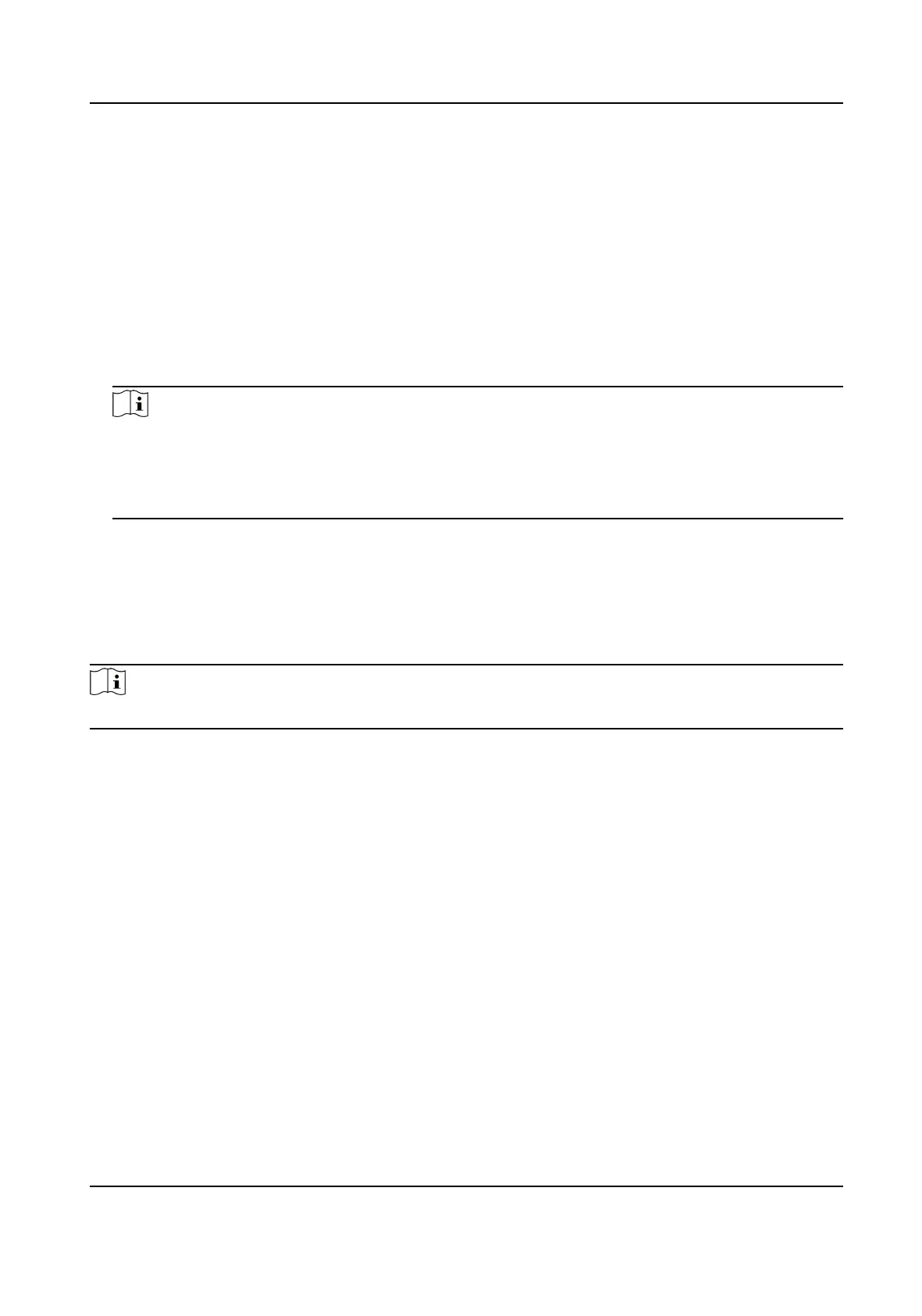Password for dial-up network access.
Conrm
Input your dial-up password again.
4. Click Save.
5. Access the device.
By Browsers Enter the WAN dynamic IP address in the browser address bar to
access the device.
By Client Soware Add the WAN dynamic IP address to the client soware. Refer to the
client manual for details.
Note
The obtained IP address is dynamically assigned via PPPoE, so the IP address always changes
aer reboong the camera. To solve the inconvenience of the dynamic IP, you need to get a
domain name from the DDNS provider (e.g. DynDns.com). Refer to Access to Device via Domain
Name for detail
informaon.
11.7 Accessing via Mobile Client
Hik-Connect is an applicaon for mobile devices. Using the App, you can view live image, receive
alarm nocaon and so on.
Note
Hik-Connect service should be supported by the camera.
11.7.1 Enable Hik-Connect Service on Camera
Hik-Connect service should be enabled on your camera before using the service.
You can enable the service through SADP soware or Web browser.
Enable Hik-Connect Service via Web Browser
Follow the following steps to enable Hik-Connect Service via Web Browser.
Before You Start
You need to acvate the camera before enabling the service.
Steps
1. Access the camera via web browser.
2. Enter plaorm access conguraon interface. Conguraon → Network → Advanced Sengs
→ Plaorm Access
F Series Network Speed Dome User Manual
73
