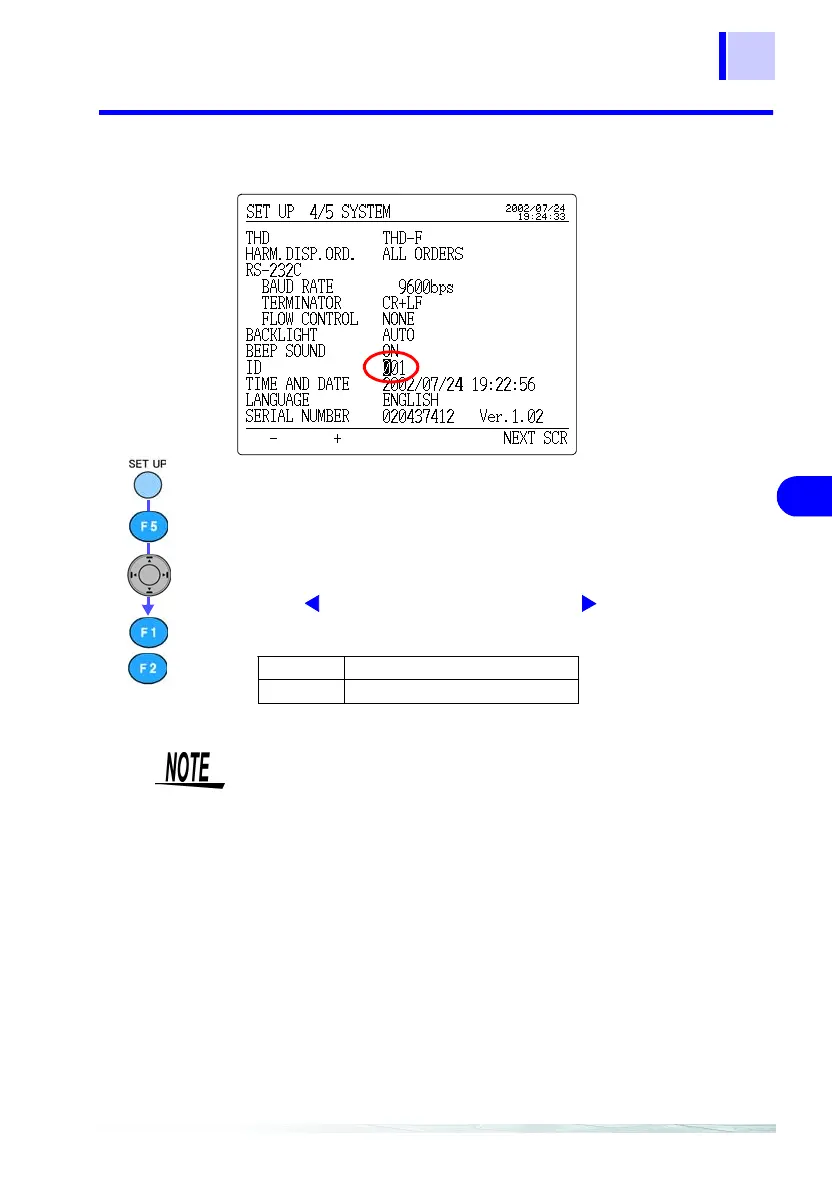5.5 Setting on the System Setting Screen
91
1
2
3
4
5
6
7
8
9
10
11
5.5.6 Setting the ID No.
Set a number for the 3169-20/21 to identify the instrument. This
ID No. is included in the setting data at the head of the stored
data. The No. does not have to be set, if not necessary.
Press the
SET UP
key to display the setting screen.
Press the
F5
(NEXT SCR) key to display the system setting
screen. (3169-20: SET UP 4/4, 3169-21: SET UP 4/5)
Move the cursor to "
ID
."
(Cursor : Moves left to next digit; Cursor : Moves right to next
digit)
Setting range: 001 to 999 (Default: 001)
-
Decrements the number.
+
Increments the number.
-
+
NEXT
SCR
