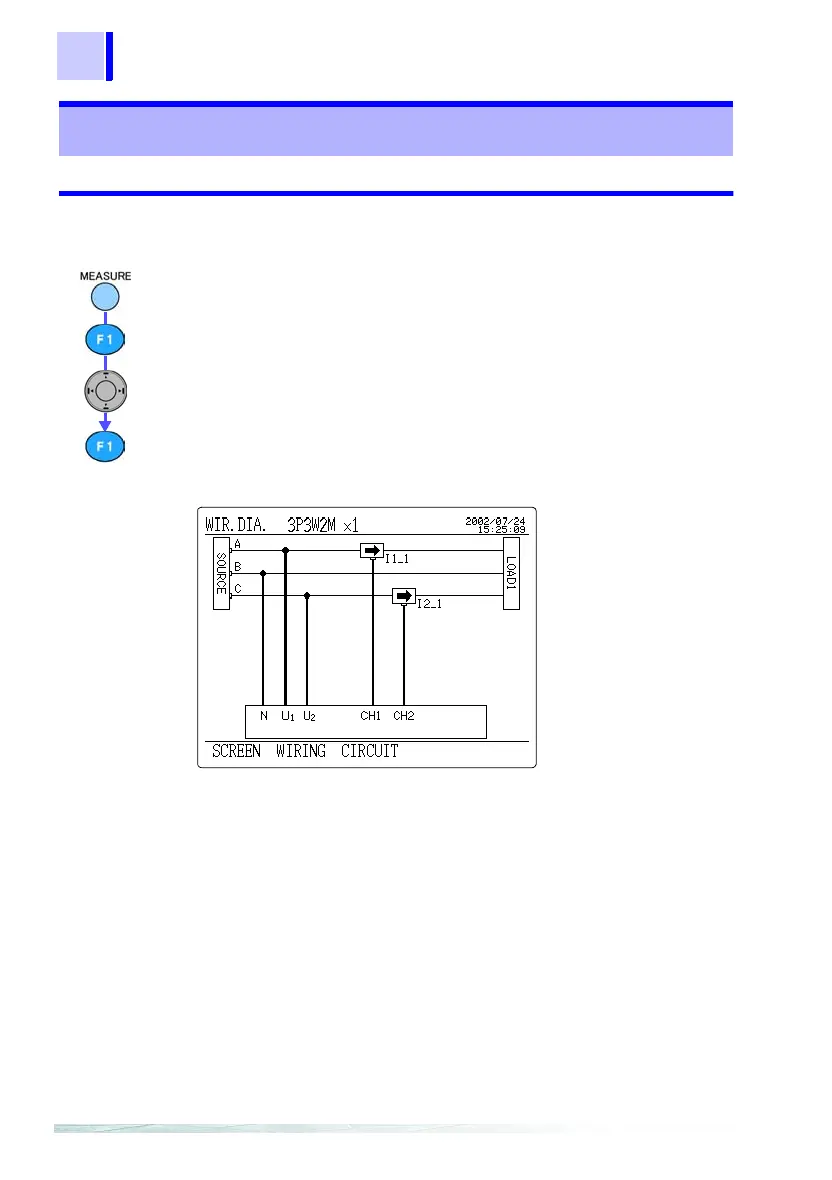36
4.2 Connection Methods
4.2.1 Displaying the Wiring Diagram
4.2 Connection Methods
Press the
MEASURE
key to display the measurement screen.
Press the
F1
(SCREEN) key to display the selection window.
Select "WIRING DIAGRAM" by using the cursor key.
Press the F1 (select) key; the wiring diagram will appear.
(Example: 3P3W2M x 1 (three-phase, 3-wire))
SCREEN
select
