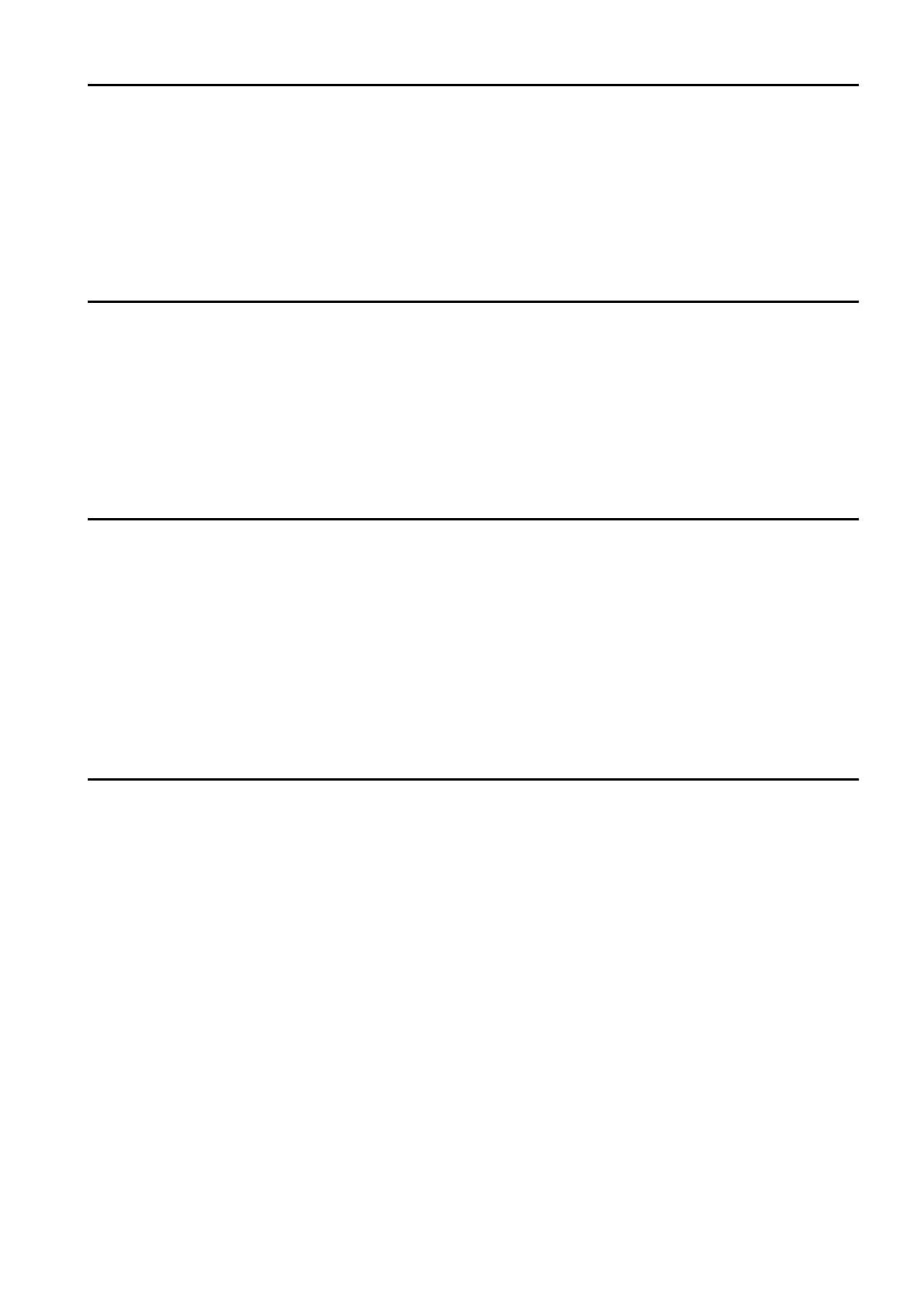89
_____________________________________________________________________________________________
7.4 Command Reference
______________________________________________________________________________________________
Syntax
:SYSTem:SAVe data
data
NRf numerical data
1to30
Function
Saves the current measurement conditions to the built-in nonvolatile memory.
Example
Transmission :SYST:SAV 3
Saves the measurement conditions under Panel No. 3.
Syntax
:SYSTem:LOAD data
data
NRf numerical data
1to30
Function
Loads the current measurement conditions from the built-in nonvolatile memory.
Example
Transmission :SYST:LOAD 27
Loads the measurement conditions from Panel No. 27.
Syntax
:SYSTem:FORMat data
data
1: FORMAT1
2: FORMAT2
Function
Sets a format.
NOTE
For more information, please refer to APPENDIX (6) "Using FORMAT2 on Measurement Data."
Example
Transmission :SYST:FORM 2
sets the format to FORMAT2.
Syntax
:SYSTem:FORMat?
data
NR1 numerical data
1or2
Function
Inquires about the setting of the format.
Response
syntax
Headers: ON :SYSTEM:FORMAT data
Headers: OFF data
Example
Headers: ON
Transmission :SYST:FORM?
Response :SYSTEM:FORMAT 1
Headers: OFF
Transmission :SYST:FORM?
Response 1
The format is FORMAT1.
Panel Save
Panel Load
Setup for Format
Inquiry concerning Format