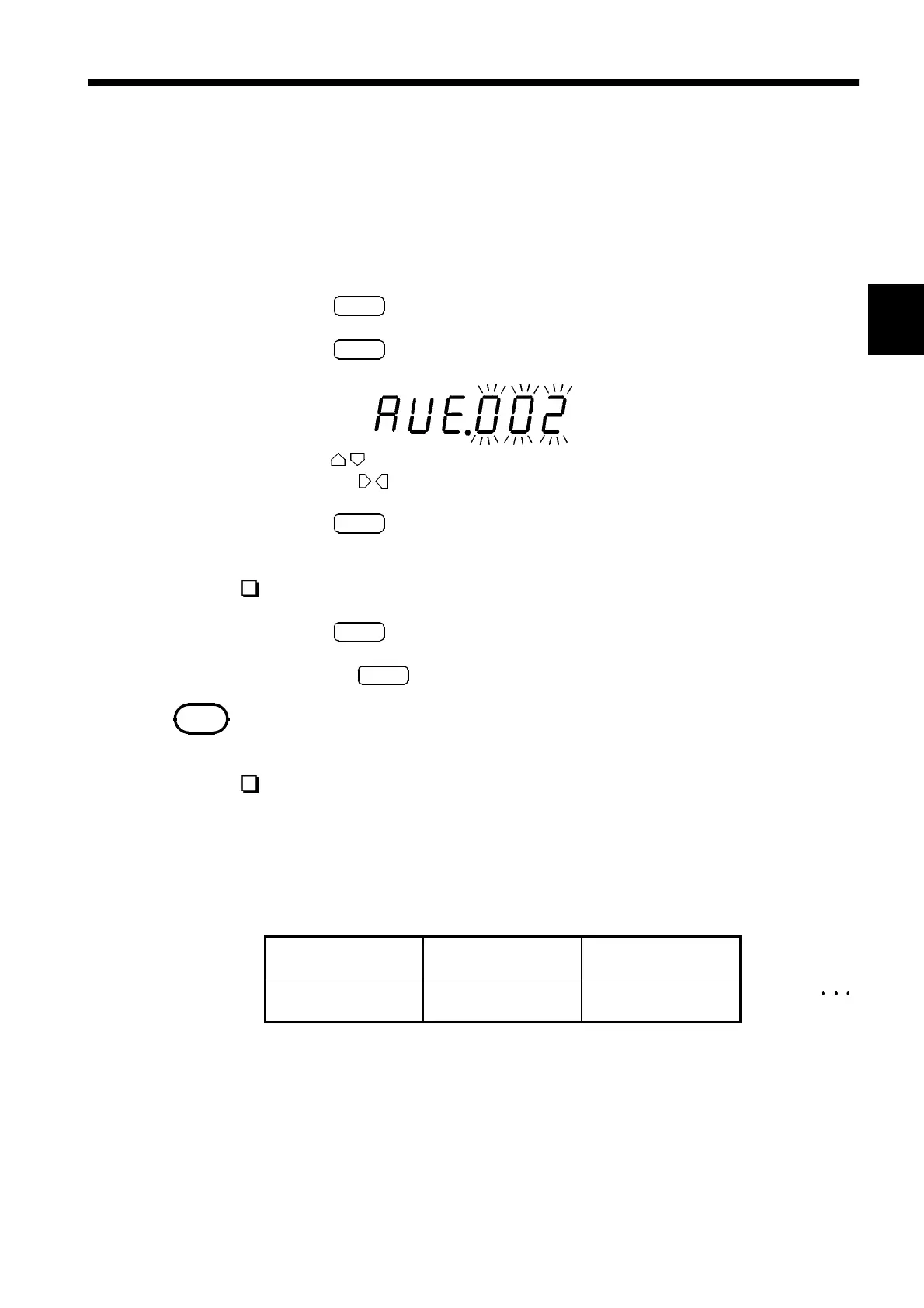25
_____________________________________________________________________________________________
4.4 Average function
______________________________________________________________________________________________
1
2
3
4
5
6
7
8
9
10
11
12
13
14
A
NOTE
The Average function cannot be used with the continuity test function.
Power-supply
frequency
50 Hz 60 Hz
Number of averaged
measurements
6 x n measurements 5 x n measurements n: 1,2,3,
4.4 Average function
The Average function outputs a mean value after averaging measurement
values. This function allows you to minimize the deviation of measurement
values.
The averaging can be set to 2 to 100 measurements.
1
.Press
SHIFT
."SHIFT" lights up on the display.
2
.Press
SMPL
to display the number of averaged measurements setup
screen.
3
.Press to select the number of averaged measurements.
Press the simultaneously to clear the set value (002 times).
4
.Press
ENT
."AVE" lights up on the display, and averaging
measurement is enabled.
Clearing the Average function
1
.Press
SHIFT
."SHIFT" lights up on the display.
2
. Pressing
SMPL
clears the Average function.
Eliminating power line noise
Measurements are more consistent when the sampling is synchronized to the
power line cycle. However, the measurement period of 3.33 ms of the FAST
sampling is not synchronized to the power line cycle (except for some
functions and ranges).
To ensure the most consistent measurement values with "
FAST", we
recommend the following settings:
These settings synchronize the measurement time with the sampling period
FAST to the power line cycle to ensure consistent and reliable
measurements.