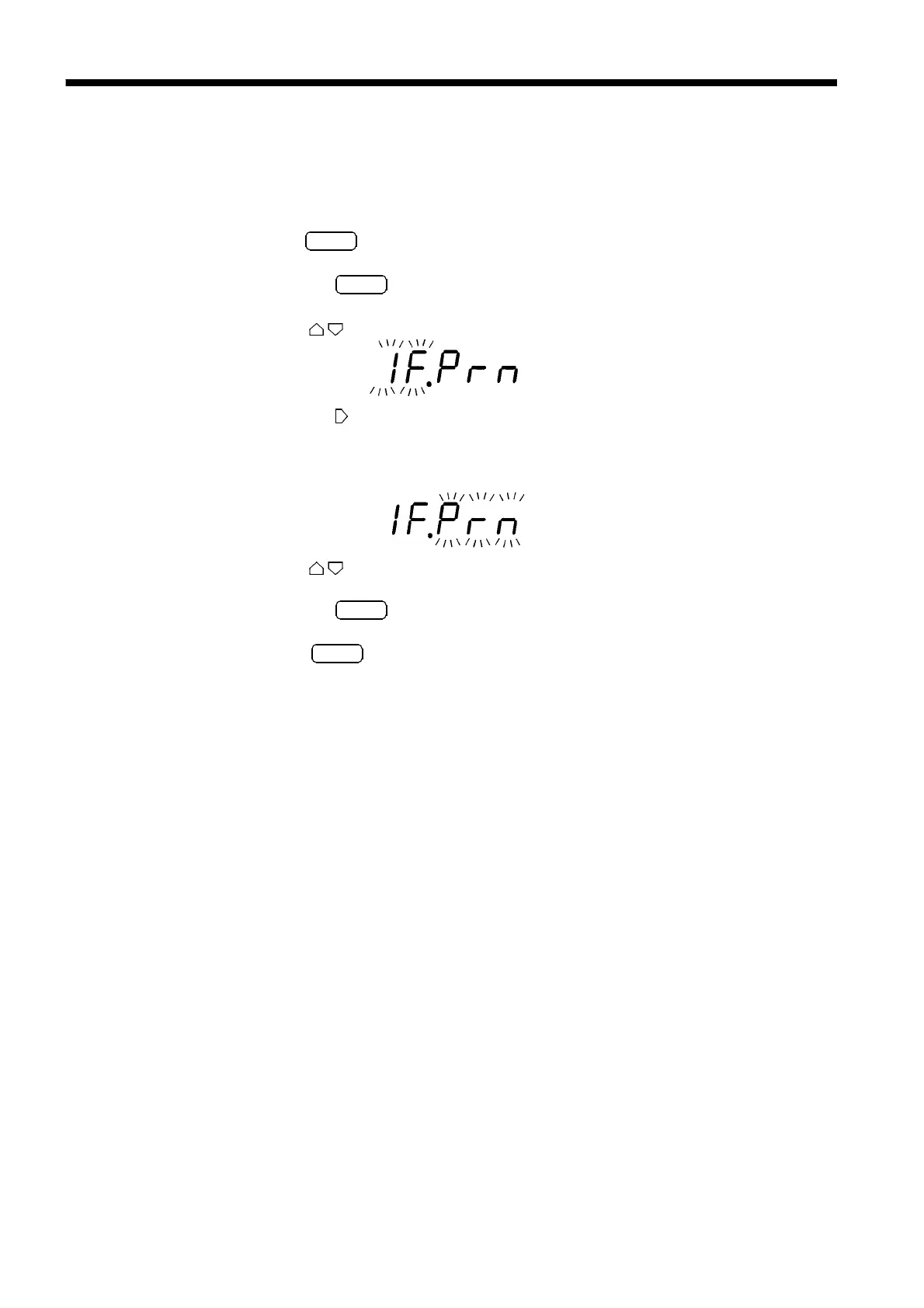120
_____________________________________________________________________________________________
9.1 Setup for Interface
______________________________________________________________________________________________
9.1 Setup for Interface
To use the printer interface of this unit, set the interface to Printer.
1
.
Press
SHIFT
.
"
SHIFT
"
lights up on the display.
2
.
Pressing
ENT
displays the menu screen.
3
.Press to display the interface setup screen.
4
.
Pressing causes the interface currently set to flash.
"
rS
" : RS-232C
"
Prn
" : Printer
"
gPIb
" : GP-IB
5
.
Press to select Printer
("
Prn
")
.
6
.
Pressing
ENT
causes
"
IF
"
to flash.
7
.
Press
ENT
again to define your selection.