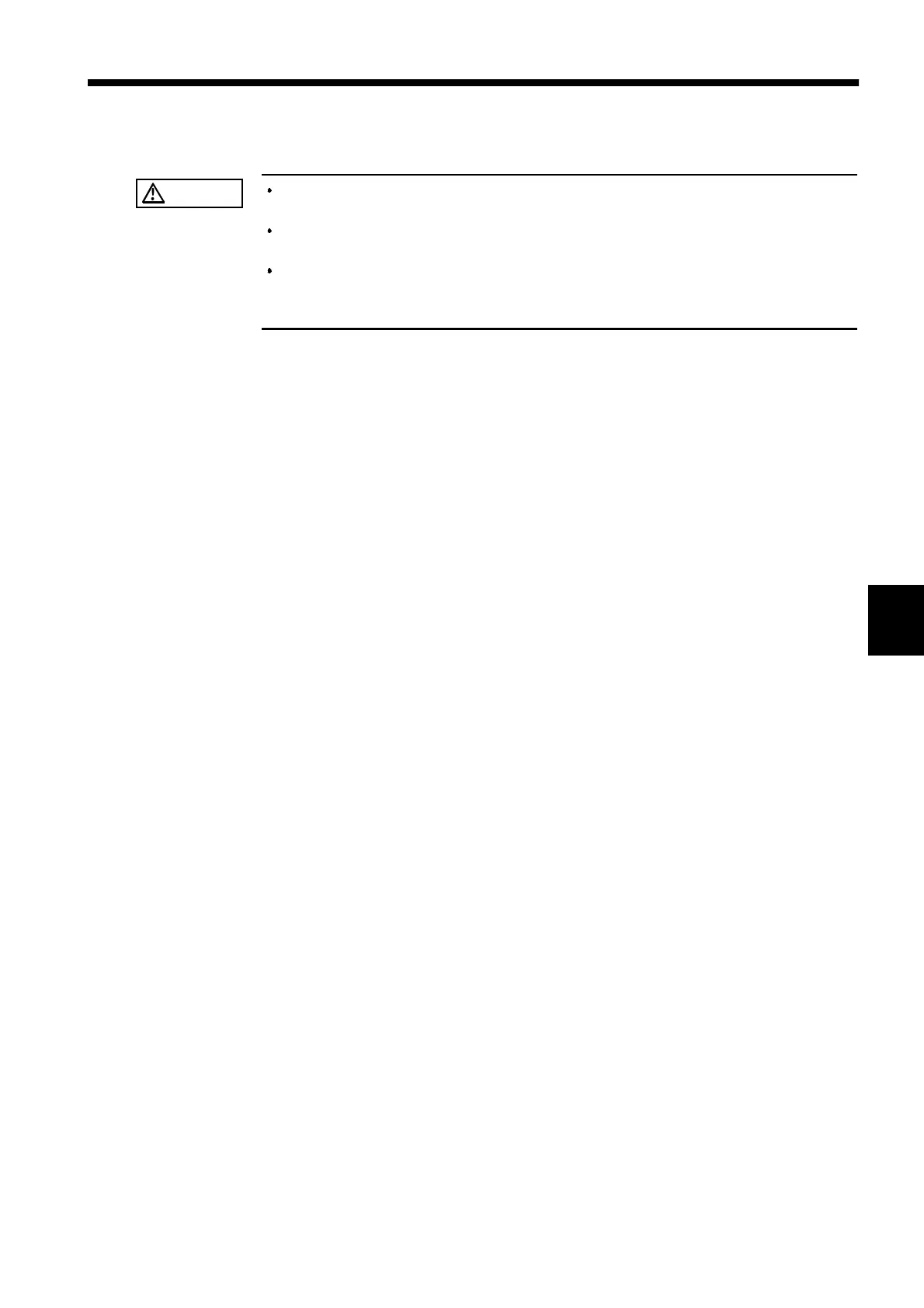105
_____________________________________________________________________________________________
8.1 Preparing for Data Transfer
______________________________________________________________________________________________
1
2
3
4
5
6
7
8
9
10
11
12
13
14
A
CAUTION
To avoid electrocution, turn off the power to all devices before plugging or
unplugging any of the interface connectors.
To avoid damage to the product, do not short-circuit the output terminal
and do not input voltage to the output terminal.
The GND terminal of the GP-IB connector is connected to ground. Be
aware that a short-circuiting accident may occur, if the PC has a potential
to ground.
8.1 Preparing for Data Transfer
(1) Cable connection
Connect the GP-IB connector of this unit to the GP-IB connector of the
controller using a GP-IB CONNECTOR CABLE. Use either of the following
HIOKI genuine products:
9151-02 GP-IB CONNECTOR CABLE (2 m)
9151-04 GP-IB CONNECTOR CABLE (4 m)
(2) Connection to the PC
1
. Turn off power for the unit and the PC.
2
. Use cable to connect 3237/38/39 and personal computer.
3
. Turn on both 3237/38/39 and personal computer power.