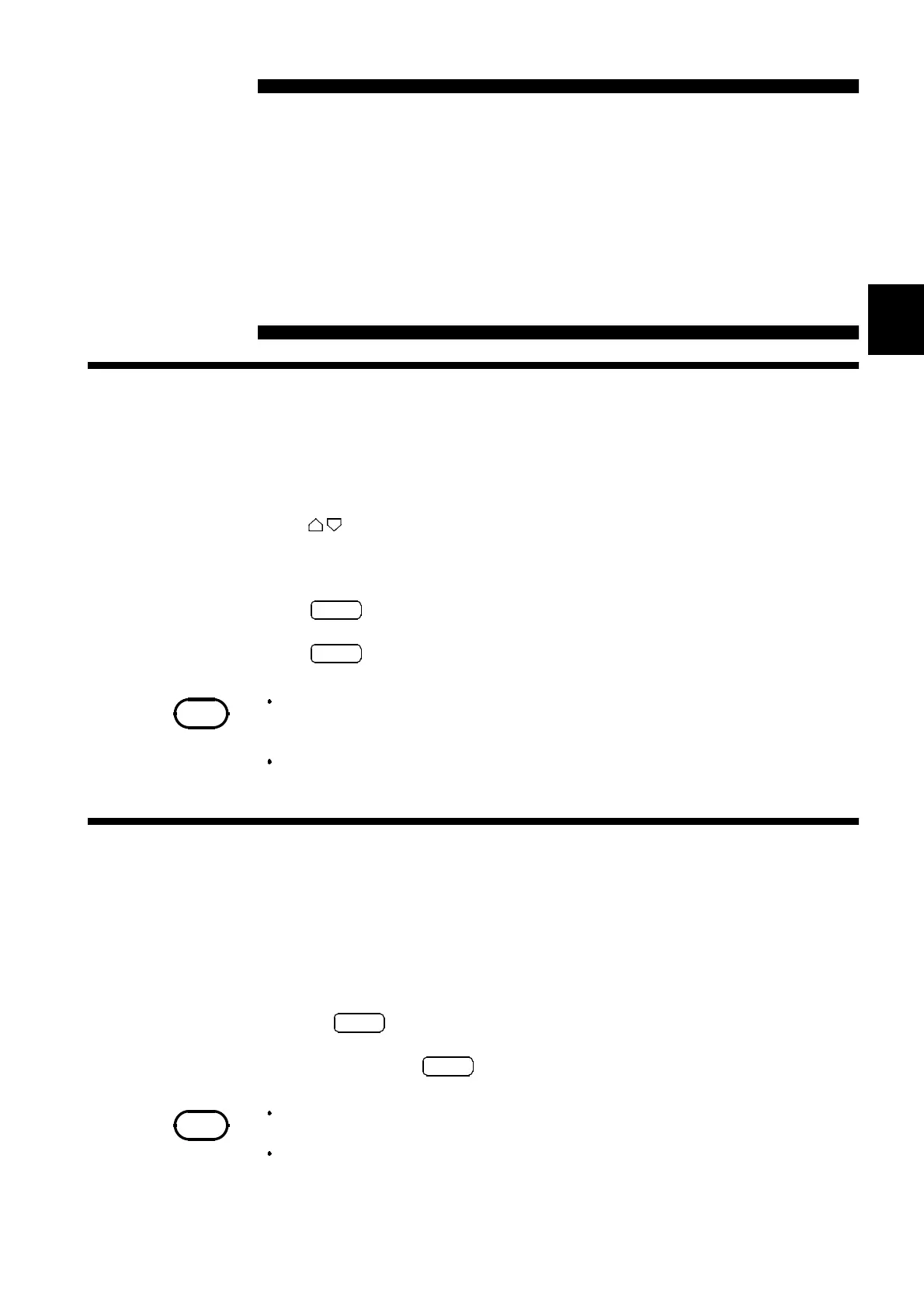23
_____________________________________________________________________________________________
4.2 Switching of Sampling Period
______________________________________________________________________________________________
1
2
3
4
5
6
7
8
9
10
11
12
13
14
A
NOTE
If the Zero-Adjust function is in use, the unit will determine a suitable range
suited for the input signal level and indicate the value that results after
subtracting the Zero-Adjusted value from the measurement data.
Auto Range cannot be used with the clamp current measurement function or
frequency measurement function.
NOTE
When FAST is chosen for the sampling period, the unit performs a self-
calibration
*
every 30 minutes. Each self-calibration takes approximately 55 ms.
In a continuity test, only FAST can be selected for the sampling period.
*: Self-calibration: 3237/38/39 automatically self-correct offset and gain.
Chapter 4
Basic Functions
4.1 Selection of Measurement Range
4.2 Switching of Sampling Period
(1) Manual Range
Press to select a range.
(2) Auto Range
Press
AUTO
while Manual Range is selected. "AUTO" lights up and the unit
automatically selects an optimum measurement range.
Press
AUTO
once again to restore Manual Range with the currently selected
range.
This unit allows you to change the sampling period in 3 steps: FAST,
MEDIUM, and SLOW. The longer the sampling period, the better the
measurement accuracy.
1
.Press
SMPL
.
2
. Repeatedly press
SMPL
to cycle through the available sampling period
settings in the order "FAST"→"MEDIUM"→"SLOW".
