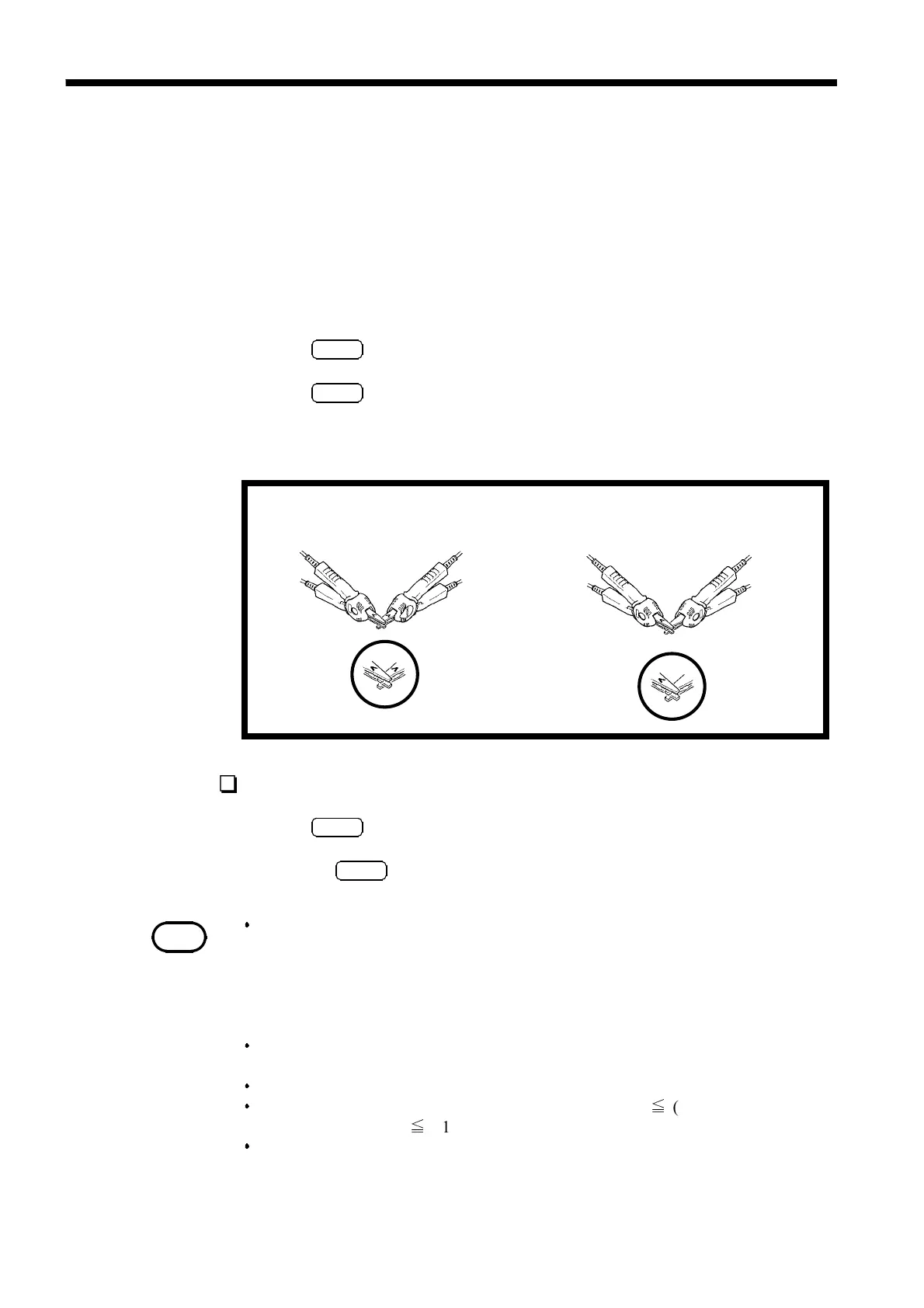24
_____________________________________________________________________________________________
4.3 Zero Adjust function
______________________________________________________________________________________________
Correct connection
Bring the "v" marks together
at the same position.
Wrong connection
Zero-Adjust Procedure When Using the 4-terminal test leads (3239)
SOURCE
SENSE
SOURCE
SENSE
SOURCE
SENSE
SOURCE
SENSE
NOTE
The Zero-Adjusted value is saved as an absolute value independent of a specific
range.
Example:
When 1.234 Ω is measured in the 200 Ω range and then Zero-Adjusted, 1.234 Ω
is also subtracted from the value measured in the 2000 Ω range before being
displayed.
In the case of an overload ("
OF
" displayed), the error message "
Err.002
"is
displayed. The Zero-Adjust function is unavailable under these conditions.
A Zero-Adjusted value can be set for each function.
If a value is not covered by the range of -199999 count
≦
(Measurement value -
Zero-Adjusted value)
≦
+199999 count, "
OF
" is displayed.
The Zero-Adjust function cannot be used with the continuity test function, diode
test function, or frequency measurement function.
4.3 Zero Adjust function
The Zero-Adjust function displays the computed result after subtracting the
Zero-Adjusted value (reference value) from the measurement data.
The function can be used to cancel an offset, such as the resistance of the
test lead, or to check the deviation from the reference value.
1
. Measure the sample that you want Zero-Adjusted.
2
.Press
SHIFT
."
SHIFT
" lights up on the display.
3
.Press
LOAD
."0ADJ" lights up on the display, and the unit loads the
current measurement value as the Zero-Adjusted value.
The display shows "Measurement value - Zero-Adjusted" value.
Clearing the Zero-Adjust function
1
.Press
SHIFT
."SHIFT" lights up on the display.
2
. Pressing
LOAD
clears the Zero-Adjust function.