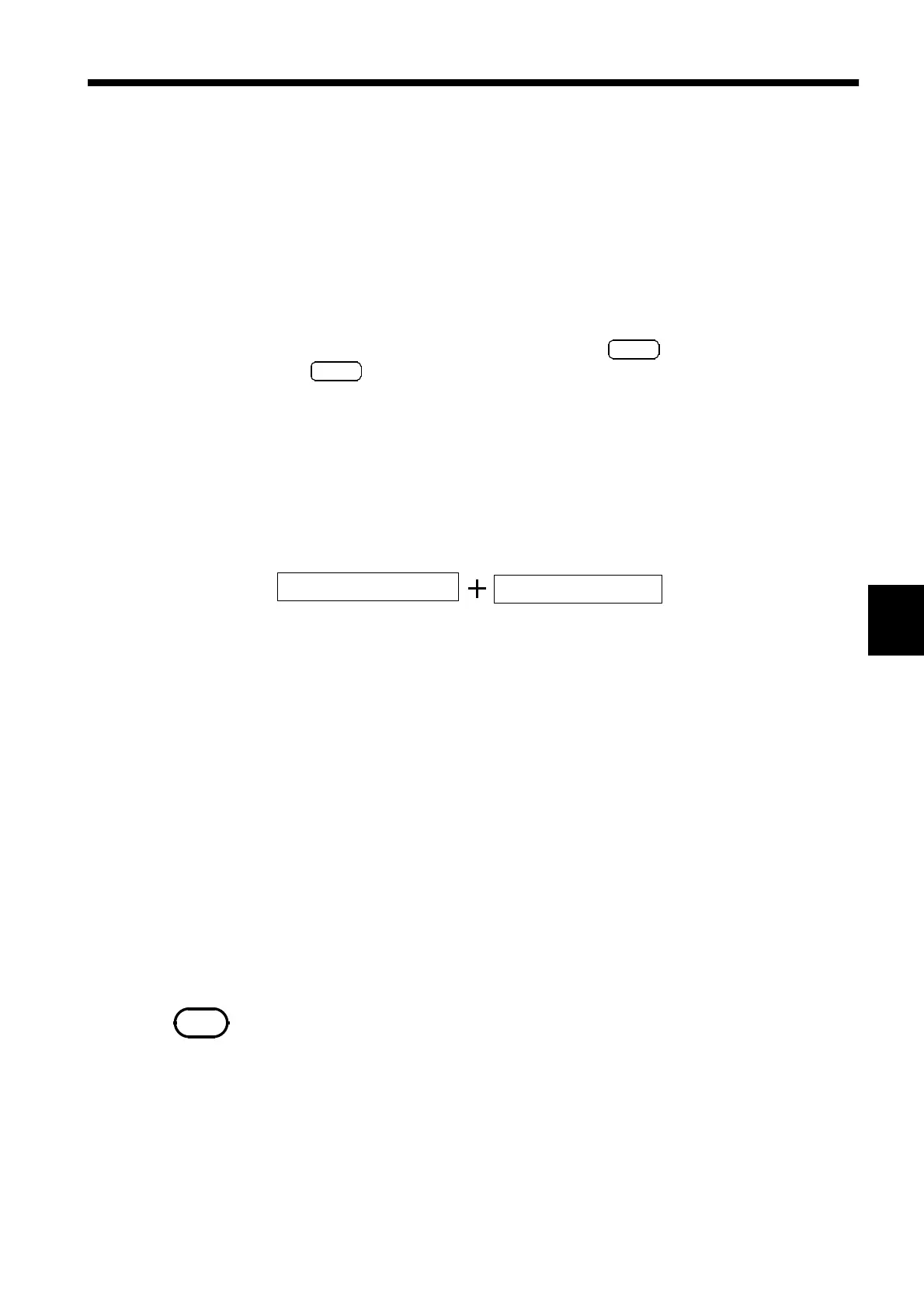107
_____________________________________________________________________________________________
8.2 Communication
______________________________________________________________________________________________
1
2
3
4
5
6
7
8
9
10
11
12
13
14
A
Command (+Parameter)
Delimiter
NOTE
The meaning of the delimiter is to separate commands and data. When the
3237/38/39 receives the delimiter, it starts analysis of the command.
8.2 Communication
Command is sent out from personal computer to 3237/38/39.
After receiving command, 3237/38/39 processes operation according to the
command.
When personal computer sends inquiry command (command with "?"),
3237/38/39 sends back corresponding response.
During communication, 3237/38/39 front panel "RMT"isturnedoninremote
status.
Remote status disables all operations except
LOCAL
.
Press
LOCAL
to disengage remote status (communication) and returns to
local status.
Command Format
(1) Command Format
The 3237/38/39 commands have the following structure.
The command and the parameter are separated by "_" ( one character space )
If there is no parameter, send the delimiter after the command.
The command may consist of both upper and lower case letters.
Make sure to use one character space as the separator between the command
and the parameter.
① When the command contains a parameter
":VOLTage:RANGe 100" (+delimiter)
the command format consists of the command ":VOLTage:RANGe"
followed by the separator "_". Then follows the parameter"100". Following
the parameter comes the delimiter
② When the command contains no parameter
":INIT" (+delimiter)
the command format consists of the command ":INIT" immediately followed
by the delimiter.