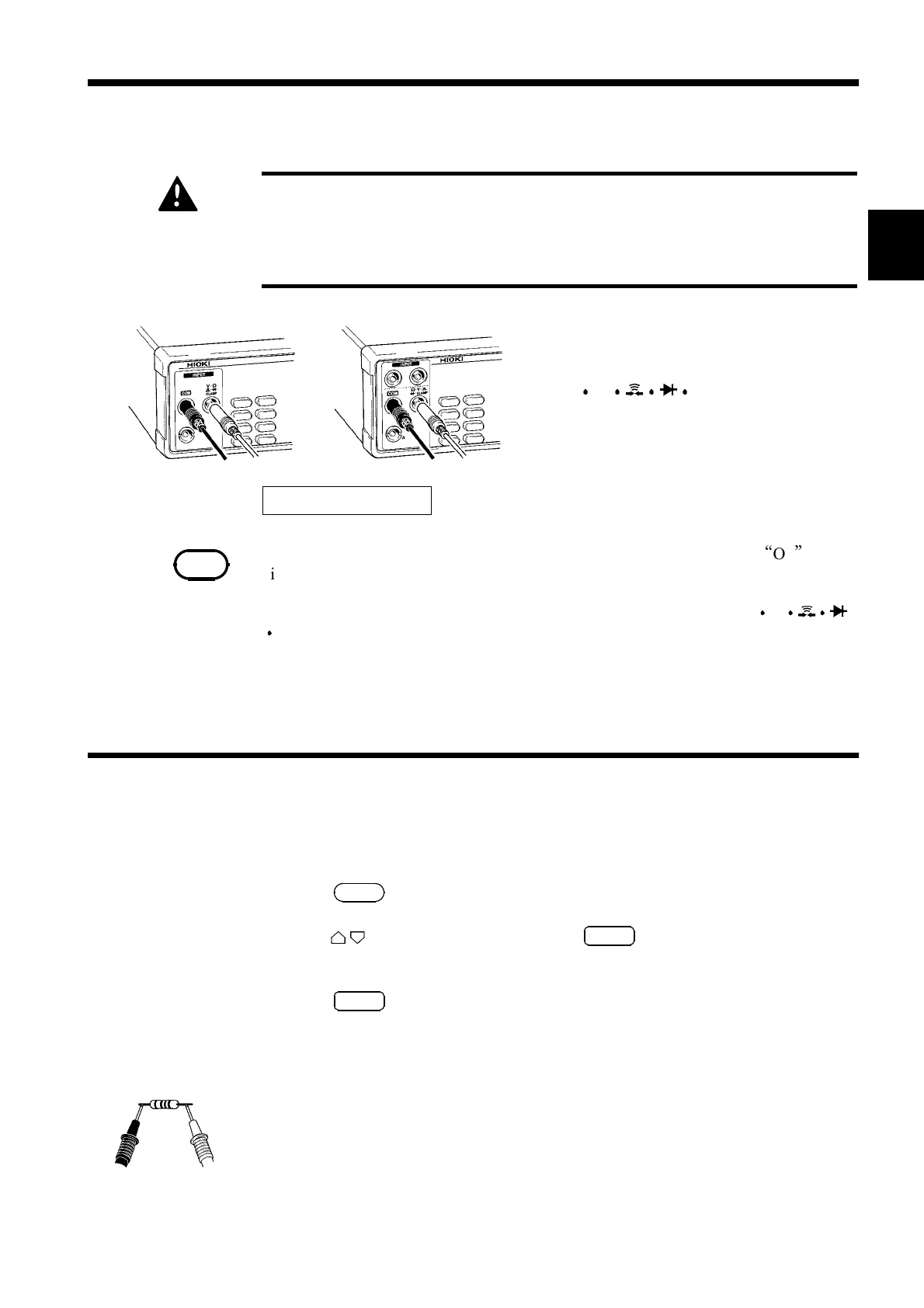13
_____________________________________________________________________________________________
3.2 2-Terminal Resistance Measurement
______________________________________________________________________________________________
1
2
3
4
5
6
7
8
9
10
11
12
13
14
A
DANGER
Never apply voltage to test leads and SENSE terminal when the
Resistance, Low-power resistance or Continuity Check are selected.
Doing so may damage the product and result in personal injury.
To avoid electrical accidents, remove power from the circuit before
measuring.
Red
Black
Red
Black
32393237/38
L9170-10 TEST LEAD
NOTE
When measuring high resistance, there are cases in which an overload (
“
OF
”
displayed) occurs owing to external noise. Do not use the unit near fluorescent light
or power line.
When external noise is high, please shield the red lead (connected to the V
Ω
CLAMP terminal) and the sample to be measured. Connect the outer shield cover to the
COM terminal. (Or use a shielded line, such as the 9326 CONNECTION CORD.)
In case of using a dial resistor, connect the GUARD terminal to the COM terminal
of the unit.
3.2.1 Resistance Measurement (2-Terminal)
3.2 2-Terminal Resistance Measurement
Check to make sure that the black lead of
the L9170-10 TEST LEAD is connected
to the COM terminal and the red lead to
the V Ω CLAMP terminal.
1
. Make sure that "SHIFT" does not light on the display.
2
.Press
Ω
."2W" lights up on the display. (3239)
3
.Press to select a range. Or press
AUTO
to select Auto Range.
(See 4.1 Selection of Measurement Range.)
4
.Press
SMPL
to select a sampling period.
(See 4.2 Switching of Sampling Period.)
5
. Performs zero-ajust for the 3237/38/39.
(See 4.3 Zero Ajust Function.)
6
. Connect the test lead to the sample being measured and read the value.
