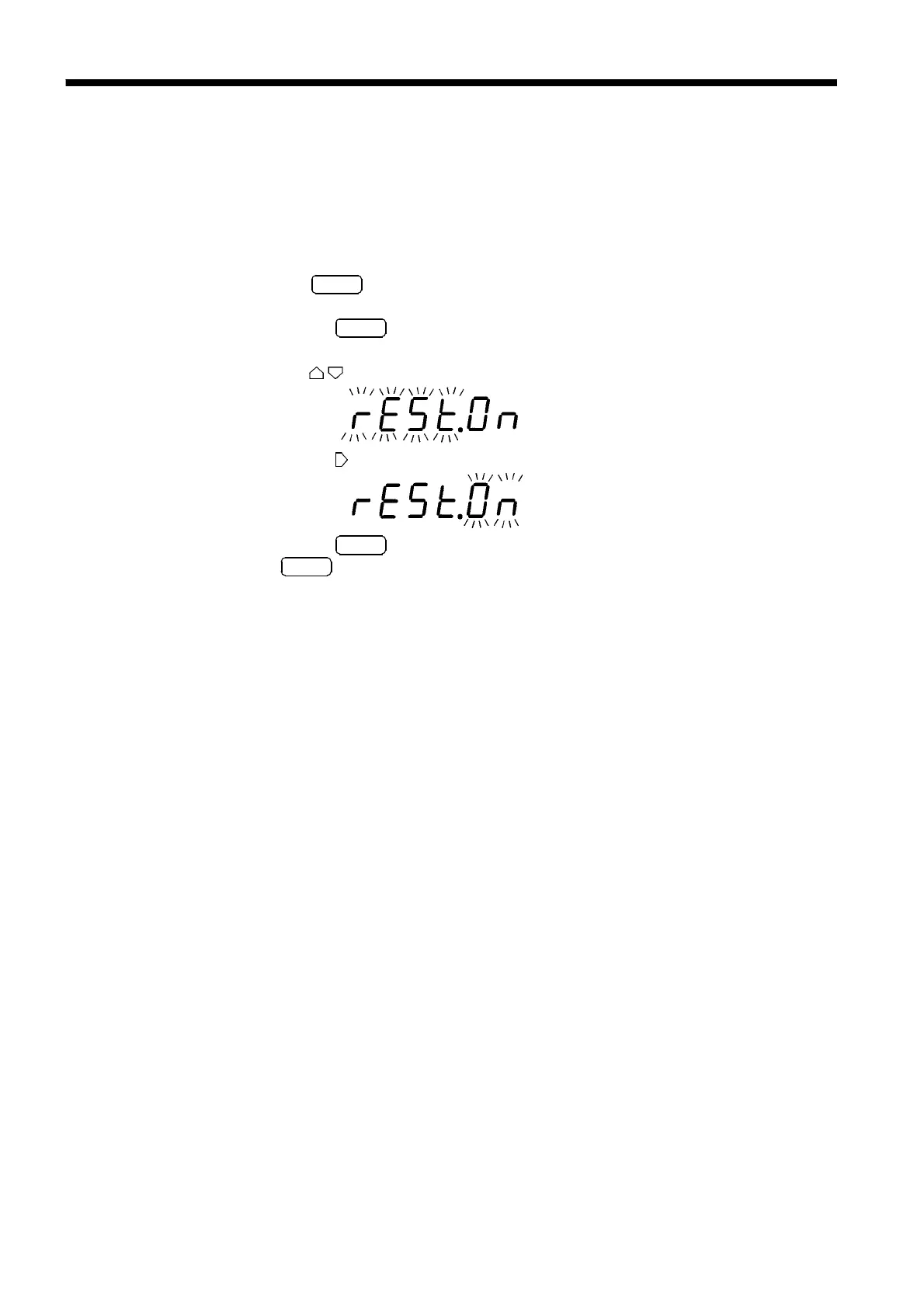40
_____________________________________________________________________________________________
5.8 System Reset
______________________________________________________________________________________________
5.8 System Reset
System Reset is a function designed to initialize all measurement conditions
to their initial factory settings. Performing a System Reset also initializes
data stored via Panel Save.
1
.
Press
SHIFT
.
"
SHIFT
"
lights up on the display.
2
.
Pressing
ENT
displays the menu screen.
3
.Press to display the system reset setup screen.
4
. Pressing causes "On" to flash.
5
.
Pressing
ENT
runs System Reset.
If
ENT
is pressed with
"
rSEt
"
flashing, the unit will not perform a
System Reset.