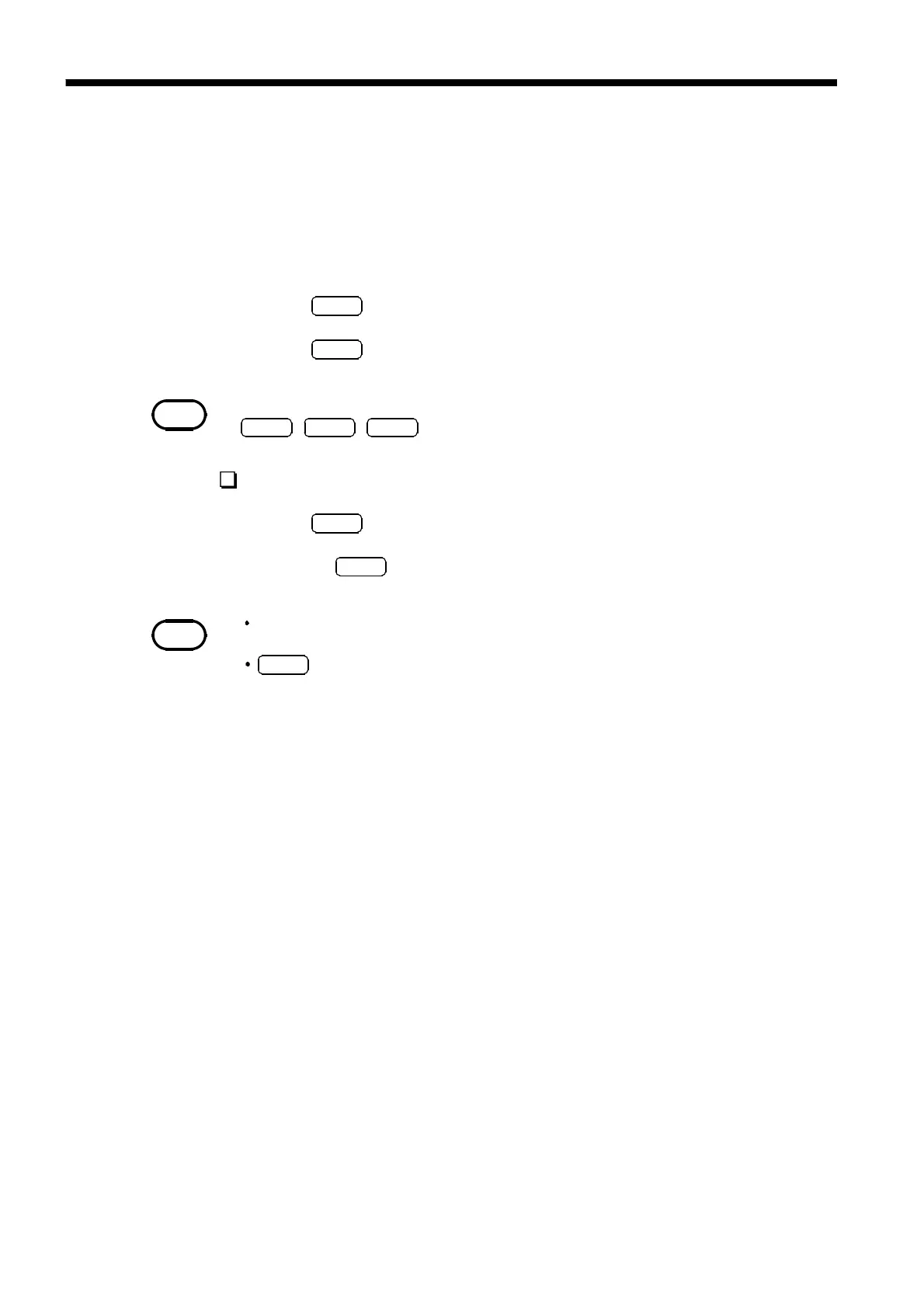38
_____________________________________________________________________________________________
5.6 Key Lock Function
______________________________________________________________________________________________
NOTE
When the unit is in Key Lock status, the following keys remain active:
LOCAL
,
SHIFT
,
M.TRIG
NOTE
The Key Lock function is not deactivated even if the unit is switched
off.
M.TRIG
cannot be used when Key Lock is activated with the Internal Trigger
active.
5.6 Key Lock Function
When Key Lock is executed, the key switches on the front panel are
disabled. The set data can be protected with the Key Lock function.
1
. Set measurement conditions.
2
.
Press
SHIFT
.
"
SHIFT
"
lights up on the display.
3
.
Press
LOCAL
to initiate the Key Lock state.
Clearing the Key Lock function
1
.
Press
SHIFT
.
"
SHIFT
"
lights up on the display.
2
.
Pressing
LOCAL
clears the Key Lock function.