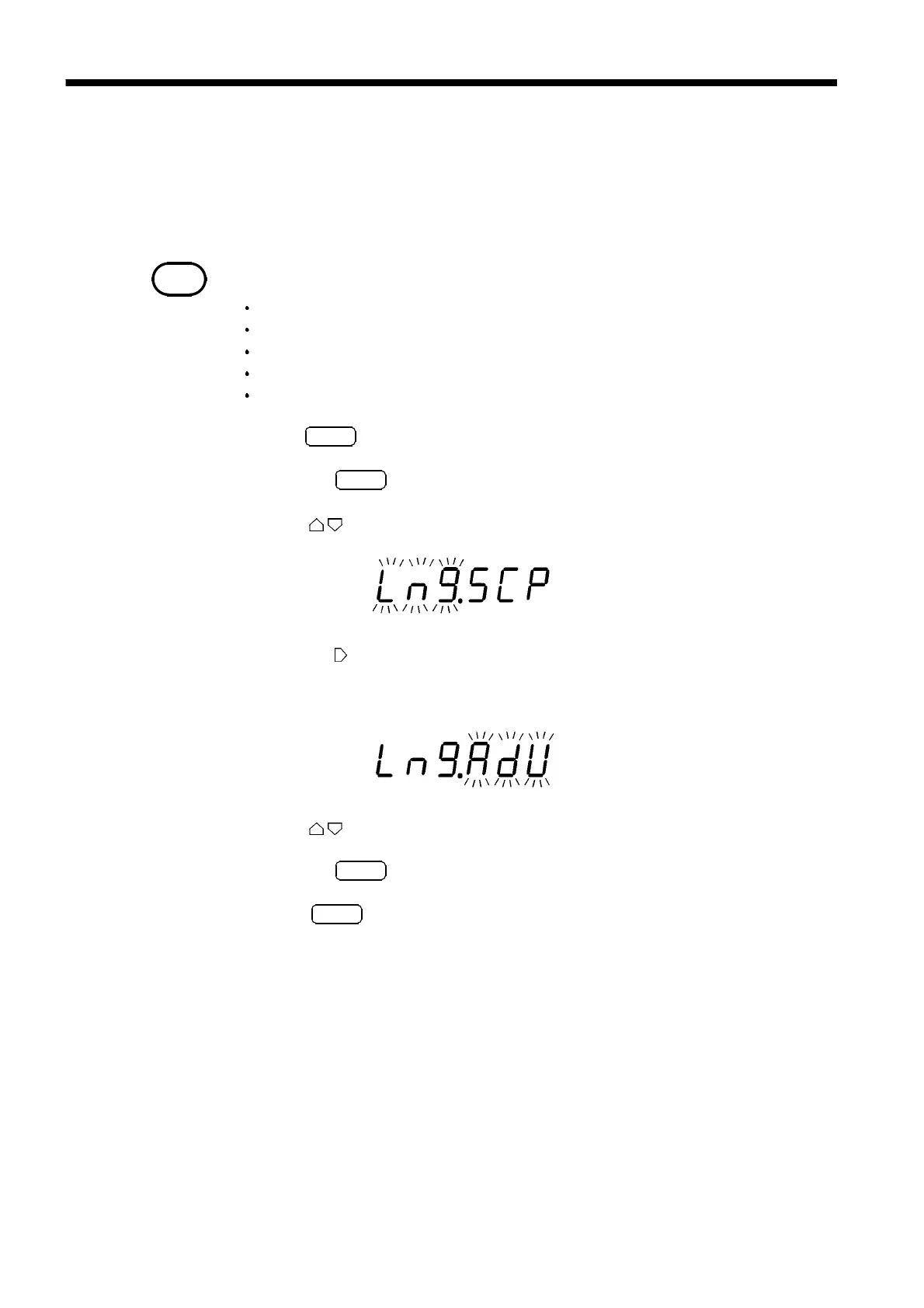100
_____________________________________________________________________________________________
7.7 Compatibility with the ADVANTEST Digital Multimeter
______________________________________________________________________________________________
NOTE
Although the language for ADVANTEST 6441/6451 can be used, keep in mind the
following differences:
Measuring time
The numerical value format is the same as for the 3237/38/39 original commands.
The range configurations are different.
The attenuator range should be switched for frequency measurements.
The com
arator u
er-limit and lower-limit values cannot be set.
7.7 Compatibility with the ADVANTEST Digital
Multimeter
Part of the command set for the ADVANTEST 6441/6451 can also be used
on the 3237/38/39.
1
.
Press
SHIFT
.
"
SHIFT
"
lights up on the display.
2
.
Pressing
ENT
displays the menu screen.
3
.Press to display the interface language setup screen.
4
.
Pressing causes the interface language set to flash.
"
SCP
": HIOKI
"
AdV
":
ADVANTEST
6441/6451
5
.Press to select a delimiter.
6
.
Pressing
ENT
causes
"
Lng
"
to flash.
7
.
Press
ENT
again to define your selection.