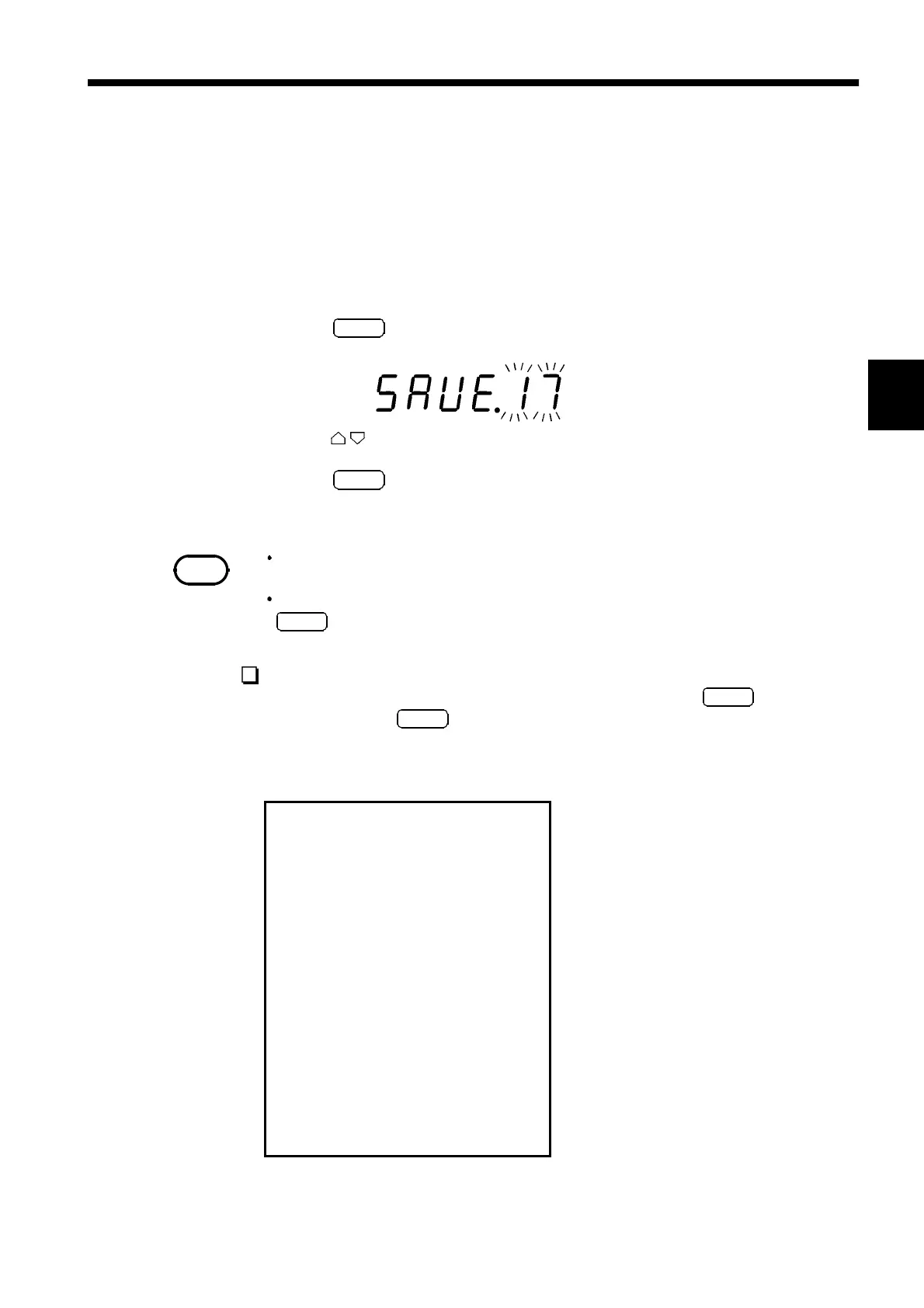35
_____________________________________________________________________________________________
5.3 Panel Save Function
______________________________________________________________________________________________
1
2
3
4
5
6
7
8
9
10
11
12
13
14
A
NOTE
When the Panel Save screen opens, it indicates panel numbers that
have not been saved previously.
If you select a panel number under which you previously saved data and press
ENT
, the previously saved data will be overwritten.
Measurement speed
Function
Range
ON/OFF for the comparator function
Upper/lower limit value of comparator
function
Comparator buzzer sound
Internal trigger/ external trigger
Auto delay/ manual delay
Trigger delay time
ON/OFF for the zero ajust function
Zero adjust value
ON/OFF for the average function
Number of averaged measurements
Kind of the clamp sensor
5.3 Panel Save Function
The current measurement conditions are saved to the built-in nonvolatile
memory. A maximum of 30 different measurement conditions may be
saved. All the conditions in effect when Panel Save is executed are saved.
The saved measurement conditions can be loaded with the Panel Load
function described further below.
1
.
Press
SAVE
. The Panel Save setup screen opens, and a numerical value
indicating the panel number flashes.
2
.Press to select the panel number you want to save.
3
.
Press
ENT
. The measurement conditions are saved, and you are
returned to the measurement screen.
Interruption of Panel Save function
If you inadvertently opened the Panel Save screen, press
SAVE
again
without pressing
ENT
.
The measurement screen will be restored without executing a Panel Save.
The following items are saved: