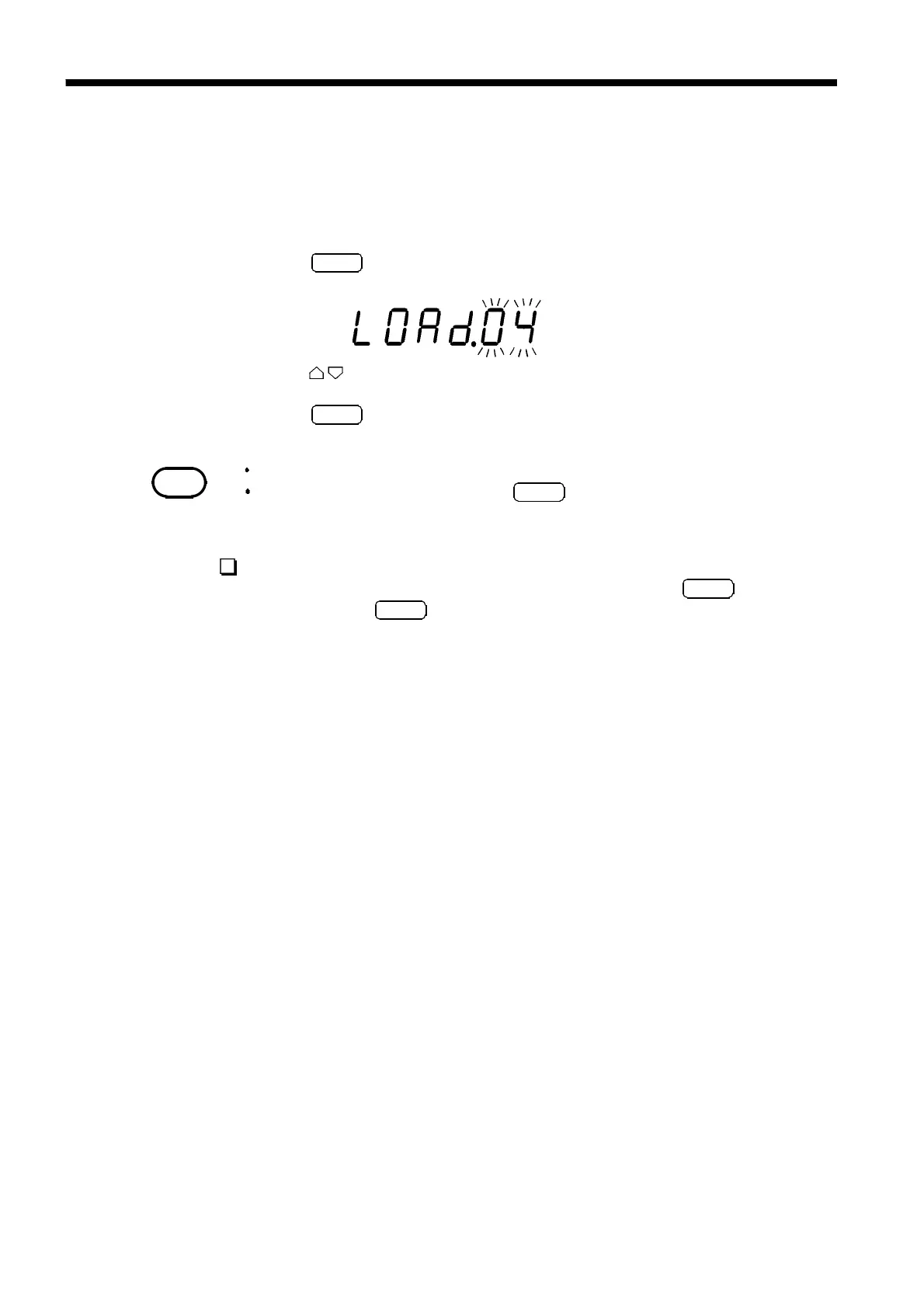36
_____________________________________________________________________________________________
5.4 Panel Load Function
______________________________________________________________________________________________
NOTE
For panel number selection, tables not saved are skipped.
When a System Reset is performed,
LOAD
becomes inactive, since no panel
number has been saved.
5.4 Panel Load Function
This function loads the measurement conditions saved by Panel Save from
the built-in nonvolatile memory.
1
.
Press
LOAD
. The Panel Load setup screen opens, and the numerical
value indicating the panel number flashes.
2
.Press to select the panel number from which you want to load data.
3
.
Press
ENT
. The measurement conditions are loaded, and you are
returned to the measurement screen.
Interruption of Panel Load function
If you inadvertently opened the Panel Load screen, press
LOAD
again
without pressing
ENT
.
The measurement screen will be restored without executing a Panel Load.